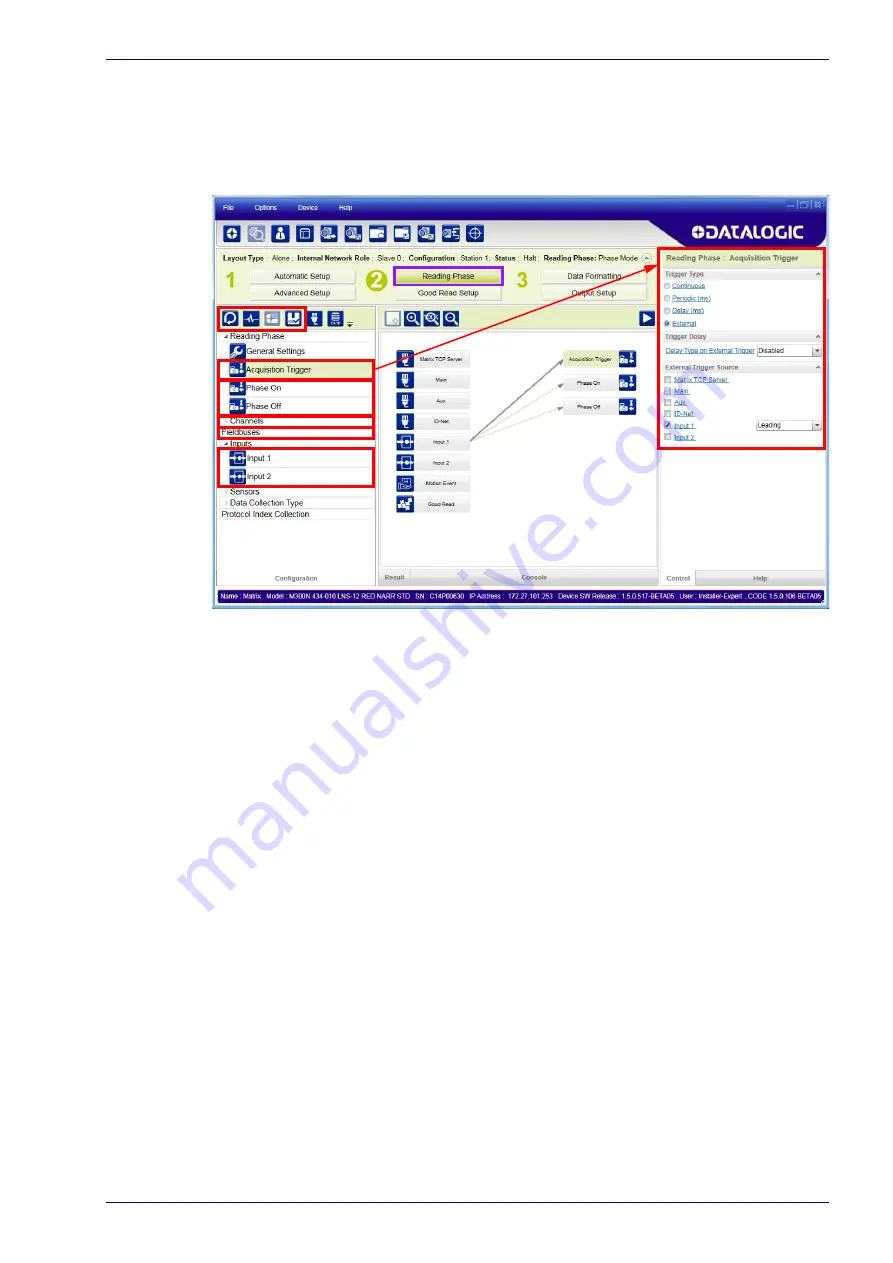
Step 6 - Device Configuration
Product Reference Guide
31
Reading Phase
1. Select your application specific Operating Mode from the icons over the
Configuration Parameters tree area: Continuous, One Shot, Phase Mode or
PackTrack.
2. Configure the relative Operating Mode parameters from the Reading Phase
parameters panel. Different groups will appear in the panel depending on
the selected icons over the Configuration Parameters tree area.
Summary of Contents for Matrix 300N
Page 1: ...Matrix 300N Product Reference Guide Image Based Reader...
Page 72: ...Installation 56 Matrix 300N Figure 28 Mounting Bracket Overall Dimensions mm inch...
Page 91: ...Inputs Product Reference Guide 75 Figure 48 NPN External Trigger Using Matrix 300N Power...
Page 153: ...Reader Configuration Product Reference Guide 137 Figure 84 Decoding Results OK...
Page 180: ...ID NET Master ID NET Slave 1 ID NET Slave 1 Software Configuration 164 Matrix 300N...
Page 182: ...Software Configuration 166 Matrix 300N Open the cloned application job...
Page 246: ......
Page 247: ......
















































