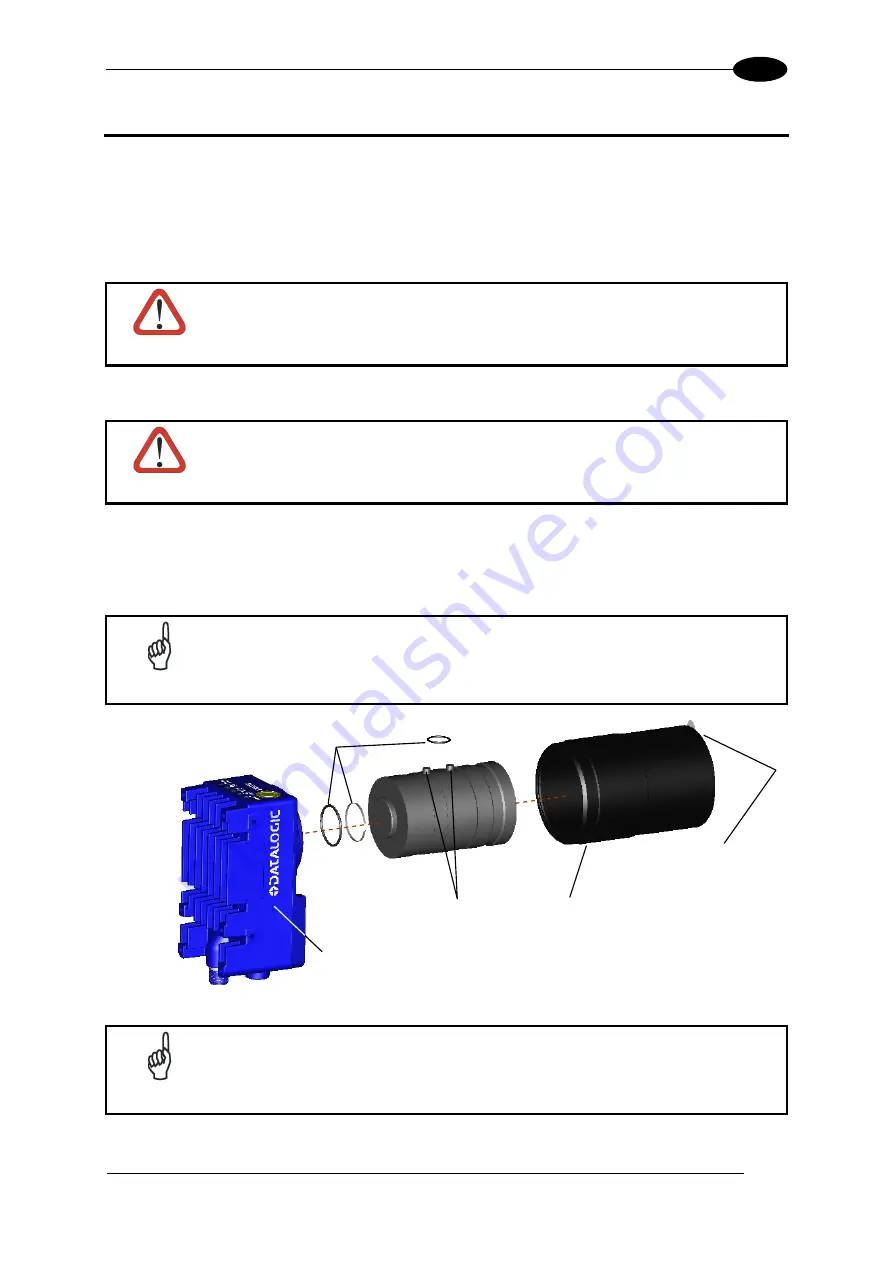
RAPID CONFIGURATION
1
1
1 RAPID
CONFIGURATION
STEP 1 – ASSEMBLE THE READER
The first step to perform is to assemble the accessories that make up the Matrix 450™
reader. The lens and lighting system or external illuminator must be used. This procedure
shows an LT-03x series lighting system.
CAUTION
Matrix 450™ must be disconnected from the power supply during this
procedure.
1. In a dust-free environment, remove the Matrix 450™ Lens Cover by unscrewing it.
CAUTION
Do not touch the sensor aperture, lens glass or lens cover glass. These
areas must be kept clean. Avoid any abrasive substances that might
damage these surfaces during cleaning.
2. Remove the sensor protection label by pulling it off of the base.
3. Mount the LNS-12xx lens by slowly screwing it onto the base until it arrives at the
mechanical stop.
NOTE
The lens mount is equipped with a special slip mechanism and together
with the LT-03x design facilitates the focusing procedure during installation,
for example if the locking knobs on the lens are obstructed by the body of
the illuminator. See note in Step 4 "Focusing the Reader" or Step 8.
Figure 1 – Assembling Matrix 450™ and LNS-12xx Lens
NOTE
The anti-vibration components are already mounted to all Datalogic
LNS-12xx Lenses.
4. To keep dust and dirt off of the lens during mounting, temporarily replace the lens cover.
Locking Knobs
Lens Cover
anti-vibration components
(see note below)
Protective Film
(remove before calibration)
Matrix 450™ Base
Summary of Contents for Matrix 450
Page 1: ...MATRIX 450 Reference Manual...
Page 12: ...xii...
Page 160: ...www automation datalogic com...














































