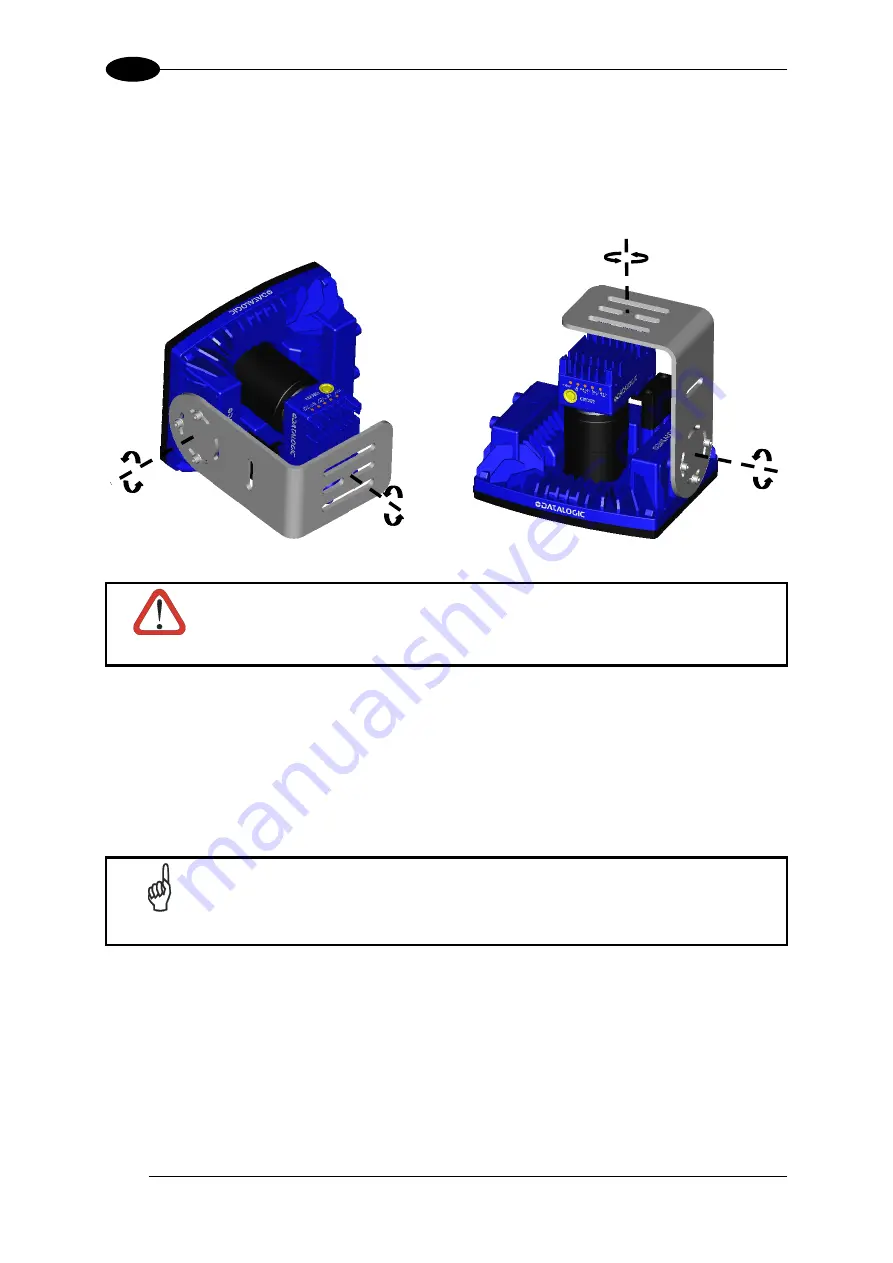
MATRIX 450™ REFERENCE MANUAL
6
1
STEP 3 – MOUNT AND POSITION THE READER
1. To mount the Matrix 450™ + LT-03x assembly, use the L-shaped mounting bracket to
obtain the most suitable position for the reader. The most common mounting
configurations are shown in the figure below. Other mounting solutions are provided in
Chapter 3 of this Reference Manual.
Figure 3 –Positioning with LT-03x L-shaped Mounting Bracket
CAUTION
Do not mount the Matrix 450™ + LT-03x assembly with the Matrix 450™
body mounting bracket accessory. The body mounting bracket is not
designed to support the LT-03x.
2. When mounting the Matrix 450™ + LT-03x assembly, take into consideration these three
ideal label position angles:
Pitch or Skew 10° to 20° and Tilt 0°
, although the reader can
read a code at any tilt angle. Assure at least 10° Pitch or Skew to avoid direct illuminator
light reflection which will reduce performance.
3. Refer to the Reading Diagrams to determine the correct reading distance according to
your application requirements.
NOTE
Rapid Configuration of the Matrix 450™ reader can be made
either
through
the X-PRESS™ interface (steps 4-6) which requires no PC connection,
or
by using the VisiSet™ Setup Wizard (steps 7-8). Select the procedure
according to your needs.
Both the X-PRESS™ interface and the VisiSet™ Setup Wizard are easy setup methods valid
for single code applications with uniform labels that do not require reading at the extreme
ends of the reading ranges shown in the diagrams.
For advanced applications including those that operate at the extreme ends of the reading
ranges, use the VisiSet™ Calibration Tool.
See the Help On Line for more details.
Pitch
Tilt
Pitch
Tilt
Summary of Contents for Matrix 450
Page 1: ...MATRIX 450 Reference Manual...
Page 12: ...xii...
Page 160: ...www automation datalogic com...
















































