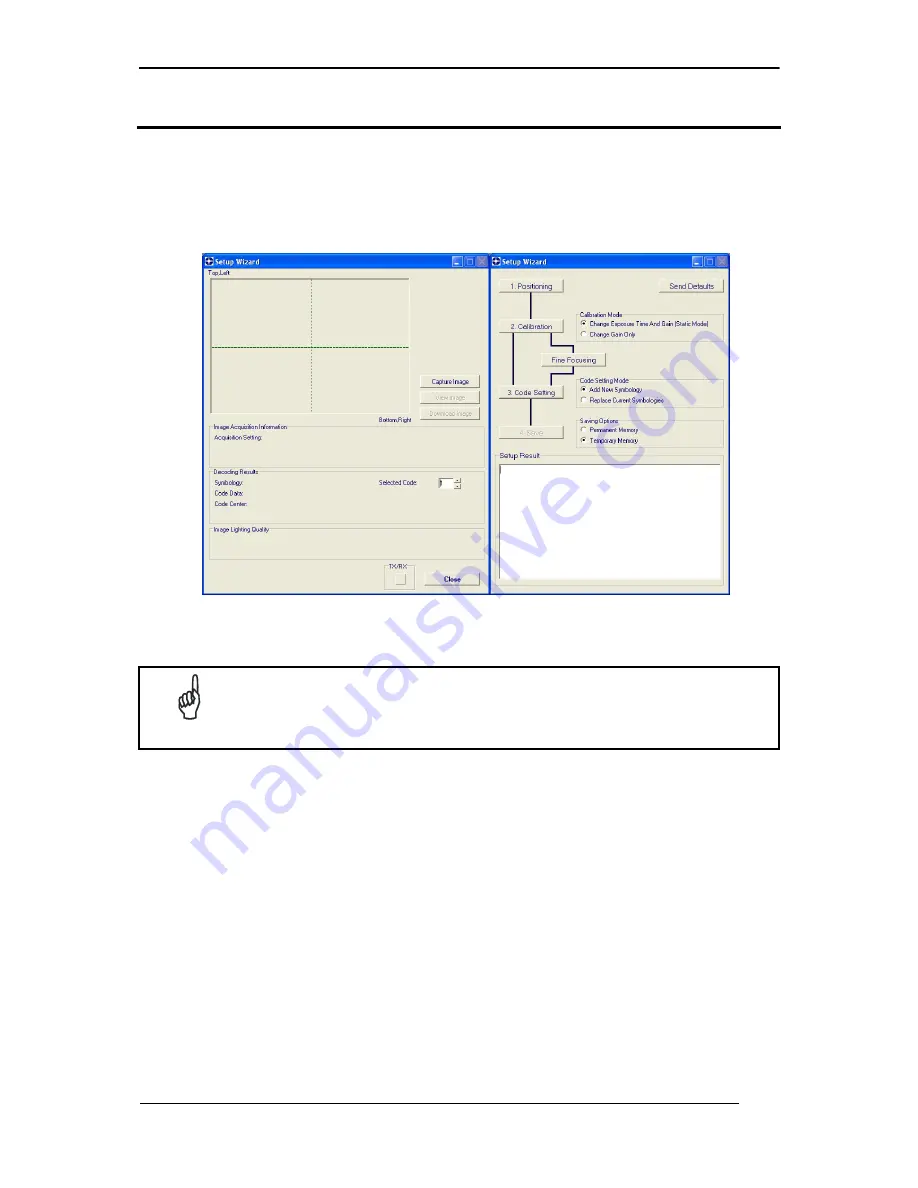
MATRIX 450™ QUICK REFERENCE GUIDE
15
STEP 8 – CONFIGURATION USING SETUP WIZARD
The Setup Wizard option is advised for rapid configuration or for new users. It allows reader
configuration in a few easy steps.
1. Select the Setup Wizard button from the Main menu.
2. Remove the lens cover and prepare the correct accessory lens for your application:
NOTE
Once the lens is fully tightened to the mechanical stop (Step 1), it can be
rotated counterclockwise (up to one full turn without loosening the lens), so
that the diaphragm scale and locking knobs can be easily accessed from
behind the LT-03x.
a. Remove the anti-vibration o-ring from the two Locking Knobs on the lens and loosen
them.
b. Adjust the Focus ring to the "
Far position
" and the Diaphragm ring to the "
F4
"
number setting which is the preferred setting for installation using the VisSet™ Setup
Wizard.
c. Place the
Focusing and PPI Setup Chart
in front of the reader at the correct reading
distance (see the Reading Diagrams in this Quick Reference Guide).
















































