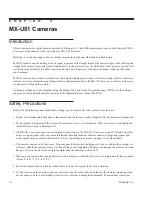MX-U81 Hardware Guide
Front Panel Connections
1-7
Datalogic S.r.l..
Front Panel Connections
This illustration shows the connections on the Processor’s front panel.
Service Personnel Only - Caution:
Risk of explosion if battery is replaced by an incorrect type. Dispose of used
batteries according to battery maker’s instructions.
Symbol
Function
A
Status Lights (see “Status Lights” on page 1-9)
B
Power Button: Press and release to turn on the
unit. If the unit is on, press and release to shut
down the OS and switch off the unit (see “Turn-
ing Off the System” on page 1-3).
Press and hold to switch off without OS shut
down. (Warning: Data could be lost.)
C
Reset Button: Resets the processor which trig-
gers a hardware and PCI reset. The unit is
restarted. (Warning: Data could be lost.)
D
USB 2.0 Port for USB Hardware key only. See
“USB Hardware Key” on page 2-7.
E
CFast Slot. A CFast card can be used for
extended storage.
Note
: Do NOT insert or
remove the card while the unit is powered on.
(See “CFast Card” on page 2-8)
F
Battery Compartment (See “Battery” on page 2-
9)
C
B
A
D
F
E
Summary of Contents for MX-U81
Page 1: ...MX U81 Hardware Guide for Processor and Cameras Revision Date October 26 2017 ...
Page 4: ......
Page 26: ...Battery MX U81 Hardware Guide Datalogic S r l 2 10 ...
Page 33: ...MX U81 Hardware Guide U1xx Camera Connection 3 7 Datalogic S r l U1xx Terminal Connections ...
Page 52: ...JAI Camera MX U81 Hardware Guide Datalogic S r l 3 26 ...
Page 64: ...U1xx MX U81 Hardware Guide Datalogic S r l 5 4 ...