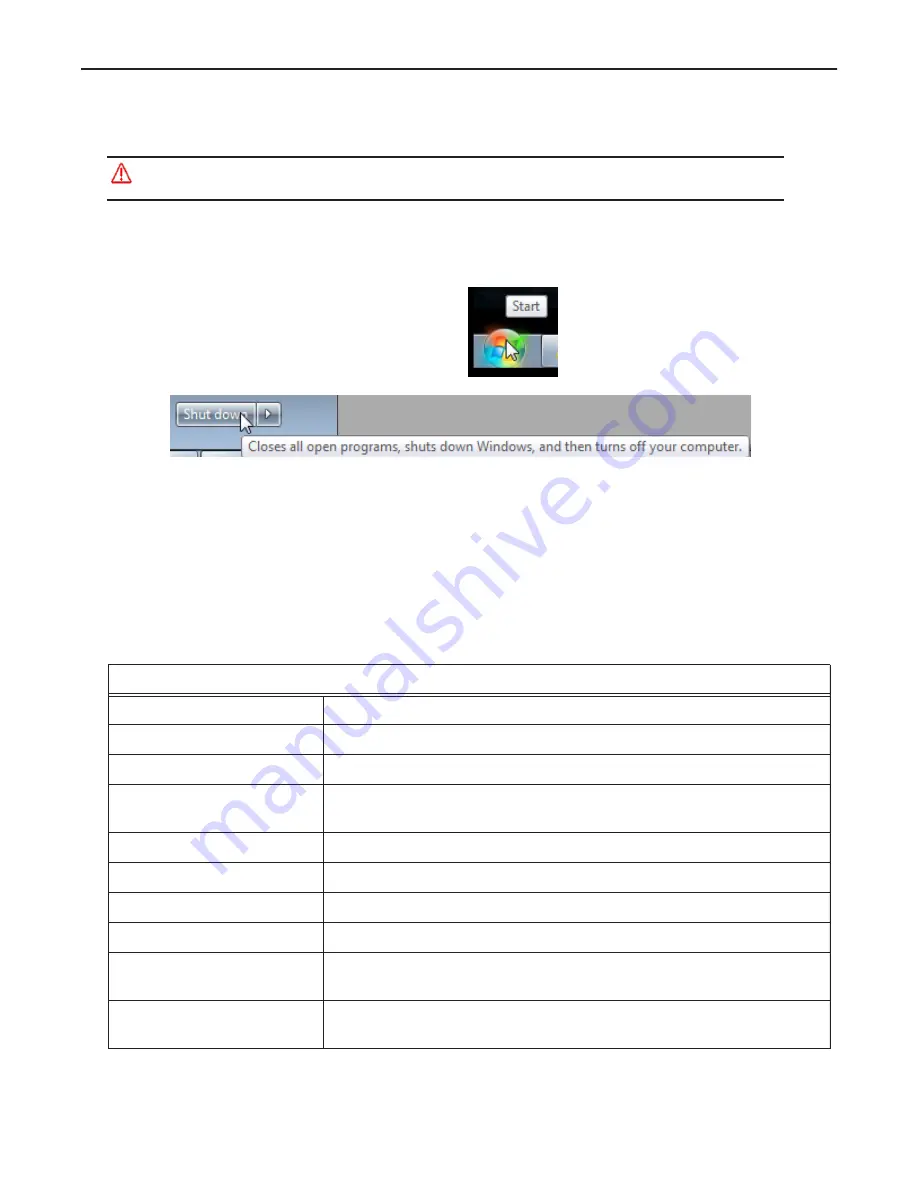
MX-U81 Hardware Guide
Turning Off the System
1-3
Datalogic S.r.l..
Turning Off the System
Warning:
Turning off the processor power before stopping VPM and the Windows operating system can damage
the processor and corrupt vision programs and other system files.
Processor Turn Off Procedure
1. If any cameras are online, turn them offline.
2. Close all open vision programs.
3. Disconnect VPM from any connected cameras.
4. Close VPM.
5. Click the Windows Start menu.
6. Click Shut down.
7. Wait approximately 30 seconds for the disk access and other processor functions to stop.
8. If the processor does not power off automatically, press and release the power button on the front of the processor
(see “Front Panel Connections” on page 1-7).
Processor Specifications
This section lists the general operating specifications for the MX-U81. Only Datalogic USB cameras will operate with
MX-U81 Processor. GigE cameras cannot be used. Each of the MX-U81 cameras has different operating specifications.
See “MX-U81 Cameras” on page 3-1 for details.
Technical Data
Supply voltage (Vs)
24 VDC ± 10%
Nominal Current Draw
5.5 A at 24 VDC
Digital Inputs
16 opto-isolated
Input Current
ON: 2.0 mA or more
Off: 0.16 mA or less
Digital Outputs
16 opto-isolated current sinking (NPN) or sourcing (PNP)
Output Voltage
35 VDC (max)
Output Current
100 mA max per output
Output saturation voltage
< 1V
Dimensions
5.12 w x 10.63 h x 10.03 d (in)
130 w x 270 h x 255 d (mm)
Temperature
Operating: 0° to +55° C (+32° to +131° F)
Storage: -20° to +60° C (-4° to +140° F)
Summary of Contents for MX-U81
Page 1: ...MX U81 Hardware Guide for Processor and Cameras Revision Date October 26 2017 ...
Page 4: ......
Page 26: ...Battery MX U81 Hardware Guide Datalogic S r l 2 10 ...
Page 33: ...MX U81 Hardware Guide U1xx Camera Connection 3 7 Datalogic S r l U1xx Terminal Connections ...
Page 52: ...JAI Camera MX U81 Hardware Guide Datalogic S r l 3 26 ...
Page 64: ...U1xx MX U81 Hardware Guide Datalogic S r l 5 4 ...










































