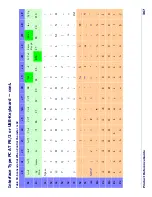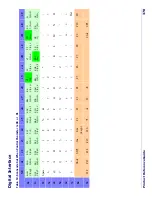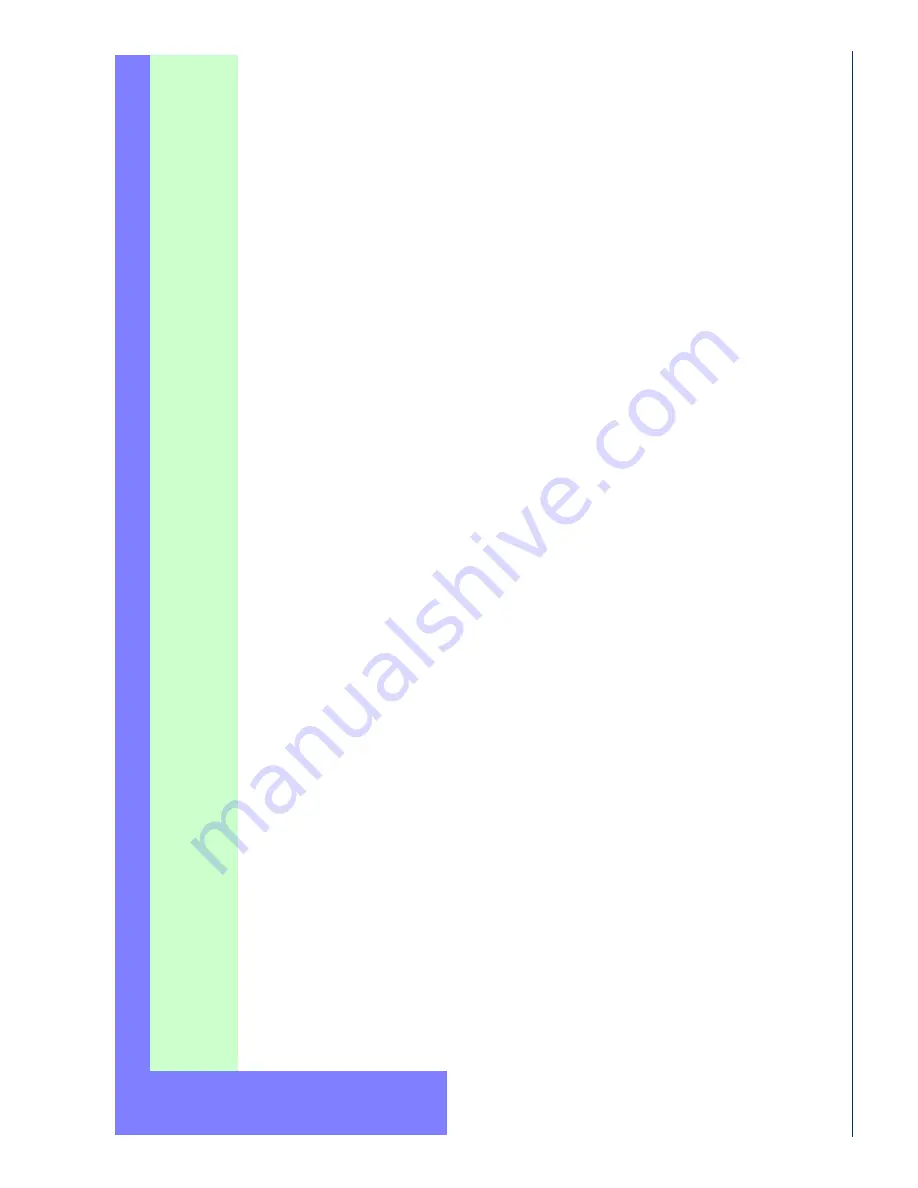
Product R
e
ference
Guide
371
Tabl
e
5
4.
Scancode Set
When
Control
Charac
ter is 02
X0
x1
x2
x3
x4
x5
x6
x7
x8
x9
xA
xB
xC
xD
xE
xF
0x
Cl
Cl
BS
Ta
b
S+ T
ab
Enter
K
eypd
Enter
Ins
1x
F6
F1
F2
F3
F4
F5
ES
C
F7
F8
F9
F10
2x
S
pa
ce
!
“
#
$
%
&
‘()
*
+
,
-
.
/
3x
0123456789
:
;
<
=
>
?
4x
@A
B
C
D
E
F
G
H
I
J
K
L
M
N
O
5x
PQ
R
S
T
U
V
W
X
Y
Z
[
\
]
^
_
6x
`
a
bcde
f
g
h
i
j
k
l
m
n
o
7x
pq
r
s
t
uv
w
xy
z
{
|
}
~D
el
Summary of Contents for PD7110-BB
Page 11: ...8 PowerScanTM PD7100 Corded...
Page 15: ...Introduction 4 PowerScanTM PD7100 Corded NOTES...
Page 21: ...Getting Started 10 PowerScanTM PD7100 Corded NOTES...
Page 81: ...RS 232 USB Com Interfaces 70 PowerScanTM PD7100 Corded NOTES...
Page 88: ......
Page 99: ...USB OEM Interface 88 PowerScanTM PD7100 Corded NOTES...
Page 111: ...Wand Emulation Interface 100 PowerScanTM PD7100 Corded NOTES...
Page 345: ...Symbologies 334 PowerScanTM PD7100 Corded NOTES...
Page 349: ...338 PowerScanTM PD7100 Corded NOTES...
Page 367: ...356 PowerScanTM PD7100 Corded NOTES...
Page 369: ...358 PowerScanTM PD7100 Corded Sample Barcodes continued Code 32 Codabar Code 93 Code 11...
Page 371: ...360 PowerScanTM PD7100 Corded NOTES...
Page 373: ...362 PowerScanTM PD7100 Corded 6 7 8 9 A B C...
Page 374: ...Product Reference Guide 363 D E F...
Page 375: ...364 PowerScanTM PD7100 Corded NOTES...
Page 388: ...Microsoft Windows Codepage 1252 Product Reference Guide 377 NOTES...