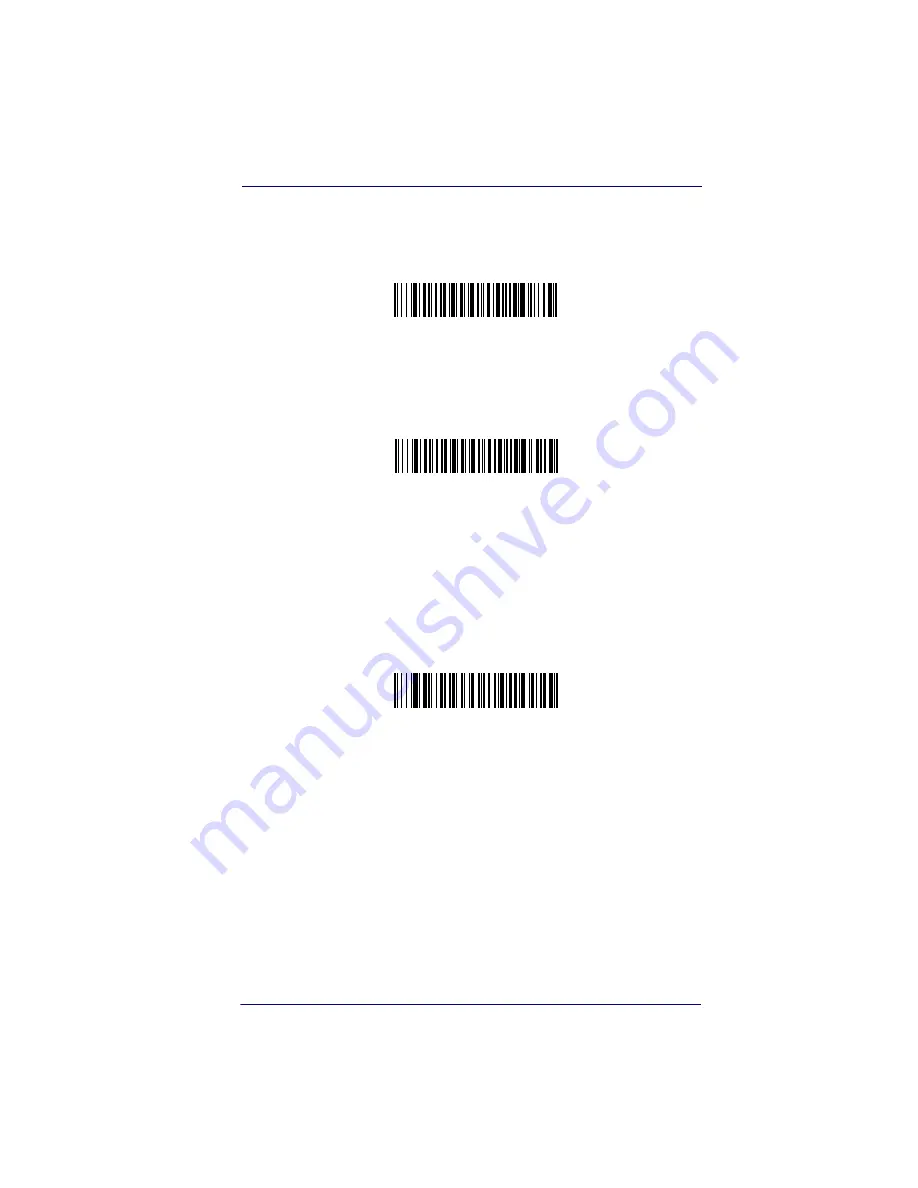
OCR Fonts
Product Reference Guide
8-3
OCR-A On
allows you to scan characters in the OCR-A font. The default
setting allows you to scan any eight digit combination. If you have cre-
ated an OCR template, character combinations that fit the template can
be scanned (see
Creating an OCR Template on page 8-5
).
OCR-B On
allows you to scan characters in the OCR-B font. The default
setting allows you to scan any eight digit combination. If you have cre-
ated an OCR template, character combinations that fit the template can
be scanned (see
Creating an OCR Template on page 8-5
).
U.S. Currency Font
U.S. Currency On
allows you to scan characters in the font used on U.S.
currency. The default setting allows you to scan any eight digit combi-
nation. If you have created an OCR template, character combinations
that fit the template can be scanned (see
Creating an OCR Template on
page 8-5
).
OCR-A On
OCR-B On
U.S. Currency On
Summary of Contents for POWERSCAN 7000 2D Imager
Page 1: ...PowerScan 7000 2D Imager Product Reference Guide...
Page 8: ...vi PowerScan 7000 2D...
Page 30: ...Terminal Interfaces 2 12 PowerScan 7000 2D NOTES...
Page 118: ...Symbologies 6 50 PowerScan 7000 2D NOTES...
Page 130: ...Imaging Commands 7 12 PowerScan 7000 2D NOTES...
Page 148: ...OCR Programming 8 18 PowerScan 7000 2D NOTES...
Page 154: ...Utilities 9 6 PowerScan 7000 2D NOTES...
Page 182: ...Serial Programming Commands 10 28 PowerScan 7000 2D NOTES...
Page 194: ...A 8 PowerScan 7000 2D NOTES...
Page 198: ...B 4 PowerScan 7000 2D OCR Programming Chart a e d g c h t l Discard Save r...
Page 199: ...Programming Chart Product Reference Guide B 5 Programming Chart A C B F E D 1 0 2 3...
Page 201: ...Programming Chart Product Reference Guide B 7 NOTES...
Page 202: ...B 8 PowerScan 7000 2D NOTES...
Page 203: ......















































