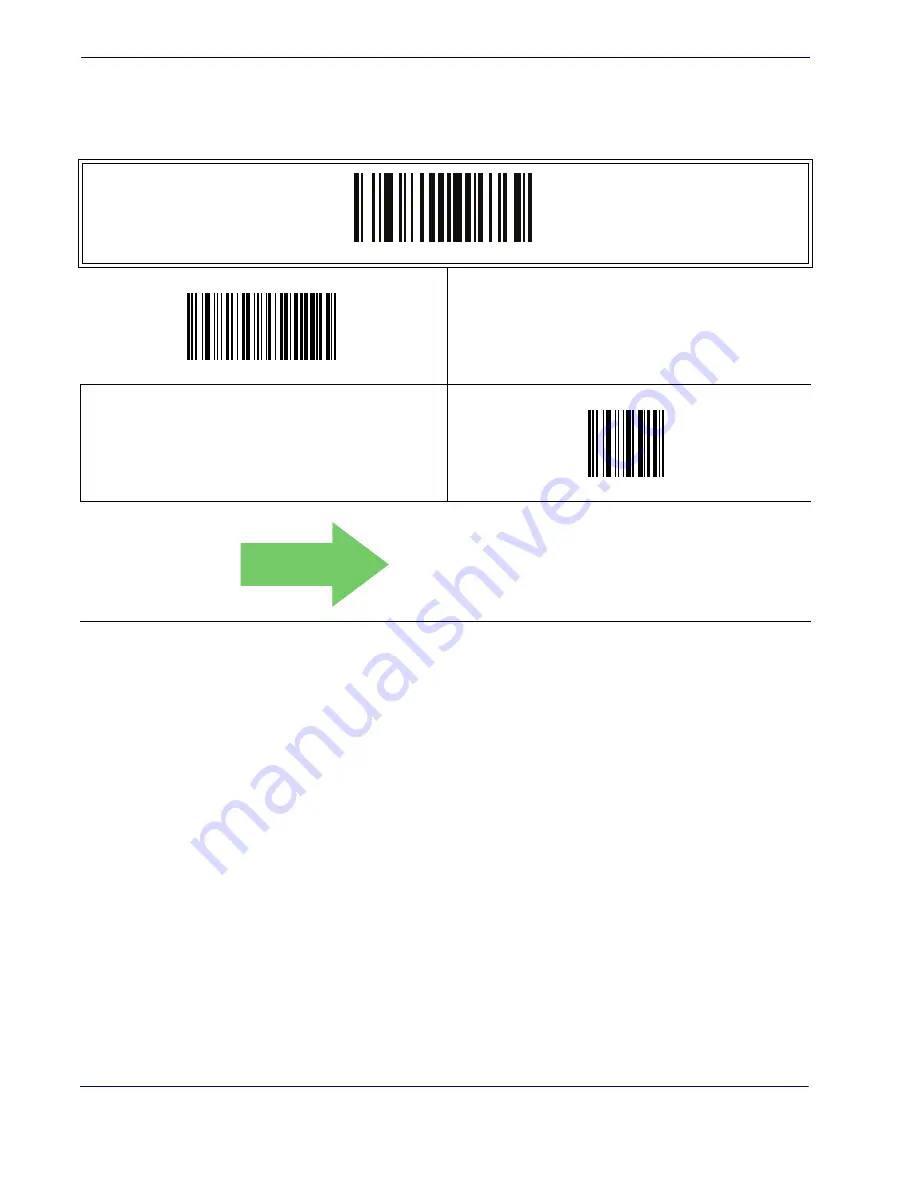
Symbologies
154
PowerScan® PBT7100 Cordless
GS1 DataBar Expanded Set Length 1 — cont.
ENTER/EXIT PROGRAMMING MODE
Select GS1 DataBar Expanded Set Length 1 Setting
Make a mistake? Scan the CANCEL barcode to abort and not
save the entry string. You can then start again at the beginning.
CANCEL
DEFAULT
01 = Length 1 is 1 Character
Summary of Contents for POWERSCAN PBT7100 guide
Page 1: ...PowerScan PBT7100 Cordless Linear Imaging Barcode Reader Product Reference Guide...
Page 10: ...8 PowerScan PD7100 Corded NOTES...
Page 14: ...Introduction 4 PowerScan PBT7100 Cordless NOTES...
Page 56: ...General Features 46 PowerScan PBT7100 Cordless NOTES...
Page 82: ...RS 232 USB Com Interfaces 72 PowerScan PBT7100 Cordless NOTES...
Page 104: ...IBM 46XX Interface 94 PowerScan PBT7100 Cordless NOTES...
Page 281: ...Follett 2 of 5 Product Reference Guide 271 NOTES...
Page 282: ...Symbologies 272 PowerScan PBT7100 Cordless...
Page 328: ...318 PowerScan PBT7100 Cordless NOTES...
Page 332: ...322 PowerScan PBT7100 Cordless NOTES...
Page 334: ...324 PowerScan PBT7100 Cordless 6 7 8 9 A B C...
Page 335: ...Product Reference Guide 325 D E F...
Page 336: ...326 PowerScan PBT7100 Cordless NOTES...
Page 346: ...Product Reference Guide 336 IBM XT Table F 9 Scancode Set When Control Character is 00 or 01...
Page 347: ...Product Reference Guide 337 IBM XT cont Table F 10 Scancode Set When Control Character is 02...
















































