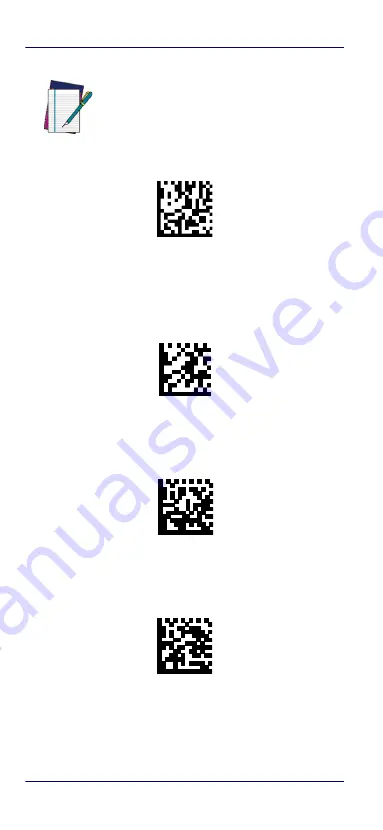
Set Date and Time
8
PowerScan™ PBT9501
Set Date and Time
1.
Scan the Enter/Exit Programming barcode
below to set date and time.
ENTER/EXIT PROGRAMMING MODE
2.
Scan the Set Date b six digits for Year,
Month and Day (YYMMDD) from the
Set Date
3.
Scan Set Time + six digits for Hours, Minutes and
Seconds (HHMMSS) from the
.
Set Time
4.
Scan the Enter/Exit Programming barcode to
complete.
NOTE
Factory defaults are based on the interface
type. Be sure your reader is configured for the
correct interface before scanning this label.
Reset Default Settings
















































