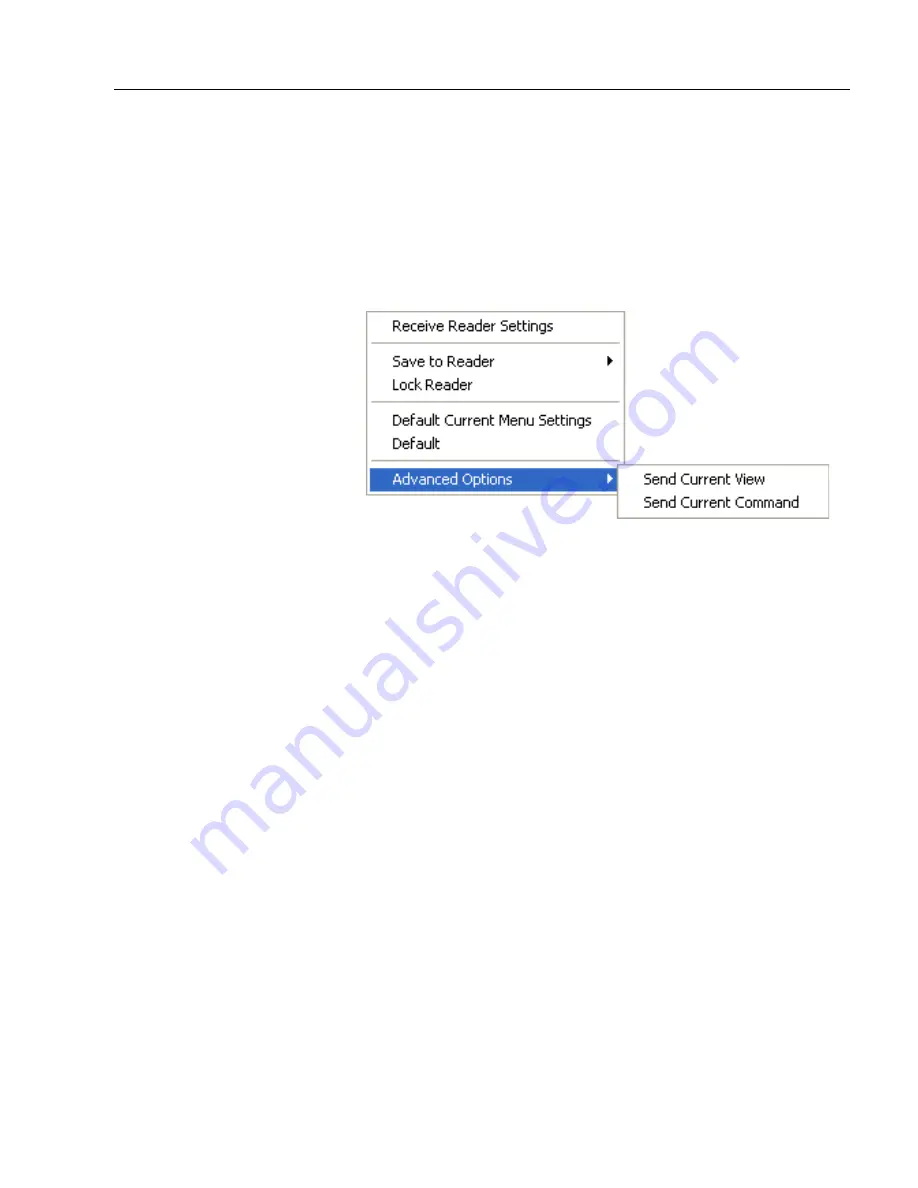
POWERSCAN D8590 User’s Manual
2-17
Using ESP
Default
When you select
Default Current Menu Settings
or
Default all ESP Settings
you are
only
defaulting settings in
ESP
. The imager is not affected unless you download new settings.
Advanced Options
Send Current View
This is the same as
Save
to Reader > Send No
Save
except that only the
commands in the current
menu tree are sent.
Send Current
Command
This is the same as
Send
Current View
above, but
only saves the command
that is currently selected.
Summary of Contents for PowerScan PD8590-DPM
Page 1: ...PowerScan PD8590 DPM Imager Industrial Corded Handheld Bar Code Reader User s Manual...
Page 32: ...2 18 POWERSCAN D8590 User s Manual Send Receive NOTES...
Page 42: ...3 10 POWERSCAN D8590 User s Manual Illumination Sequence NOTES...
Page 58: ...4 16 POWERSCAN D8590 User s Manual Other Communications Settings in ESP NOTES...
Page 64: ...5 6 POWERSCAN D8590 User s Manual Region of Interest NOTES...
Page 84: ...6 20 POWERSCAN D8590 User s Manual Symbology Identifier NOTES...
Page 110: ...9 8 POWERSCAN D8590 User s Manual Terminal Dropdown Menu NOTES...
Page 121: ...POWERSCAN D8590 User s Manual A 5 Appendices USB Cable Pinouts 1 828 80 mm...
Page 127: ......
















































