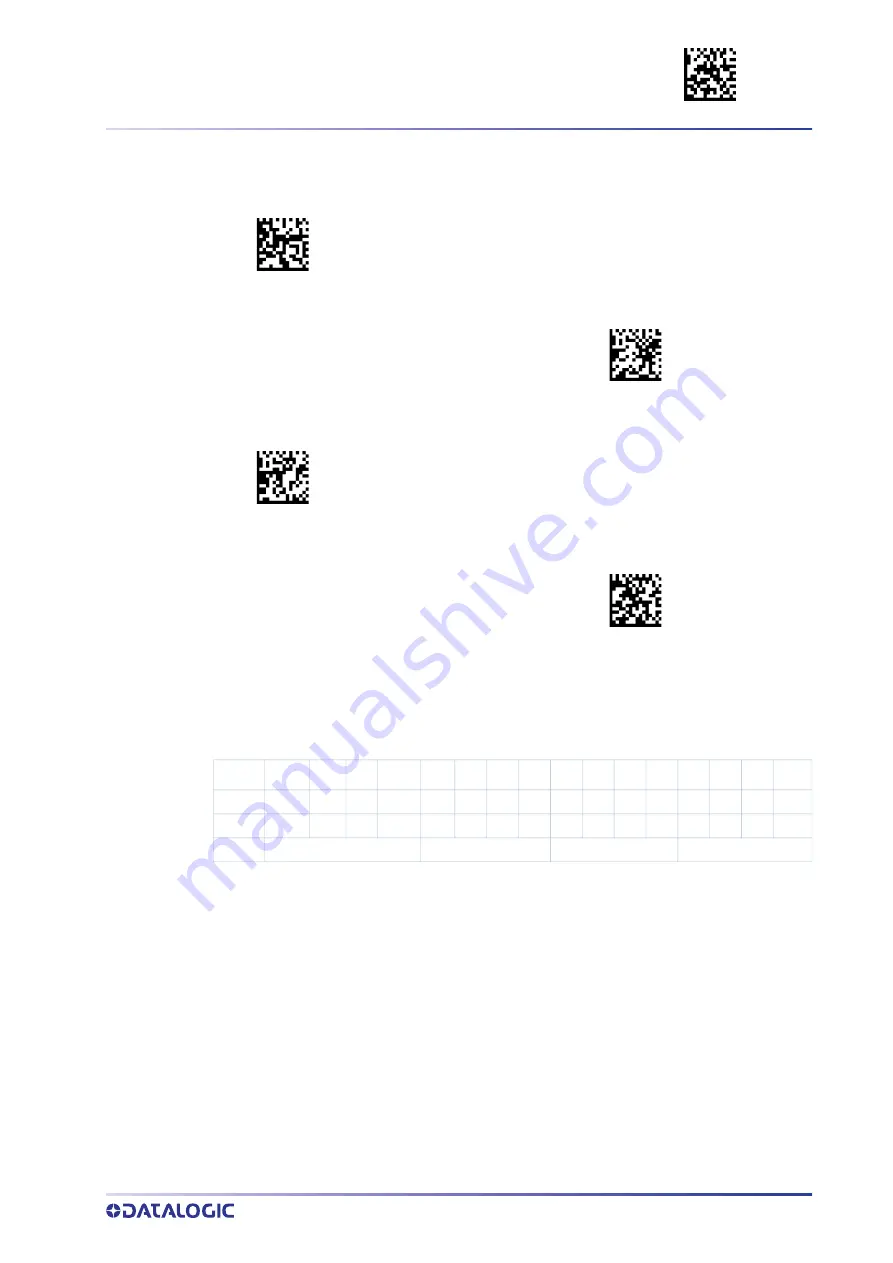
KEY PROGRAMMING
ENTER/EXIT PROGRAMMING MODE
PRODUCT REFERENCE GUIDE
227
Key Programming
In the following table an example of key programming:
Enable only “Shift”, “1”,
e
“F1”
:
The desired characters are:
8 C 0 0
All keys enabled
$CPWFZFFFF
$CPWFZ0000
All keys disabled
Enable a combination of keys
$CPWFZ
To configure this feature, scan the ENTER/EXIT PRO
-
GRAMMING MODE bar code above, then the bar code
at left followed by 4 digits from the Alphanumeric
Make a mistake? Scan the CANCEL bar code to abort
and not save the entry string. You can then start
again at the beginning.
CANCEL
BIT
15
14
13
12
11
10
9
8
7
6
5
4
3
2
1
0
16 Keys
Shift
F4
4
8
F1
1
5
9
F2
2
6
0
F3
3
7
Enter
Binary
1
0
0
0
1
1
0
0
0
0
0
0
0
0
0
0
Hex
8
C
0
0
















































