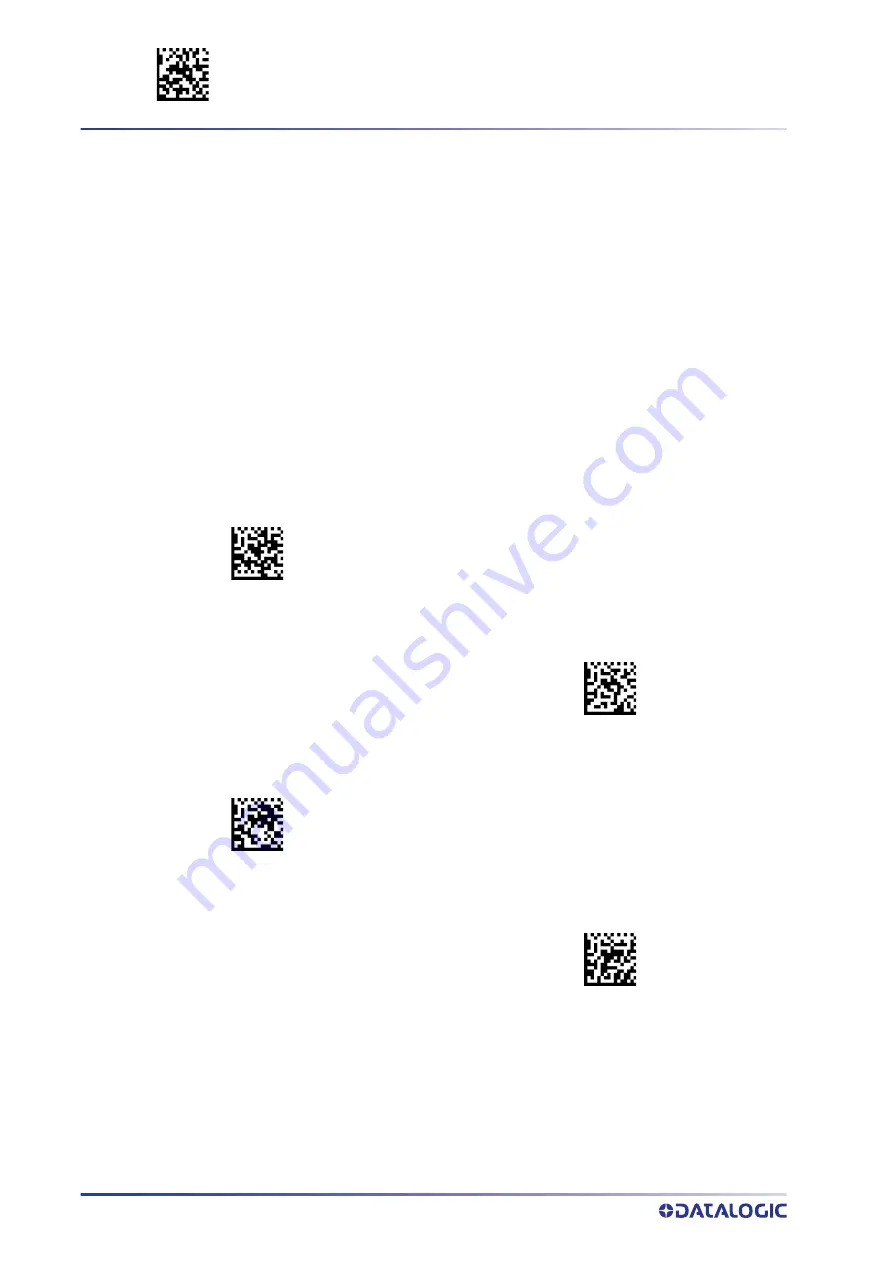
ENTER/EXIT PROGRAMMING MODE
DISPLAY AND KEYBOARD FEATURES
242
POWERSCAN™ PD/PM96XX
Set Function Key Labels
This item allows the user to change the default mnemonic label associated to each indi
-
vidual function key. This is done by programming a short acronym 4-character string to
be shown in the bottom of the display. The purpose of the label is to serve as an indica
-
tion of the programmed function of the Function Key below it.
For 16-Key models and all function keys, only characters from 1 to 4 are considered.
For 4-Key models, characters from 5 to 8 and from 9 to 12 are used for “Set F1 label”
and “Set F2 label” only if the scanner has been configured with "
. Characters from 5 to 8 are used to set the string that will be
displayed in the legend for 2nd Action for F1 and 2nd Action for F2. Characters from 9 to
12 are used to set the 3rd Action string for F1 and the 3rd Action string for F2.
For all the parameters below, read the command followed by up to 24 digits represent
-
ing 12 ASCII characters from
.
When these parameters are set to default the device displays an icon as shown in
Set F1 label
$CPWSB
0x000000000000000000000000
$CPWSC
Set F2 label
0x000000000000000000000000
Set F3 label
$CPWSD
0x000000000000000000000000
$CPWSE
Set F4 label
0x000000000000000000000000
















































