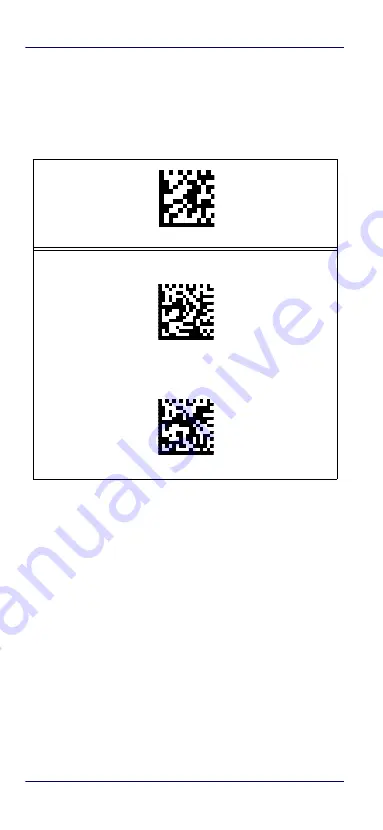
Programming
14
PowerScan™ Retail PD953X-RT
Numlock
This option specifies the setting of the Numbers Lock
(Numlock) key while in keyboard wedge interface. This
only applies to alternate key encoding interfaces. It does
not apply to USB keyboard.
Programming
The reader is factory-configured with a set of standard
default features. After scanning the interface bar code
from the Interfaces section, select other options and cus-
tomize your reader through use of the programming bar
codes available in the PowerScan™ 9500 Family PRG.
Check the corresponding features section for your inter-
face, and also the Data Editing and Symbologies chapters
of the PRG.
ENTER/EXIT PROGRAMMING MODE
Numlock = Numlock key unchanged
Numlock = Numlock key toggled
Summary of Contents for PowerScan Retail PD953X-RT
Page 4: ...ii PowerScan Retail PD953X RT ...
Page 38: ...Support Through the Website 30 PowerScan Retail PD953X RT NOTES ...
Page 39: ......
















































