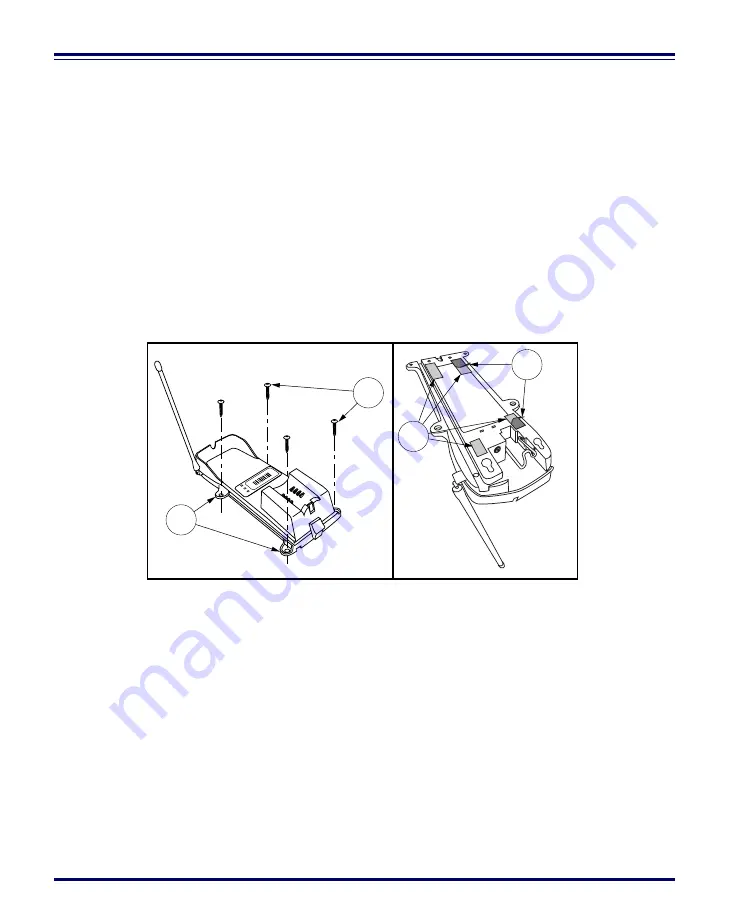
28
PowerScan
®
RF
Scanner
Using
Mounting
Flanges
Refer to Figure 15a and follow these steps:
1.
Once you have identified the desired area for permanent Base
Station installation, hold the unit in place and mark the posi-
tion of screws using the "mounting flanges."
2.
Start and remove four screws (provided) at the marked posi-
tions in the mounting surface.
3.
Ensure that power and interface cables are securely connected
and routed in the channels provided in the bottom of the Base
Station.
4.
Secure the Base Station to the surface by installing the four
screws into the mounting flanges. Base Station attachment is
now complete.
Figure 15. Mounting Using Flanges or Two-sided Tape
Mounting
Using Two-
Sided Tape
You can also affix the Base Station to a surface using the two-sided tape
strips provided with the unit. Simply remove the backing from one
side of the strips and apply them to the bottom of the Base Station as
shown in Figure 15b. Remove the remaining backing from the tape,
then position and firmly press the unit against a smooth, clean surface
in the orientation desired.
Vertical (Wall)
Mounting
The Base Station can be mounted vertically using the same methods as
horizontal mounting (see previous section):
1.
Mounting Flanges (4)
3.
Two-sided Tape Strips
2.
4 Screws (provided)
4.
Backing
BASE ID
TX/RX
CHARGE
PO
WER
1
2
3
4
a
b
Summary of Contents for PowerScan RF
Page 1: ...PowerScan RF Systems Manual...
Page 60: ...56 PowerScan RF Scanner 10 Retries 11 Retries 12 Retries 13 Retries 14 Retries 15 Retries END...
Page 71: ...Systems Manual 67 DISABLE Common Configuration END...
Page 80: ...76 PowerScan RF Scanner NOTES...
Page 82: ...78 PowerScan RF Scanner NOTES...
Page 85: ...Systems Manual B 1 Appendix B Number Pad 0 1 2 3 4 5 6 7 8 9...
Page 86: ...B 2 PowerScan RF Scanner NOTES...
















































