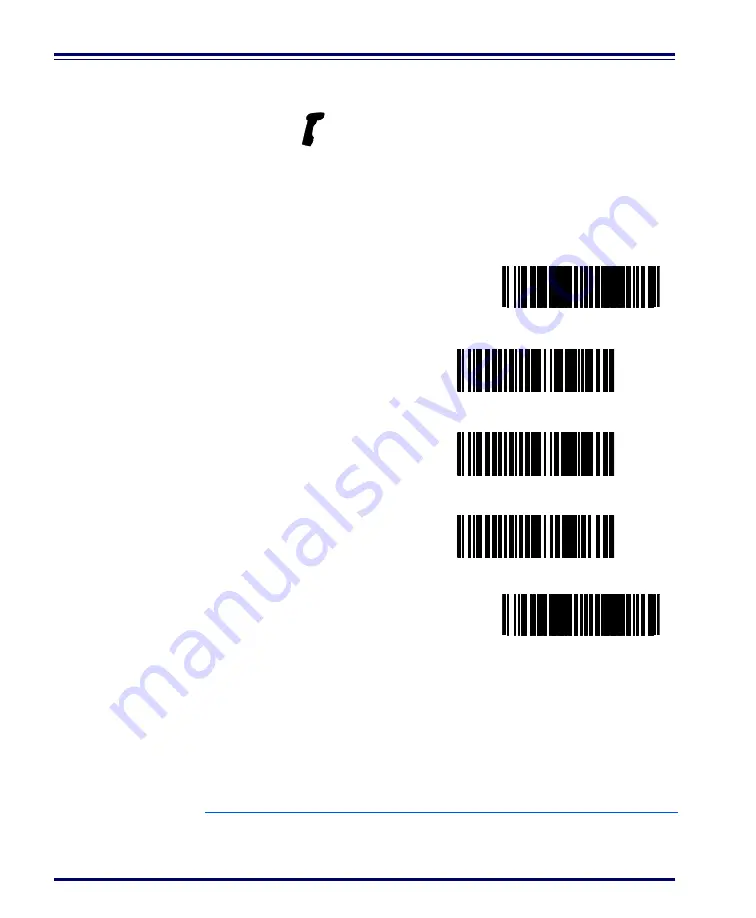
48
PowerScan
®
RF
Scanner
RF Beeper
Volume
The volume at which the beeper sounds for ACK, transmission error,
link, or unlink beeps (but not the good read beep
1
) are all affected by
this setting. Select volume #1 (25% duty cycle), volume #2 (35% duty
cycle), or volume #3 (50% duty cycle).
Feature is specific to scanner ONLY
1. Good read beep volume is selectable via the features available in the PowerScan Programming
Manual (P/N R44-1840). See References for information about acquiring other manuals.
SET -------------------------------------------
RF Beeper Volume #1
RF Beeper Volume #2
RF Beeper Volume #3
END ------------------------------------------
Summary of Contents for PowerScan RF
Page 1: ...PowerScan RF Systems Manual...
Page 60: ...56 PowerScan RF Scanner 10 Retries 11 Retries 12 Retries 13 Retries 14 Retries 15 Retries END...
Page 71: ...Systems Manual 67 DISABLE Common Configuration END...
Page 80: ...76 PowerScan RF Scanner NOTES...
Page 82: ...78 PowerScan RF Scanner NOTES...
Page 85: ...Systems Manual B 1 Appendix B Number Pad 0 1 2 3 4 5 6 7 8 9...
Page 86: ...B 2 PowerScan RF Scanner NOTES...
















































