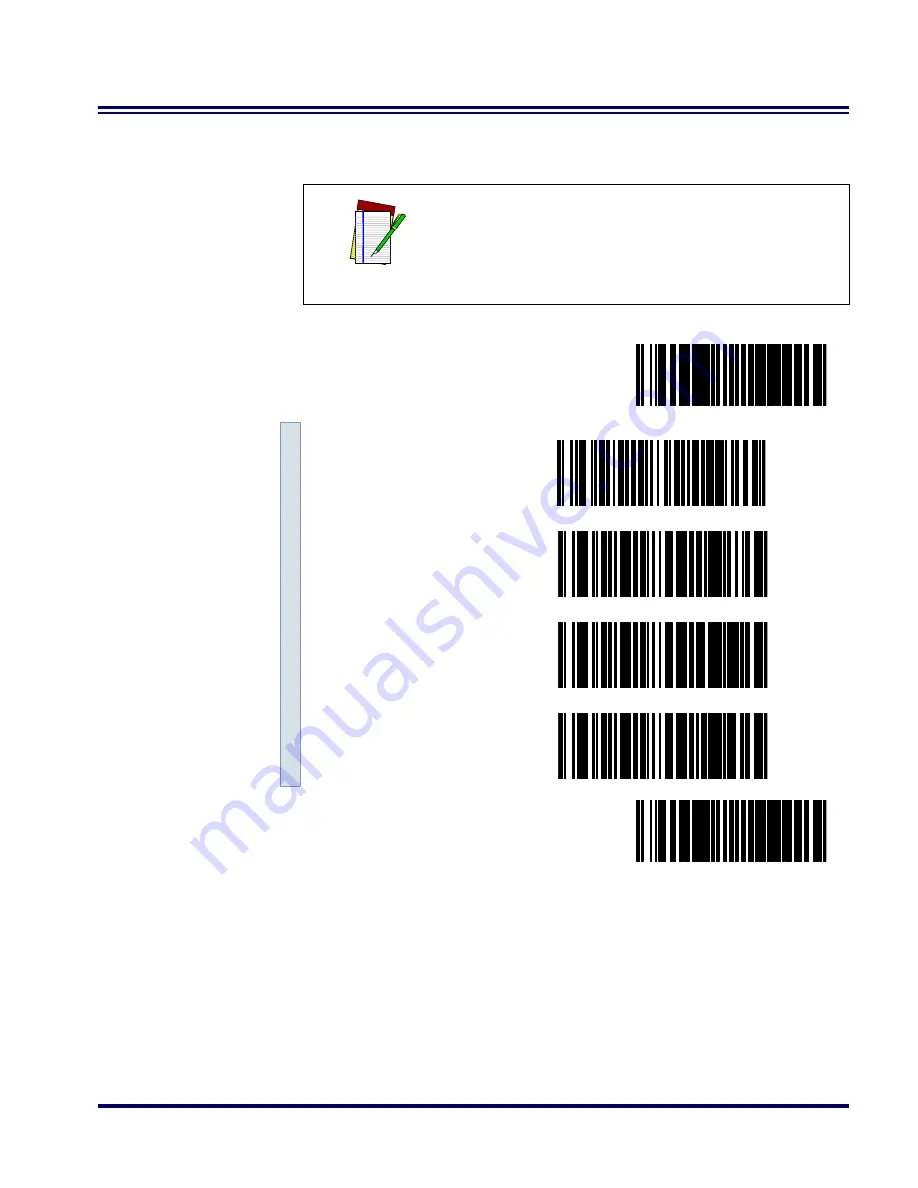
RF Programming Manual
111
Read
Verification
Scan the bar codes below to set the number of reads desired to verify
Codabar symbology.
NOTE
The more times the scanner is required to
read and compare the bar codes data, the
longer the scanner will take to validate and
transmit a label.
SET ------------------------------------------
Set Read to One read
---------
Set to Two reads
---------
Set Read to Three reads ---------
Set to Four reads
---------
END ------------------------------------------
Summary of Contents for PowerScan RF
Page 1: ...PowerScan RF Programming Guide ...
Page 6: ...iv Magellan 8300 8400 ...
Page 12: ...6 PowerScan RF Scanner Figure 1 Removing Replacing the Interface Cable b c a ...
Page 47: ...RF Programming Manual 41 H I J END Transmit Scanner Configuration to Base Station ...
Page 89: ...RF Programming Manual 83 Digits 0 1 2 3 4 5 6 7 8 9 ...
Page 95: ...RF Programming Manual 89 Digits 0 1 2 3 4 5 6 7 8 9 ...
Page 104: ...98 PowerScan RF Scanner Digits 0 1 2 3 4 5 6 7 8 9 ...
Page 114: ...108 PowerScan RF Scanner Digits 0 1 2 3 4 5 6 7 8 9 ...
Page 133: ...RF Programming Manual 127 Deactivate for EAN 8 END ...
Page 136: ...130 PowerScan RF Scanner END Digits 0 1 2 3 4 5 6 7 ...
Page 144: ...138 PowerScan RF Scanner Digits 0 1 2 3 4 5 6 7 8 9 ...
Page 153: ...RF Programming Manual 147 Digits 0 1 2 3 4 5 6 7 8 9 ...
Page 161: ...RF Programming Manual 155 RF Beeper Volume 1 RF Beeper Volume 2 RF Beeper Volume 3 END ...
Page 200: ...194 PowerScan RF Scanner 9 0 A B C D E F ...
Page 208: ...202 PowerScan RF Scanner NOTES ...
Page 213: ...RF Programming Manual 207 NOTES ...
Page 214: ...208 PowerScan RF Scanner NOTES ...















































