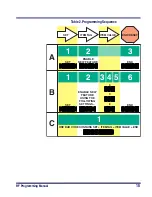12
PowerScan
®
RF
Scanner
4.
Download the new scanner’s configuration to the Base Station
by scanning the
Transmit Scanner Configuration to Base Station
bar code below.
What Is
Programming
Mode?
The scanner must be placed into the Programming Mode state in order
to accept programming commands. When programming using the bar
code labels in this manual, the scanner is placed in Programming Mode
by scanning the "SET" label at the top of most programming feature
pages.
While in Programming Mode, the scanner only recognizes special pro-
gramming bar codes. See the
Appendix E: LED and Beeper Indications
on
page 203 for information about scanner indications while in Program-
ming Mode.
CAUTION
After the Base Station receives the entire configura-
tion, it will drop all links to scanners other than the
scanner transmitting the new configuration. This
will require the user to relink all other scanners (see
Linking the Scanner to a Base Station
on page 150).
Prior to the time of relinking, it is advisable to con-
sider enabling the feature,
Common Configuration
on page 174, ensuring that the Base Station will
attempt to share the new configuration with scan-
ners as they are linked.
Transmit Scanner
Configuration to Base
Station
---------
Summary of Contents for PowerScan RF
Page 1: ...PowerScan RF Programming Guide ...
Page 6: ...iv Magellan 8300 8400 ...
Page 12: ...6 PowerScan RF Scanner Figure 1 Removing Replacing the Interface Cable b c a ...
Page 47: ...RF Programming Manual 41 H I J END Transmit Scanner Configuration to Base Station ...
Page 89: ...RF Programming Manual 83 Digits 0 1 2 3 4 5 6 7 8 9 ...
Page 95: ...RF Programming Manual 89 Digits 0 1 2 3 4 5 6 7 8 9 ...
Page 104: ...98 PowerScan RF Scanner Digits 0 1 2 3 4 5 6 7 8 9 ...
Page 114: ...108 PowerScan RF Scanner Digits 0 1 2 3 4 5 6 7 8 9 ...
Page 133: ...RF Programming Manual 127 Deactivate for EAN 8 END ...
Page 136: ...130 PowerScan RF Scanner END Digits 0 1 2 3 4 5 6 7 ...
Page 144: ...138 PowerScan RF Scanner Digits 0 1 2 3 4 5 6 7 8 9 ...
Page 153: ...RF Programming Manual 147 Digits 0 1 2 3 4 5 6 7 8 9 ...
Page 161: ...RF Programming Manual 155 RF Beeper Volume 1 RF Beeper Volume 2 RF Beeper Volume 3 END ...
Page 200: ...194 PowerScan RF Scanner 9 0 A B C D E F ...
Page 208: ...202 PowerScan RF Scanner NOTES ...
Page 213: ...RF Programming Manual 207 NOTES ...
Page 214: ...208 PowerScan RF Scanner NOTES ...