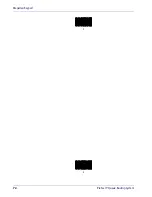Advanced Configuration Guide
57
Chapter 5
Using PreScan
PreScan Mode
PreScan is designed for use in queuing situations where customers might change from one
queue to another depending on wait times, or where customers form a single line to feed
multiple checkstands. In this case, a roving sales assistant scans item bar codes into memory and
bags them. A PreScan control card containing a bar code unique to that transaction is scanned
and handed to the customer. Alternatively, customer loyalty cards can often be used as PreScan
control cards.
When the customer reaches the checkstand, the cashier scans the PreScan control card or
customer loyalty card using the existing Magellan scanner, which then interfaces with the
handheld unit to recall all stored bar code data for that customer. In this mode the handheld can
store data from multiple customers, and only the data associated with the specific control card is
transmitted to the POS at the end of the transaction.
PreScan Multi Lane
Total
1
Total
2
3
Total
PAY
PAY
PAY
Bag
Unique
Barcode
Pre
Scan
Next
available
lane
Queue continues...
Summary of Contents for PreScan
Page 1: ...PreScanTM Queue Busting System Advanced Configuration Guide ...
Page 34: ...Gryphon Base Station 32 PreScan Queue Busting System NOTES ...
Page 58: ...Magellan Configuration 56 PreScan Queue Busting System NOTES ...
Page 72: ...PowerScan Keypad 70 PreScan Queue Busting System 5 6 7 8 9 ...
Page 74: ...Magellan Keypad 72 PreScan Queue Busting System 2 3 ...
Page 75: ...Magellan Keypad Advanced Configuration Guide 73 4 5 ...
Page 76: ...Magellan Keypad 74 PreScan Queue Busting System 6 7 ...
Page 77: ...Magellan Keypad Advanced Configuration Guide 75 8 9 ...
Page 78: ...Magellan Keypad 76 PreScan Queue Busting System A B ...
Page 79: ...Magellan Keypad Advanced Configuration Guide 77 C D ...
Page 80: ...Magellan Keypad 78 PreScan Queue Busting System E F ...
Page 81: ...Magellan Keypad Advanced Configuration Guide 79 NOTES ...
Page 82: ...Magellan Keypad 80 PreScan Queue Busting System NOTES ...