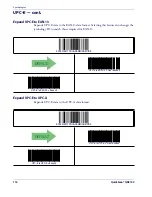Symbologies
116
QuickScan® QD2100
UPC-E — cont.
Expand UPC-E to EAN-13
Expands UPC-E data to the EAN-13 data format. Selecting this feature also changes the
symbology ID to match those required for EAN-13.
Expand UPC-E to UPC-A
Expands UPC-E data to the UPC-A data format.
ENTER/EXIT PROGRAMMING MODE
UPC-E to EAN-13 = Don’t Expand
UPC-E to EAN-13 = Expand
DEFAULT
ENTER/EXIT PROGRAMMING MODE
UPC-E to UPC-A = Don’t Expand
UPC-E to UPC-A = Expand
DEFAULT
Summary of Contents for QuickScan i QD2100
Page 1: ...QuickScan i QD2100 Barcode Imager Product Reference Guide...
Page 12: ...Introduction 4 QuickScan QD2100 NOTES...
Page 18: ...Getting Started 10 QuickScan QD2100 NOTES...
Page 74: ...RS 232 USB Com Interfaces 66 QuickScan QD2100 NOTES...
Page 96: ...IBM 46XX Interface 88 QuickScan QD2100 NOTES...
Page 118: ...Data Editing 110 QuickScan QD2100 NOTES...
Page 274: ...Symbologies 266 QuickScan QD2100 NOTES...
Page 278: ...270 QuickScan QD2100 NOTES...
Page 294: ...286 QuickScan QD2100 NOTES...
Page 296: ...288 QuickScan QD2100 Sample Barcodes continued Code 32 Codabar Code 93 Code 11...
Page 298: ...290 QuickScan QD2100 NOTES...
Page 300: ...292 QuickScan QD2100 6 7 8 9 A B C...
Page 301: ...Product Reference Guide 293 D E F...
Page 302: ...294 QuickScan QD2100 NOTES...
Page 315: ...Microsoft Windows Codepage 1252 Product Reference Guide 307 NOTES...
Page 316: ...308 QuickScan QD2100 NOTES...