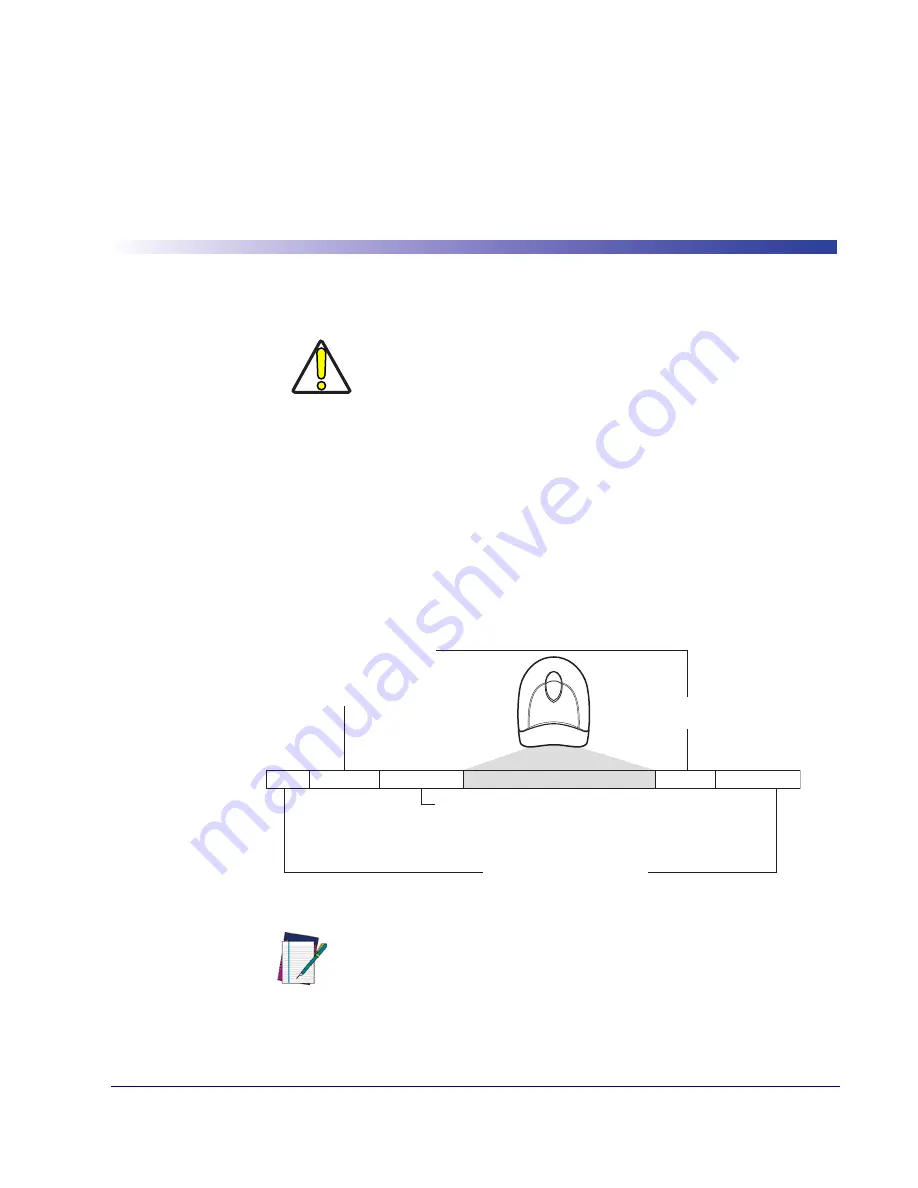
Product Reference Guide
97
Chapter 11
Data Editing
Data Editing Overview
When a barcode is scanned, additional information can be sent to the host computer
along with the barcode data. This combination of barcode data and supplementary user-
defined data is called a “message string.” The features in this chapter can be used to build
specific user-defined data into a message string.
There are several types of selectable data characters that can be sent before and after
scanned data. You can specify if they should be sent with all symbologies, or only with
specific symbologies.
shows the available elements you can add to a message
string:
Figure 3. Breakdown of a Message String
CAUTION
It is not recommended to use these features with IBM interfaces.
NOTE
Additional advanced editing is available. See the Advanced Formatting fea-
tures in the Datalogic Aladdin Configuration Application or contact
for more information.
Prefix
Su
ffix
AIM ID
L
ab
el ID
L
ab
el ID
B
a
r Code D
a
t
a
00 - 20 Ch
a
r
a
cter
s
(A
S
CII)
L
ab
el ID Tr
a
n
s
mi
ss
ion:
En
ab
le thi
s
option to
tr
a
n
s
mit the L
ab
el ID yo
u
config
u
re for the
s
c
a
nned
s
ym
b
ology.
AIM ID: Thi
s
f
u
nction i
s
us
ed to identify
a
nd di
s
pl
a
y the
common l
ab
el identifier for it
s
s
ym
b
ology. When en
ab
led,
thi
s
ID code will
b
e tr
a
n
s
mitted
b
efore the
s
c
a
nned
ba
r
code d
a
t
a
.
OR...
Summary of Contents for QuickScan i
Page 10: ...8 QuickScanTM QD2100 NOTES...
Page 14: ...Introduction 4 QuickScan QD2100 NOTES...
Page 76: ...RS 232 USB Com Interfaces 66 QuickScan QD2100 NOTES...
Page 94: ...USB OEM Interface 84 QuickScan QD2100 NOTES...
Page 106: ...Wand Emulation Interface 96 QuickScan QD2100 NOTES...
Page 130: ...Data Editing 120 QuickScan QD2100 NOTES...
Page 346: ...336 QuickScan QD2100 NOTES...
Page 364: ...354 QuickScan QD2100 NOTES...
Page 366: ...356 QuickScan QD2100 Sample Barcodes continued Code 32 Codabar Code 93 Code 11...
Page 368: ...358 QuickScan QD2100 NOTES...
Page 370: ...360 QuickScan QD2100 6 7 8 9 A B C...
Page 371: ...Product Reference Guide 361 D E F...
Page 372: ...362 QuickScan QD2100 NOTES...
















































