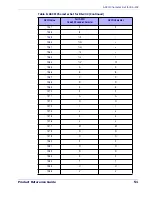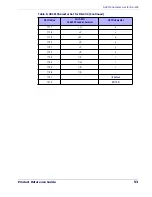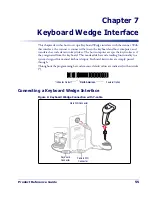Keyboard Wedge Host Parameters
Product Reference Guide
63
Function Key Mapping
ASCII values under 32 are normally sent as control key sequences (see
Table 10 on page
64
). When this parameter is enabled, the keys in bold are sent in place of the standard
key mapping. Table entries that do not have a bold entry remain the same whether or
not this parameter is enabled.
FN1 Substitution
When enabled, the scanner replaces FN1 characters in an EAN128 bar code with a key-
stroke chosen by the user (see
FN1 Substitution Values on page 30
).
Send Make and Break
When enabled, the scan codes for releasing a key are not sent.
Enable Function Key Mapping
*
Disable Function Key Mapping
Enable FN1 Substitution
*Disable FN1 Substitution
*Send Make and Break Scan Codes
Send Make Scan Code Only
Summary of Contents for QuickScan L QD 2300
Page 1: ...QuickScan L QD 2300 Bar Code Scanner Product Reference Guide...
Page 10: ...Introduction 4 QuickScan L NOTES...
Page 14: ...Getting Started 8 QuickScan L NOTES...
Page 24: ...Problem Isolation 18 QuickScan L NOTES...
Page 50: ...RS 232 44 QuickScan L Software Handshaking cont None ACK NAK ENQ ACK NAK with ENQ XON XOFF...
Page 60: ...RS 232 54 QuickScan L NOTES...
Page 80: ...Keyboard Wedge Interface 74 QuickScan L NOTES...
Page 100: ...USB Interface 94 QuickScan L NOTES...
Page 162: ...156 QuickScan L NOTES...
Page 184: ...178 QuickScan L NOTES...
Page 186: ...180 QuickScan L NOTES...
Page 190: ...184 QuickScan L...
Page 191: ......