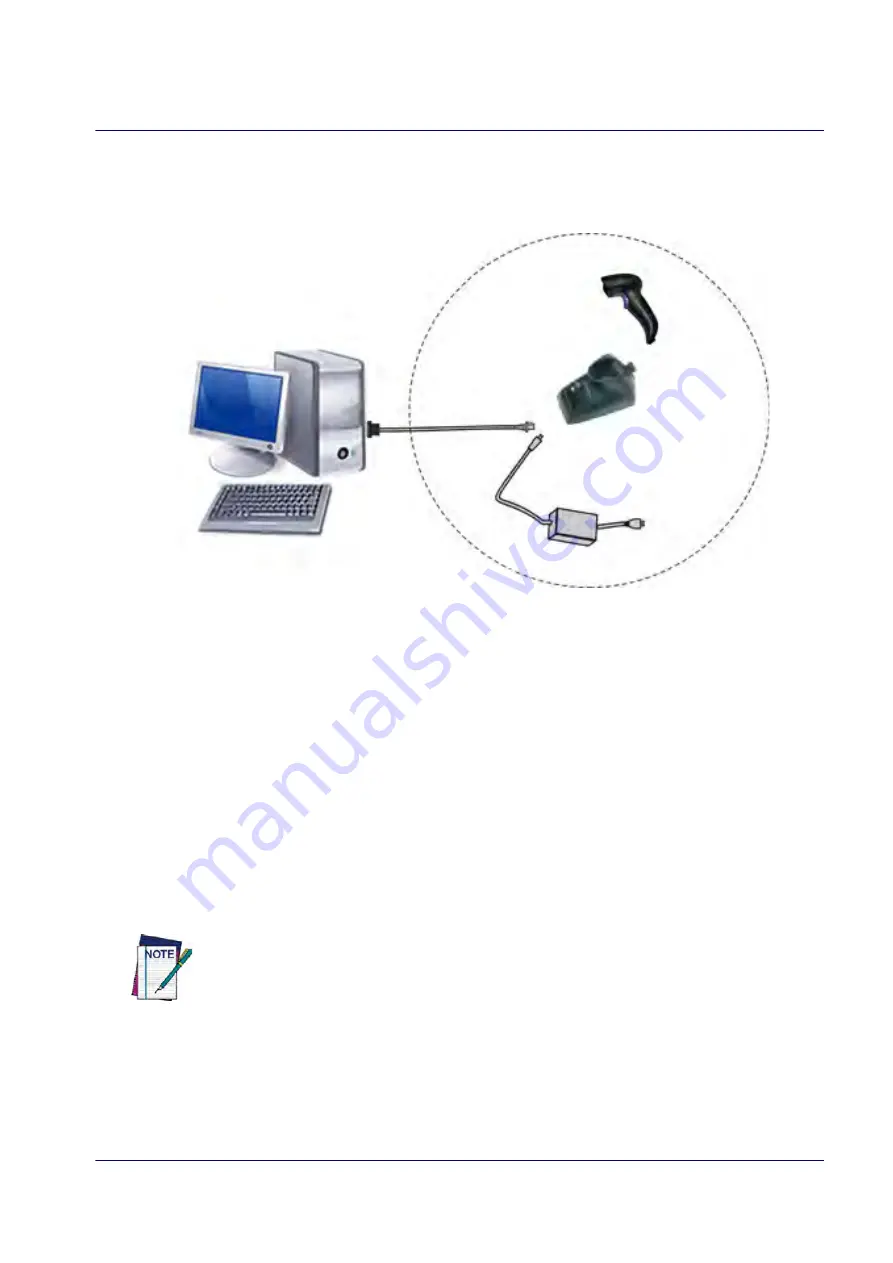
Configuring the Base Station
Product Reference Guide
15
System and Network Layouts
Stand Alone Layout
Reader
Base Station
Host
Connecting the Base when Security Pin is Enabled
When connecting the Base to a system that has a custom Security Pin enabled, follow the steps
below in the order shown:
1. Power down the host system.
2. Connect the appropriate interface cable into the Base
as shown
.
3. Place the reader in the Base.
4. Power up the host. The reader will link to the Base
5. When the host completely powers up, a new custom Security Pin Code may be sent to the
reader and Base, depending on host configuration. Contact Datalogic Technical Support
for more information.
If you want to change security settings or set up a PIN, see
Summary of Contents for QuickScan QBT24 series
Page 188: ...Enter Exit Programming Mode Plessey 178 QuickScan I QD24XX QBT24XX QM24XX NOTES...
Page 220: ...Symbology Selection 210 QuickScan I QD24XX QBT24XX QM24XX NOTES...
Page 302: ...Keypad 292 QuickScan I QD24XX QBT24XX QM24XX A B C D E F...
Page 312: ...Scancode Tables 302 QuickScan I QD24XX QBT24XX QM24XX NOTES...
















































