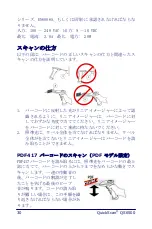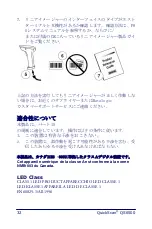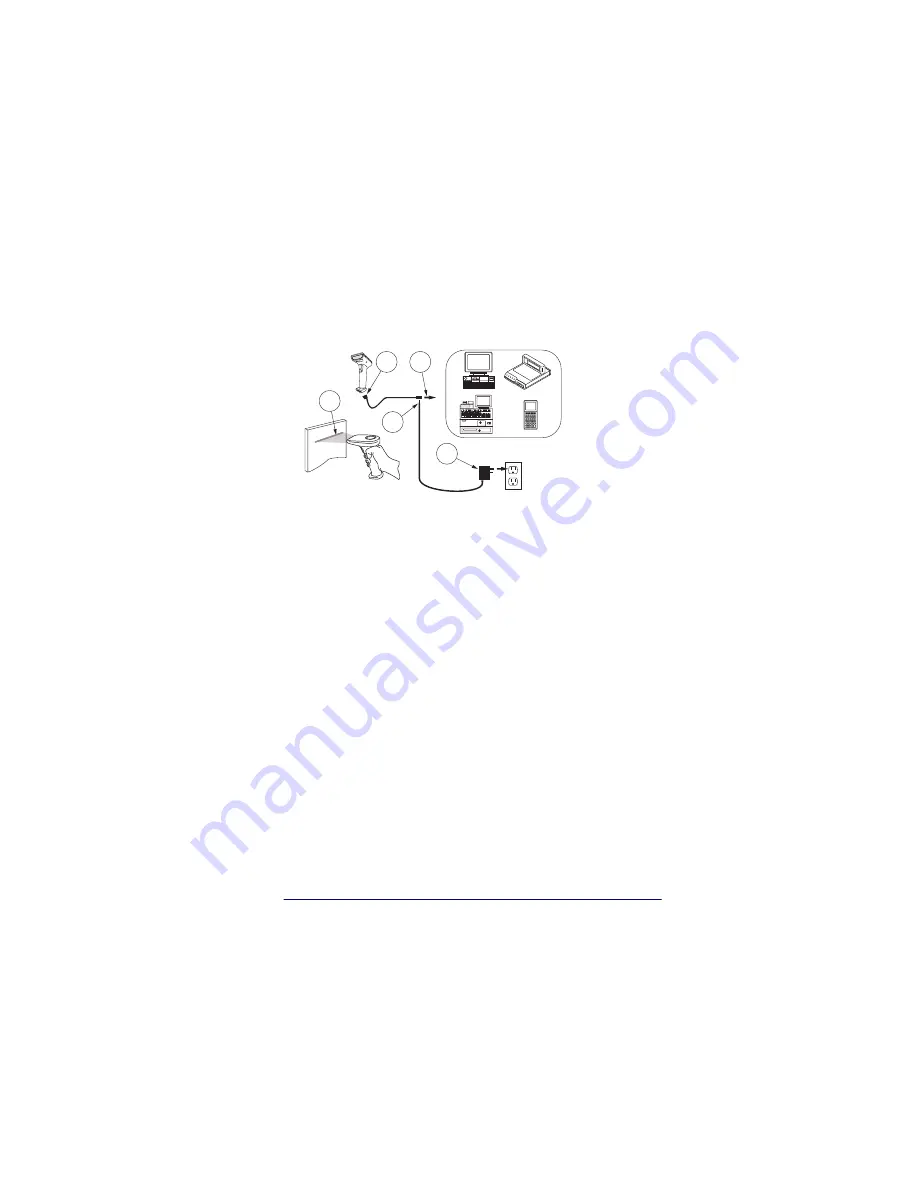
快速参考指南
25
安装
QuickScan
QS6500 线性扫描器安装和使用都十分容易。
下面的图演示的是安装步骤。在接线前首先关闭主计算
机。如果需要,请查阅主机终端手册。
1.将连接电缆与线性扫描器相连。
2.将连接电缆与终端的通讯口相连。
3.如果需要,将电源线与连接电缆的连接器相连。使用
使用终端供给电源 (P.O.T.) 的线性扫描器不需要电
源。
4.如果需要,将交流电适配器与墙面插头相连。
5.要检查操作情况,将线性扫描器对准条形码,然后扣
动按钮。线性扫描器应当发出一声 “滴”音,表明条
码扫描成功。
至此,线性扫描器安装完毕。
关于电源
1
2
5
4
3
$4.50
$2.79
$3.99
电源块要求class II或class III有限电源。为保证安全证书有效,class
III输入源必须满足IEC/EN60950-1(EN 60335-series, EN 60065 or relevant)标准。
输入:100-240 VAC 输出:9 - 10 VDC
最大电流:2.0A 最大功率:20W
Summary of Contents for QuickScan QS6500
Page 1: ...QuickScan QS6500 Handheld Bar Code Scanner Quick Reference Guide...
Page 32: ...26 QuickScan QS6500 1 2 PDF417 PDF PDF417 1 P O T 1 1 2 2 PDF...
Page 33: ...27 2 P O T 3 4 5 6 POS CD OFF ON 1 2 3 5 6 Product Reference Guide 7...
Page 35: ...QuickScan QS6500 1 I F 2 I F 3 I F P O T 4 AC 5 6 II III LPS 29 III IEC E N60950 1 EN 60335...
Page 36: ...EN60065 100 240 VAC 9 10 VDC 2 0A 20W 1 2 PDF417 PDF PDF417 30 QuickScan QS6500...
Page 37: ...1 P O T 2 3 P O T 4 5 6 31...