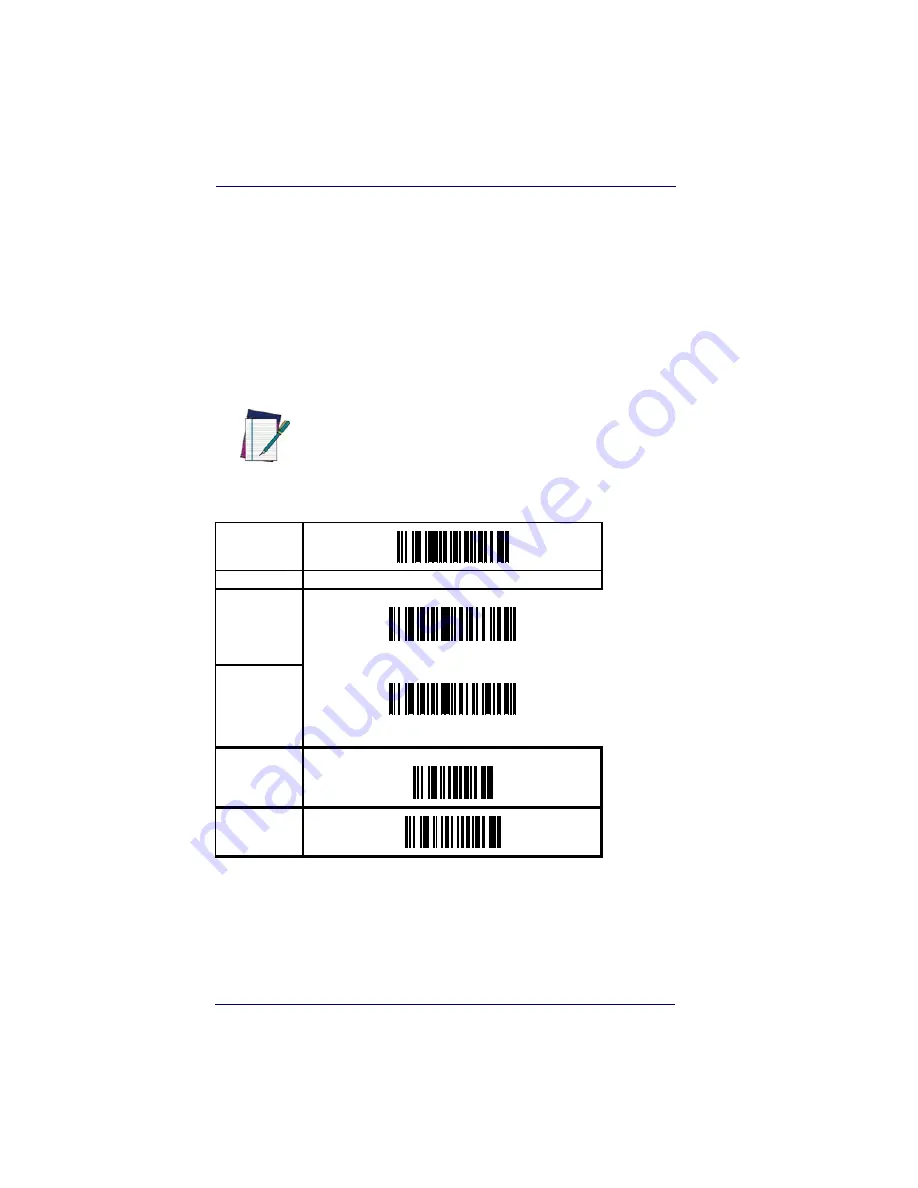
Symbologies
6-150
QuickScan
®
QS6500/QS6500 BT
UK-Plessey — continued
Minimum/Maximum Code Length
Many symbologies have their own maximum and minimum code
length, which can be set to qualify data entry. The length is defined as
the actual bar code data length to be sent. Labels with lengths below the
minimum or above the maximum will be rejected. If the maximum code
length is set to zero, the global maximum is in effect. If the minimum
code length is set to zero, the global minimum is in effect..
NOTE
Ensure that the minimum length setting is not greater
than the maximum length setting; otherwise, all the
labels of the symbology will be unreadable. You can set
the same value for both minimum and maximum length
to force decoding of only bar codes of a certain length.
START
MODE
BARCODE
Set Maximum
Length
DEFAULT SETTING FOR THIS FEATURE: 00
Set Minimum
Length
DEFAULT SETTING FOR THIS FEATURE: 00
SET
END
Summary of Contents for QuickScan QS6500
Page 1: ...QuickScan QS6500 QS6500BT Product Reference Guide...
Page 14: ...Getting Started 1 4 QuickScan QS6500 QS6500BT NOTES...
Page 18: ...Bluetooth Models 2 4 QuickScan QS6500 QS6500BT NOTES...
Page 20: ...General Features 3 2 QuickScan QS6500 QS6500BT 0 9 Second 1 Second END START DURATION BARCODE...
Page 23: ...Read Verification Product Reference Guide 3 5 6 7 8 9 END START of TIMES BARCODE...
Page 36: ...General Features 3 18 QuickScan QS6500 QS6500BT NOTES...
Page 74: ...Interface Related Features 4 38 QuickScan QS6500 QS6500 BT NOTES...
Page 296: ...Symbologies 6 208 QuickScan QS6500 QS6500 BT NOTES...
Page 306: ...Bluetooth Features 7 10 QuickScan QS6500 QS6500BT NOTES...
Page 310: ...Product Specifications 8 4 QuickScan QS6500 QS6500 BT NOTES...
Page 312: ...A 2 QuickScan QS6500 QS6500BT...
Page 314: ...B 2 QuickScan QS6500 QS6500BT A D B E C F...
Page 328: ...E 2 QuickScan QS6500 QS6500 BT NOTES...
Page 332: ...LED Beeper Indications F 4 QuickScan QS6500 QS6500 BT NOTES...
Page 335: ......
















































