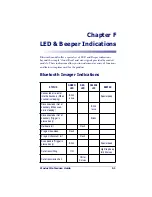Product Reference Guide
E-1
Appendix E
List Commands
Parameter Settings List
The following bar codes are used to cause the scanner to display (list) its
internal data at a connected terminal.
List Standard Parameter
Settings
Displays the current configu-
ration of your scanner.
List Unique Parameter
Settings
Displays any unique parame-
ter settings currently pro-
grammed into your scanner.
List String Settings
Displays any data string set-
tings currently programmed
for your scanner.
List Firmware Version
Displays the scanner’s firm-
ware version.
List Default Parameter
Version
Displays the version descrip-
tion for the scanner’s factory-
programmed default parame-
ters.
List Serial Number
Displays the scanner’s serial
number.
Summary of Contents for QuickScan QS6500
Page 1: ...QuickScan QS6500 QS6500BT Product Reference Guide...
Page 14: ...Getting Started 1 4 QuickScan QS6500 QS6500BT NOTES...
Page 18: ...Bluetooth Models 2 4 QuickScan QS6500 QS6500BT NOTES...
Page 20: ...General Features 3 2 QuickScan QS6500 QS6500BT 0 9 Second 1 Second END START DURATION BARCODE...
Page 23: ...Read Verification Product Reference Guide 3 5 6 7 8 9 END START of TIMES BARCODE...
Page 36: ...General Features 3 18 QuickScan QS6500 QS6500BT NOTES...
Page 74: ...Interface Related Features 4 38 QuickScan QS6500 QS6500 BT NOTES...
Page 296: ...Symbologies 6 208 QuickScan QS6500 QS6500 BT NOTES...
Page 306: ...Bluetooth Features 7 10 QuickScan QS6500 QS6500BT NOTES...
Page 310: ...Product Specifications 8 4 QuickScan QS6500 QS6500 BT NOTES...
Page 312: ...A 2 QuickScan QS6500 QS6500BT...
Page 314: ...B 2 QuickScan QS6500 QS6500BT A D B E C F...
Page 328: ...E 2 QuickScan QS6500 QS6500 BT NOTES...
Page 332: ...LED Beeper Indications F 4 QuickScan QS6500 QS6500 BT NOTES...
Page 335: ......