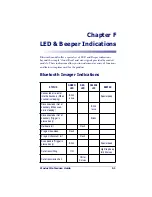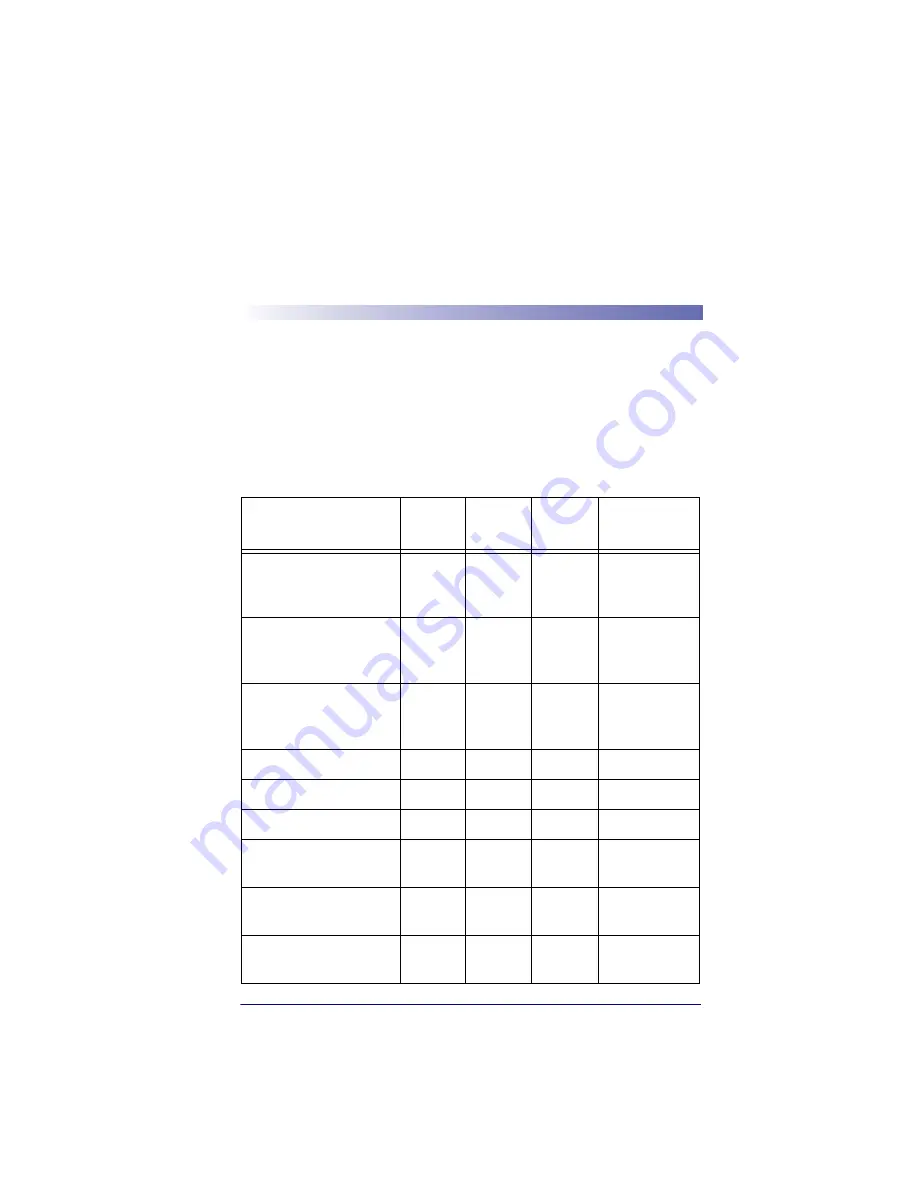
Product Reference Guide
F-1
Chapter F
LED & Beeper Indications
Bluetooth models offer a special set of LED and Beeper indications
beyond the simple “Good Read” and error signals provided by corded
models. These indications allow you to understand a variety of functions
and features implemented for the product.
Bluetooth Imager Indications
STATUS
GREEN
LED
RED
LED
ORANGE
LED
BEEPER
Connected or re-enter
into the boundary (When
scanner is sleeping)
Blink
once
Special beep
Disconnected or Out of
boundary (When scan-
ner is sleeping)
Blink
twice
Disconnected or Out of
boundary (Trigger is
pressed only)
Blinks
Hardware fail
Flash
Program download
Flash
Program checksum fail
Flash
Scan disable (Trigger is
pressed only)
Blink
Special beep
Data transmitting
ON
High freq.beep
for 300msec
Data transmission Fail
ON for
Xmsec
Summary of Contents for QuickScan QS6500
Page 1: ...QuickScan QS6500 QS6500BT Product Reference Guide...
Page 14: ...Getting Started 1 4 QuickScan QS6500 QS6500BT NOTES...
Page 18: ...Bluetooth Models 2 4 QuickScan QS6500 QS6500BT NOTES...
Page 20: ...General Features 3 2 QuickScan QS6500 QS6500BT 0 9 Second 1 Second END START DURATION BARCODE...
Page 23: ...Read Verification Product Reference Guide 3 5 6 7 8 9 END START of TIMES BARCODE...
Page 36: ...General Features 3 18 QuickScan QS6500 QS6500BT NOTES...
Page 74: ...Interface Related Features 4 38 QuickScan QS6500 QS6500 BT NOTES...
Page 296: ...Symbologies 6 208 QuickScan QS6500 QS6500 BT NOTES...
Page 306: ...Bluetooth Features 7 10 QuickScan QS6500 QS6500BT NOTES...
Page 310: ...Product Specifications 8 4 QuickScan QS6500 QS6500 BT NOTES...
Page 312: ...A 2 QuickScan QS6500 QS6500BT...
Page 314: ...B 2 QuickScan QS6500 QS6500BT A D B E C F...
Page 328: ...E 2 QuickScan QS6500 QS6500 BT NOTES...
Page 332: ...LED Beeper Indications F 4 QuickScan QS6500 QS6500 BT NOTES...
Page 335: ......