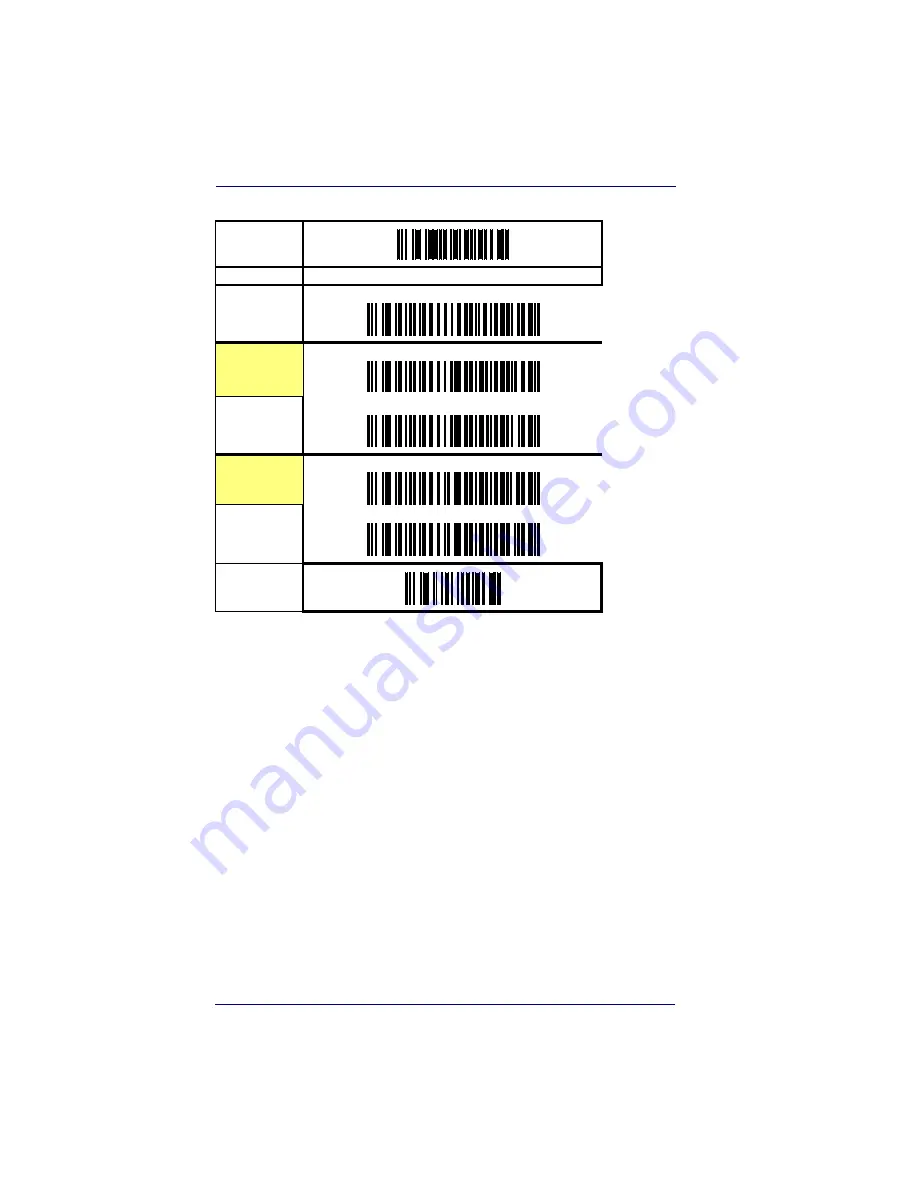
Interface Related Features
4-16
QuickScan
®
QS6500/QS6500 BT
Beep on ASCII BEL
Enables/disables ability of imager to beep (sound a good read tone) on
receiving an ASCII BEL (07 hex).
Beep on Not on File
Select for the host to beep (or not) when a not-on-file (host command)
condition is detected by the host.
ACK NAK Options
This enables/disables the ability of the imager to support the RS-232
ACK/NAK protocol. When configured, the imager and/or host sends an
“ACK” when it receives data properly, and sends “NAK” when the data is
in error. Selections for this option are:
•
Disable
Host Echo
Quiet Interval
= 100msec
Signal
Voltage:
Normal RS-232
Signal Voltage:
TTL
No TTL
Inversion
Invert TTL
END
RS-232 Interface Features — cont.
START
STATE
BARCODE
Summary of Contents for QuickScan QS6500
Page 1: ...QuickScan QS6500 QS6500BT Product Reference Guide...
Page 14: ...Getting Started 1 4 QuickScan QS6500 QS6500BT NOTES...
Page 18: ...Bluetooth Models 2 4 QuickScan QS6500 QS6500BT NOTES...
Page 20: ...General Features 3 2 QuickScan QS6500 QS6500BT 0 9 Second 1 Second END START DURATION BARCODE...
Page 23: ...Read Verification Product Reference Guide 3 5 6 7 8 9 END START of TIMES BARCODE...
Page 36: ...General Features 3 18 QuickScan QS6500 QS6500BT NOTES...
Page 74: ...Interface Related Features 4 38 QuickScan QS6500 QS6500 BT NOTES...
Page 296: ...Symbologies 6 208 QuickScan QS6500 QS6500 BT NOTES...
Page 306: ...Bluetooth Features 7 10 QuickScan QS6500 QS6500BT NOTES...
Page 310: ...Product Specifications 8 4 QuickScan QS6500 QS6500 BT NOTES...
Page 312: ...A 2 QuickScan QS6500 QS6500BT...
Page 314: ...B 2 QuickScan QS6500 QS6500BT A D B E C F...
Page 328: ...E 2 QuickScan QS6500 QS6500 BT NOTES...
Page 332: ...LED Beeper Indications F 4 QuickScan QS6500 QS6500 BT NOTES...
Page 335: ......
















































