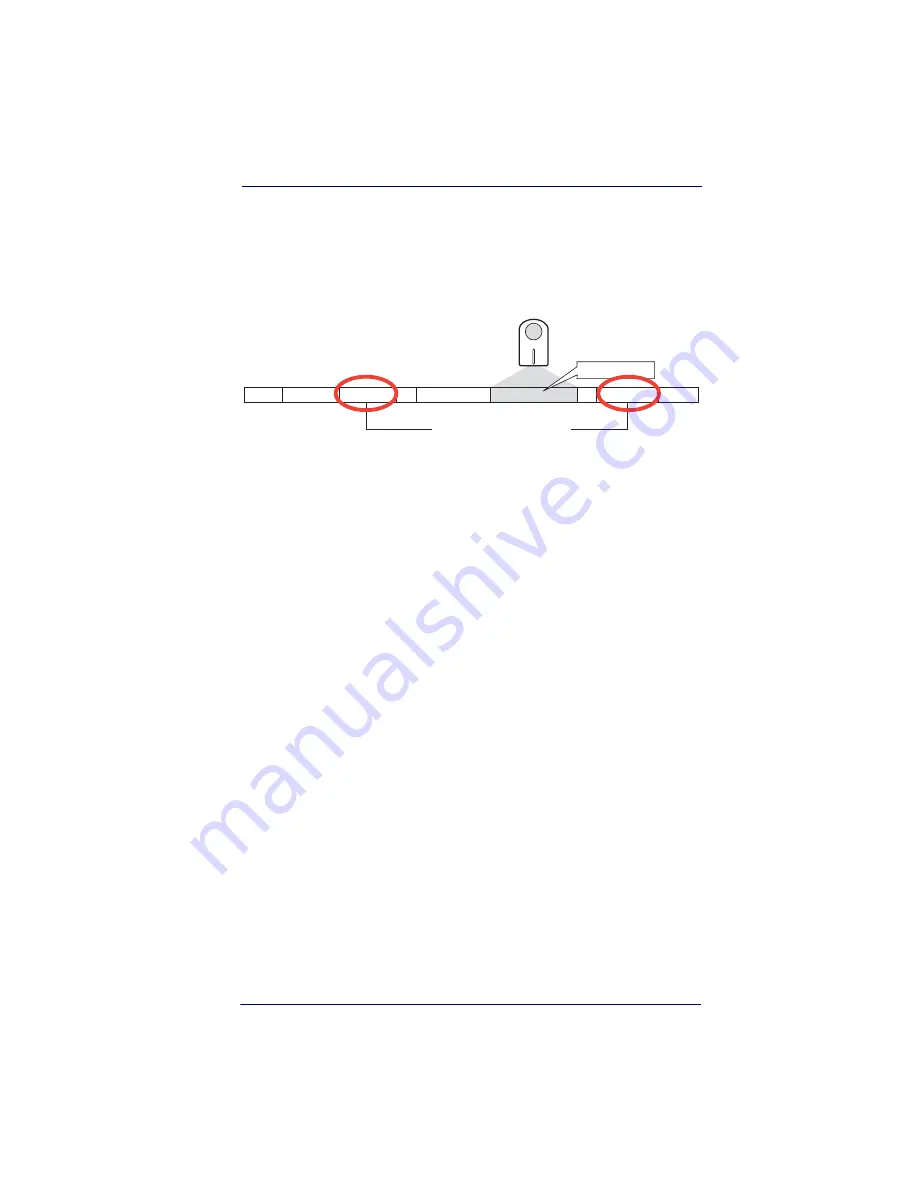
Data Editing Overview
Product Reference Guide
5-5
Preamble/Postamble
Similar to the Prefix/Suffix, up to 22 ASCII characters may be added as a
preamble (in a position before the bar code data) and/or as a postamble
(in a position following the bar code data) as indicated in
Figure 5-3
.
Figure 5-3. Preamble and Postamble Positions
Example: Setting a Postamble
In this example, we’ll set a postamble for all symbologies.
1. Determine which ASCII character(s) are to be added to scanned
bar code data. In this example, we’ll add the percent character
(‘%’) as a postamble.
2. Scan the START bar code.
3. Scan the SET POSTAMBLE CHARACTER(S) bar code.
4. Reference
Appendix A, ASCII Conversion Chart
, to find the hex value
assigned to the desired character. The corresponding hex number
for the ‘%’ character is 25. To enter this selection code, scan the ‘2’
and ‘5’ bar codes from
Appendix B, Alpha-Numeric Pad
.
5. Scan the SET bar code to accept the digits scanned.
6. Scan the TRANSMIT POSTAMBLE bar code to allow transmis-
sion of the postamble.
7. Scan the END bar code to exit Programming Mode.
8. The resulting message string would appear as follows:
Scanned bar code data:
12345
Resulting message string output: 12345%
Prefix
00 - 22 Characters (ASCII)
Sufffix
Symbology
ID
ID
Preamble
Postamble
Bar Code Data
Code Length
Insert Groups
Summary of Contents for QuickScan QS6500
Page 1: ...QuickScan QS6500 QS6500BT Product Reference Guide...
Page 14: ...Getting Started 1 4 QuickScan QS6500 QS6500BT NOTES...
Page 18: ...Bluetooth Models 2 4 QuickScan QS6500 QS6500BT NOTES...
Page 20: ...General Features 3 2 QuickScan QS6500 QS6500BT 0 9 Second 1 Second END START DURATION BARCODE...
Page 23: ...Read Verification Product Reference Guide 3 5 6 7 8 9 END START of TIMES BARCODE...
Page 36: ...General Features 3 18 QuickScan QS6500 QS6500BT NOTES...
Page 74: ...Interface Related Features 4 38 QuickScan QS6500 QS6500 BT NOTES...
Page 296: ...Symbologies 6 208 QuickScan QS6500 QS6500 BT NOTES...
Page 306: ...Bluetooth Features 7 10 QuickScan QS6500 QS6500BT NOTES...
Page 310: ...Product Specifications 8 4 QuickScan QS6500 QS6500 BT NOTES...
Page 312: ...A 2 QuickScan QS6500 QS6500BT...
Page 314: ...B 2 QuickScan QS6500 QS6500BT A D B E C F...
Page 328: ...E 2 QuickScan QS6500 QS6500 BT NOTES...
Page 332: ...LED Beeper Indications F 4 QuickScan QS6500 QS6500 BT NOTES...
Page 335: ......
















































