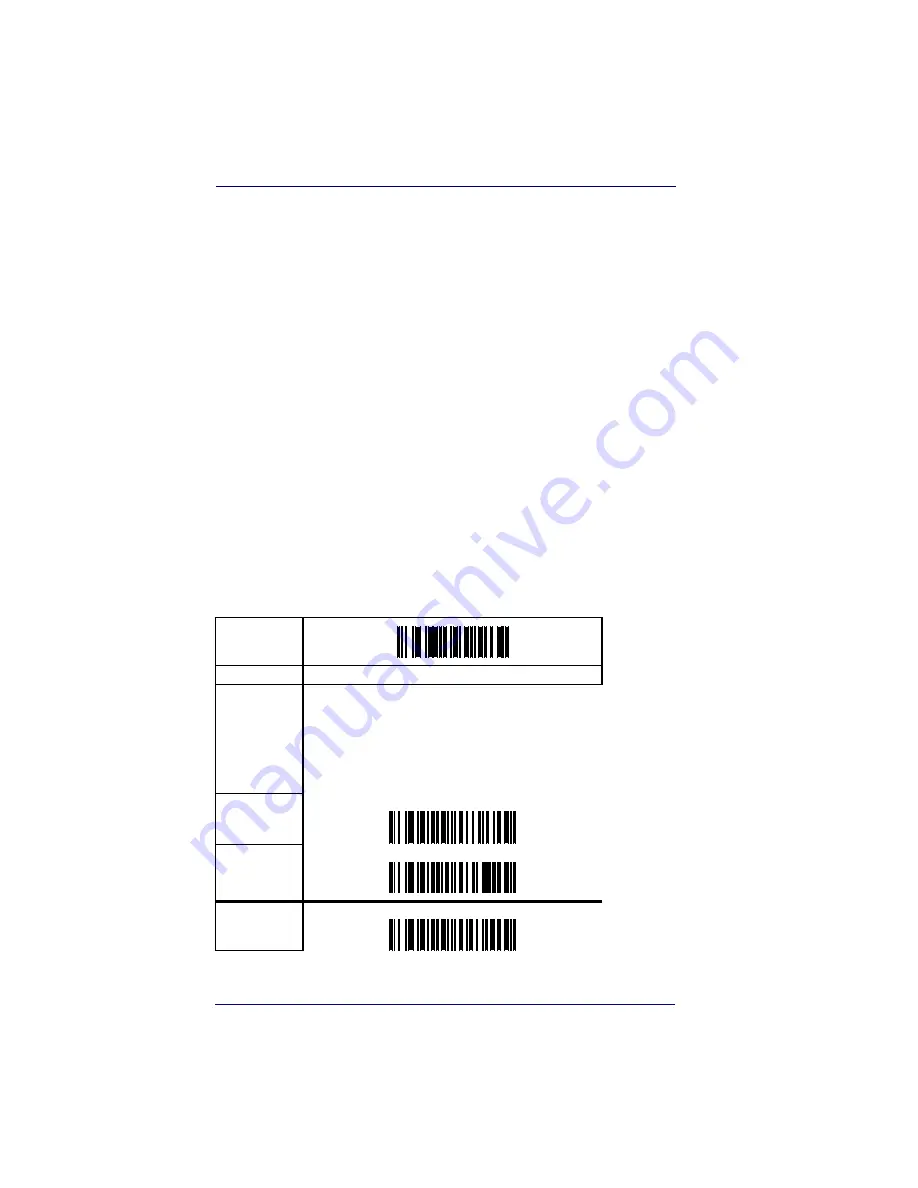
Data Editing
5-12
QuickScan
®
QS6500/QS6500 BT
2. Scan the START bar code.
3. Next, scan the SET DATA GROUP 1 CHARACTER bar code.
4. Reference
Appendix A, ASCII Conversion Chart
, to find the hex value
assigned to each desired character. The corresponding hex number
for the ‘+’ character is 2B; for the ‘#’ sign, the hex equivalent is 23.
To enter the selection code, scan first the ‘2’ and ‘B’ bar codes from
Appendix B, Alpha-Numeric Pad
, then the ‘2’ and ‘3’ bar codes.
5. Scan the SET bar code to accept the digits scanned.
6. Scan the END bar code to exit Programming Mode.
7. Data Group Characters are configured individually for each sym-
bology type, enabling or disabling the Data Groups you’ve created
using the options provided in the
Symbologies
chapter.
The resulting message string after completing the steps above would
appear as follows:
Scanned bar code data:
12345
Resulting message string output:
12+#345
Data Group Characters — continued
START
MODE
BARCODE
Sets position and up to 22 ASCII characters each or
any hex value from 0 to 64. To configure this feature,
reference the section,
Example: Setting Position
and Characters for Data Group 1
for more infor-
mation.
DEFAULT SETTING FOR THIS FEATURE: 00 (None)
Set Group 1
Position
Set Group 1
Character(s)
Set Group 2
Position
Summary of Contents for QuickScan QS6500
Page 1: ...QuickScan QS6500 QS6500BT Product Reference Guide...
Page 14: ...Getting Started 1 4 QuickScan QS6500 QS6500BT NOTES...
Page 18: ...Bluetooth Models 2 4 QuickScan QS6500 QS6500BT NOTES...
Page 20: ...General Features 3 2 QuickScan QS6500 QS6500BT 0 9 Second 1 Second END START DURATION BARCODE...
Page 23: ...Read Verification Product Reference Guide 3 5 6 7 8 9 END START of TIMES BARCODE...
Page 36: ...General Features 3 18 QuickScan QS6500 QS6500BT NOTES...
Page 74: ...Interface Related Features 4 38 QuickScan QS6500 QS6500 BT NOTES...
Page 296: ...Symbologies 6 208 QuickScan QS6500 QS6500 BT NOTES...
Page 306: ...Bluetooth Features 7 10 QuickScan QS6500 QS6500BT NOTES...
Page 310: ...Product Specifications 8 4 QuickScan QS6500 QS6500 BT NOTES...
Page 312: ...A 2 QuickScan QS6500 QS6500BT...
Page 314: ...B 2 QuickScan QS6500 QS6500BT A D B E C F...
Page 328: ...E 2 QuickScan QS6500 QS6500 BT NOTES...
Page 332: ...LED Beeper Indications F 4 QuickScan QS6500 QS6500 BT NOTES...
Page 335: ......
















































