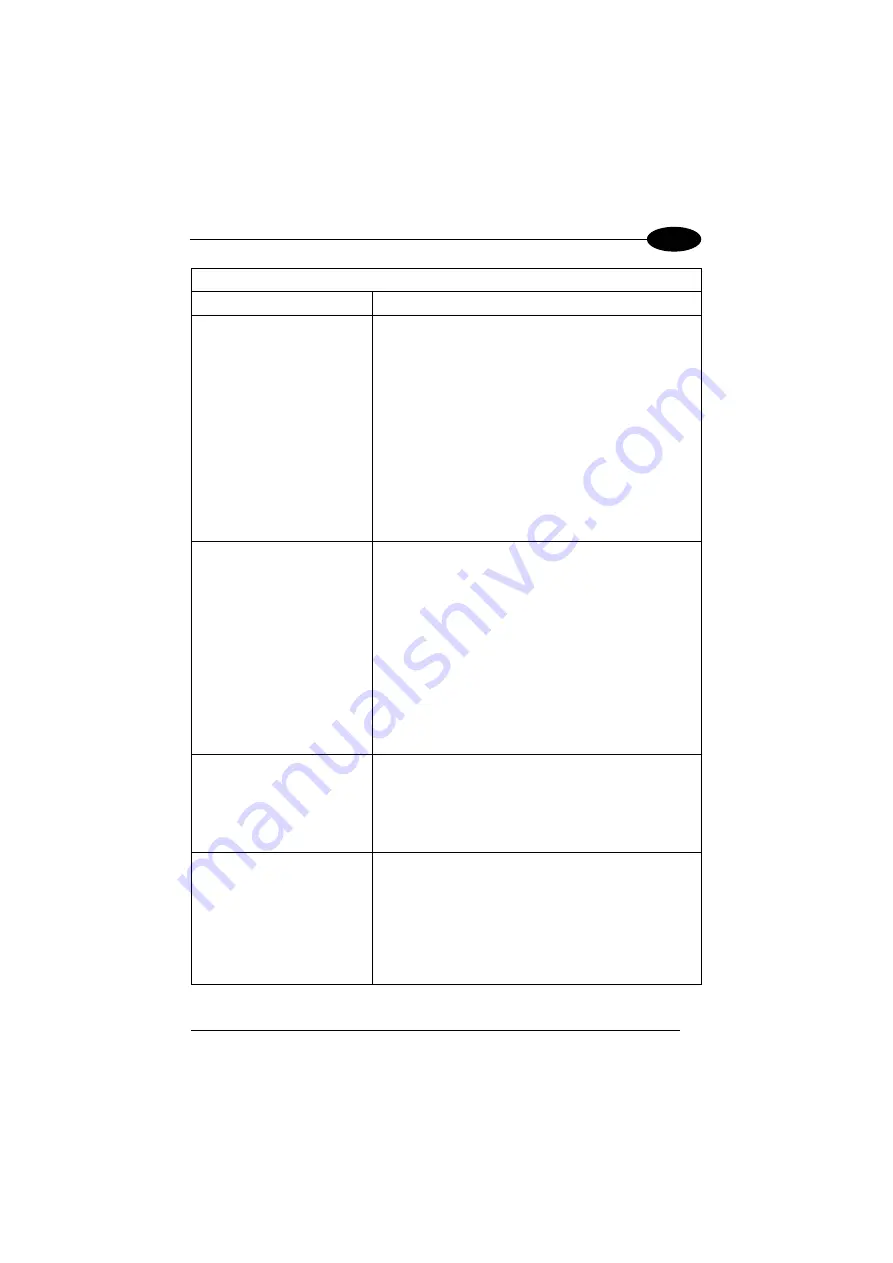
TROUBLESHOOTING
43
5
TROUBLESHOOTING GUIDE
Problem Suggestion
One Shot or Phase Mode:
no image is displayed in
Visiset™ Calibration Tool
window while your trigger
source is working.
•
In the Operating Mode folder check the settings
of
Phase-ON, Acquisition Trigger
and
Phase-
OFF
parameters.
•
In Digital I/O folder set the echo of Phase or
Acquisition Trigger on a reader output (if it is
available) and in Run Mode check if the reader
correctly receives your trigger and repeats it on
the output. If this doesn't happen, check the
Trigger source cabling.
•
In the Digital I/O folder check the
EXTERNAL TRIGGER\
Debouncing
parameter
setting.
•
Is the Phase frequency lower than the maximum
frame rate?
One Shot or Phase Mode
using the External
Trigger input:
the ”TRIG” LED is not
blinking while the External
Trigger is switching.
•
Check if you are referring to the 25-pin
connector or to the C-BOX 100 spring clamp
connectors.
•
Is the sensor connected to the EXT TRIG input?
•
Is power supplied to the photo sensor?
•
For NPN configuration, is power supplied to one
of the two EXT TRIG signals (A or B)?
•
For PNP configuration, is one of the two EXT
TRIG signals grounded (A or B)?
•
Are the photo sensor LEDS (if any) working
correctly?
•
Is the sensor/reflector system aligned (if
present)?
One Shot mode using the
External Trigger input:
the ”TRIG" LED is correctly
blinking but no image is
displayed in VisiSet™
Calibration Tool window.
•
In the Operating Mode folder check the
Acquisition Trigger
parameter setting.
•
In the Digital I/O folder check the
EXTERNAL TRIGGER\
Debouncing
parameter
setting.
Phase Mode using the
External Trigger input:
the ”TRIG" LED is correctly
blinking but no image is
displayed in VisiSet™
Calibration Tool window.
•
In the Operating Mode folder check the settings
of
Phase-ON, Acquisition Trigger
and
Phase-
OFF
parameters.
•
In the Digital I/O folder check the
EXTERNAL TRIGGER\
Debouncing
parameter
setting.
•
Is the Phase frequency lower than the maximum
frame rate?










































