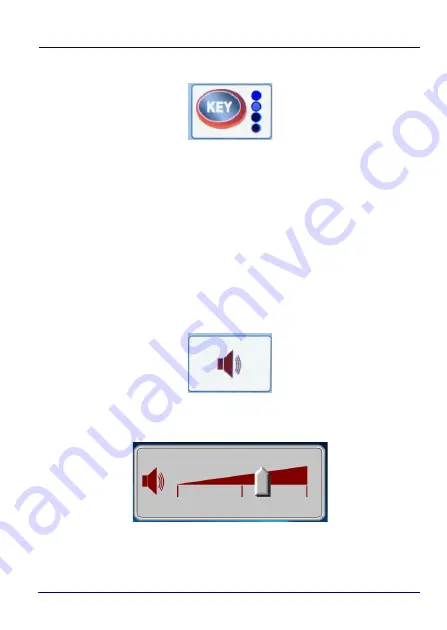
Buttons Bar
24
TaskBook
Buttons Bar Brightness
Press the above button to switch to a different light setting for the
button bar. The available settings are:
•
Key Illumination ON Half Intensity
•
Key Illumination ON Full Intensity
•
Key Illumination OFF Half Intensity on pressing
•
Key Illumination OFF Full Intensity on pressing
When a Key Illumination OFF profile is selected, the blue back light of
the buttons bar turns off; it turns on when you press the button.
Volume Control
Press this button to adjust the volume. Increase or decrease the
volume level by scrolling the slider.
Summary of Contents for TaskBook
Page 1: ...TaskBook Rugged Industrial Tablet User s Manual ...
Page 6: ...iv TaskBook NOTES ...
Page 24: ...Charging Internal Power Pack 18 TaskBook NOTES ...
Page 32: ...Buttons Bar 26 TaskBook Portrait Orientation ...
Page 36: ...Buttons Bar 30 TaskBook NOTES ...
Page 38: ...Wi Fi Settings 32 TaskBook NOTES ...
Page 42: ...Change Regional Settings 36 TaskBook NOTES ...
Page 49: ...Device Basic Configurations User s Manual 43 PowerSave ...
Page 50: ...Device Basic Configurations 44 TaskBook NOTES ...
Page 78: ...Software Keyboard 72 TaskBook NOTES ...
Page 80: ...Software Wedge for Windows 74 TaskBook NOTES ...
Page 82: ...Calibrate the Touch Screen 76 TaskBook NOTES ...
Page 90: ...Change Touch Screen Sensitiveness 84 TaskBook NOTES ...
Page 94: ...Disposal Instructions 88 TaskBook NOTES ...
















































