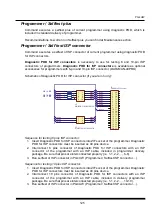PG4UW
133
In the panel
Tool buttons
, hint display options on toolbar buttons in main program window
can be modified. In the panel
Start-up directory
can be selected mode of selecting directory
when program starts.
Default start-up directory
means directory, from which program is
called.
Directory in which program was lastly ended
means the last current directory when
program was lastly ended. This directory assumes the first directory from directory history list.
Colors of the work result LEDs of programmer:
Standard color scheme (ERROR=red, BUSY=yellow)
Former color scheme (ERROR=yellow, BUSY=red)
Note:
These settings are available only for newer types of programmers. If you can't see
mentioned settings in menu, or menu is not enabled for editing, your programmer doesn't
support LED color scheme customization.
Colors of the work result indication in the software:
Standard color scheme (ERROR=red, BUSY=yellow)
According to LEDs on the programmer (ERROR=yellow, BUSY=red)
Note:
These settings are available only for older types of programmers.
Options / View
Use the View menu commands to display or hide different elements of program environment
such as toolbars.
Following toolbars are available now:
Options / View / Main toolbar
Choose this command to show or hide the Main toolbar.
Options / View / Additional toolbar
Choose this command to show or hide the Additional toolbar.
Options / View / Device options before device operation
Choose this command to enable/disable display of Device options before device operation is
confirmed.
Options / Protected mode
Protected mode
is special mode of program. When program is in Protected mode, there are
disabled certain program operation and commands that can modify buffer or device settings.
Protected mode is used for prevent operator from modify buffer or device settings due to
insignificance. Protected mode is suitable for the programming of a large amount of the same
type of devices.
Protected mode function is available independently in single programming control software
PG4UW and in multiprogramming control software
PG4UWMC
.
Protected mode in PG4UW
There are two ways how to switch program to Protected mode:
1. by using menu command
Options / Protected mode
. This command displays password
dialog. User has to enter password twice to confirm the password is correct. After
password confirmation program switches to Protected mode. The entered password is
then used to switch off Protected mode.
Summary of Contents for Dataman-40Pro
Page 7: ...Quick Start 7 Introduction ...
Page 12: ...12 Quick Start ...
Page 15: ...Detailed description 15 Detailed description ...
Page 16: ...16 DATAMAN 448PRO2 ...
Page 30: ...30 DATAMAN 48PRO2 DATAMAN 48PRO2C ...
Page 45: ...DATAMAN 40PRO 45 DATAMAN 40PRO ...
Page 54: ...54 DATAMAN MEMPRO ...
Page 61: ...Setup 61 Setup ...
Page 72: ...72 PG4UW ...
Page 141: ...PG4UWMC 141 PG4UWMC ...
Page 154: ...154 Installation procedure customized ...
Page 159: ...Common notes 159 Common notes ...
Page 171: ...Troubleshooting and warranty 171 Troubleshooting and warranty ...