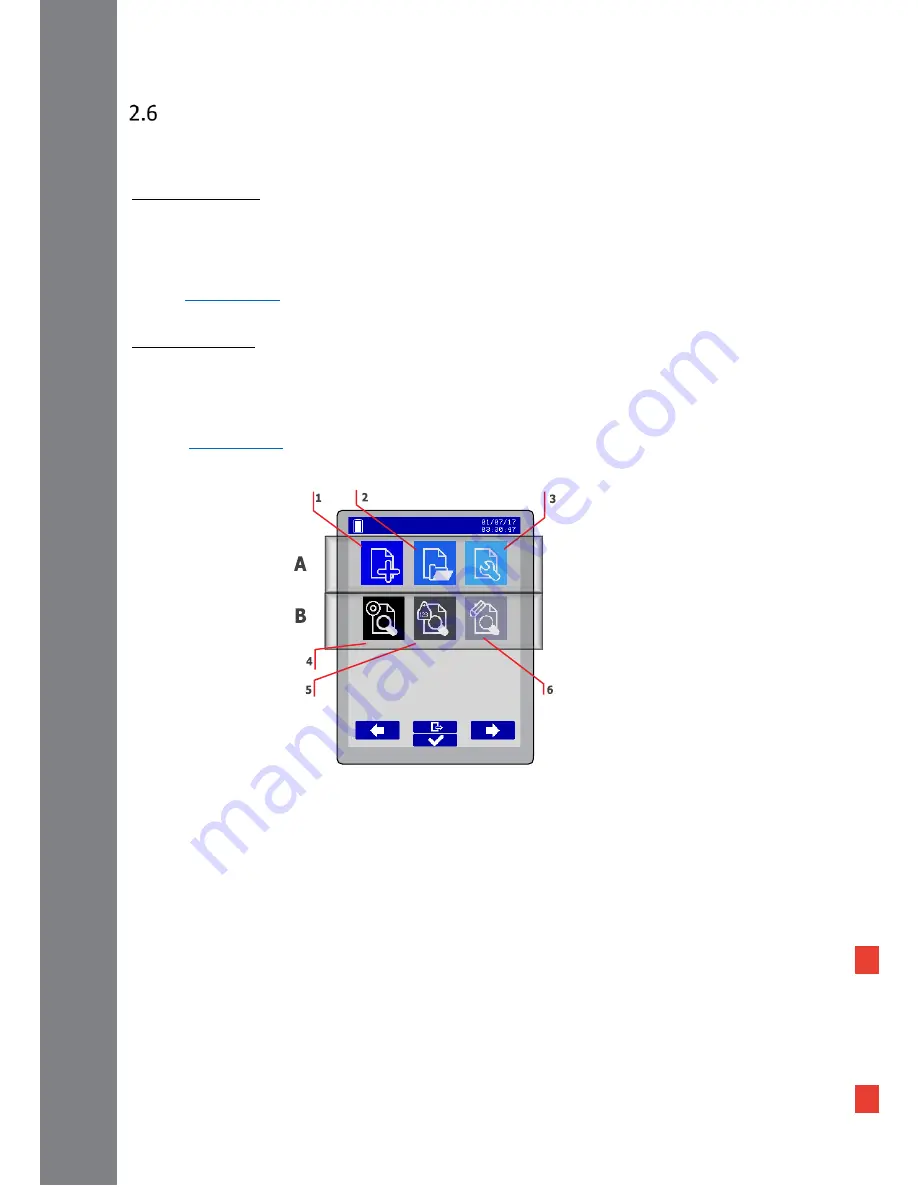
15
AirStick Reader User Manual – v. 1.0
Application Menu
The application menu
(figure 2-5) allows to access the session functions (A) and the search functions (B).
Use the arrows to navigate the menu and press the ON-OFF/Selection button to select the desired function.
A) Session Functions:
1.
“New Session”: to create a new session
2.
“Continue Session”: to select an already existing session, where you can continue saving data
3.
“Session Options”: to manage sessions (printing, editing EIDs, deleting data, managing duplicates)
Refer to “
Session functions
“ section for more information.
B) Search Functions:
4.
“Search EID”: to search an existing EID in a specific session
5.
“Search VID”: to search the EID marked with a specific VID
6.
“Search Alert”: to search the EIDs marked with a specific Alert
Refer to “
Search Functions
“ section for more information.
Figure 2-5
















































