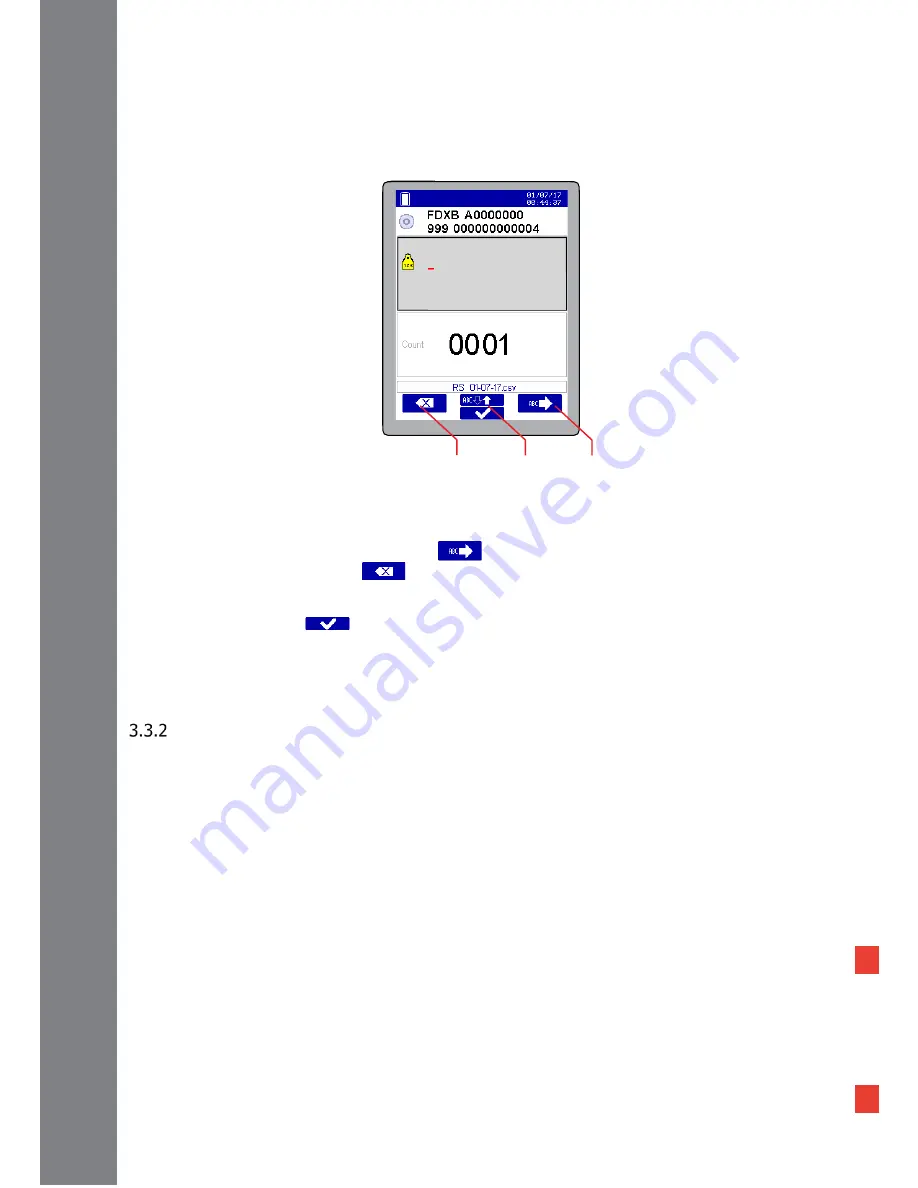
20
AirStick Reader User Manual – v. 1.0
To insert the VID by the screen, scroll down with the arrow until the VID field is selected
(Figure 3-4) and
press the selection button.
It is now possible to enter an alphanumeric VID up to16 digits
(Figure 3-5).
Use the “ABC” up and down arrow (
1) to insert the desired character. The characters order is 0,1...9, A, …,Z.
To change the orientation of the up and down arrow, keep the button pressed for 2 seconds.
To go to the next digit, use the “ABC” arrow
(
2).
To cancel press the cancel button
(
3).
Press the selection button
to confirm the VID just entered. With S-ID you can select if the VID can
be edited (open lock) or not (closed lock).
This functionality can be customized also on S-ID Software*.
*
Refer to S-ID software manual for more information
Insert and modify an Alert
An Alert is an alphanumeric code up to 16 digits that can be associated to the EID to notifying a specific
status met by the animal (grouping, pregnancy, vaccination...).
When an EID is detected, an alert can be linked to it. The alert can be:
- selected on the reader from a pre-defined list
- typed on the reader (same approach as VID)
To select an Alert form a predefined list
(Figure 3-6), scroll down with the arrow until the Alert field is selected
and press the selection button. This option allows a quick selection from a list of 5 items that you can
customized by S-ID software* eg (ALERT1: Pregnant, ALERT2: Vaccinated…) . This list can be customized
by S-ID software*.
2
1
3
Figure 3-5
















































