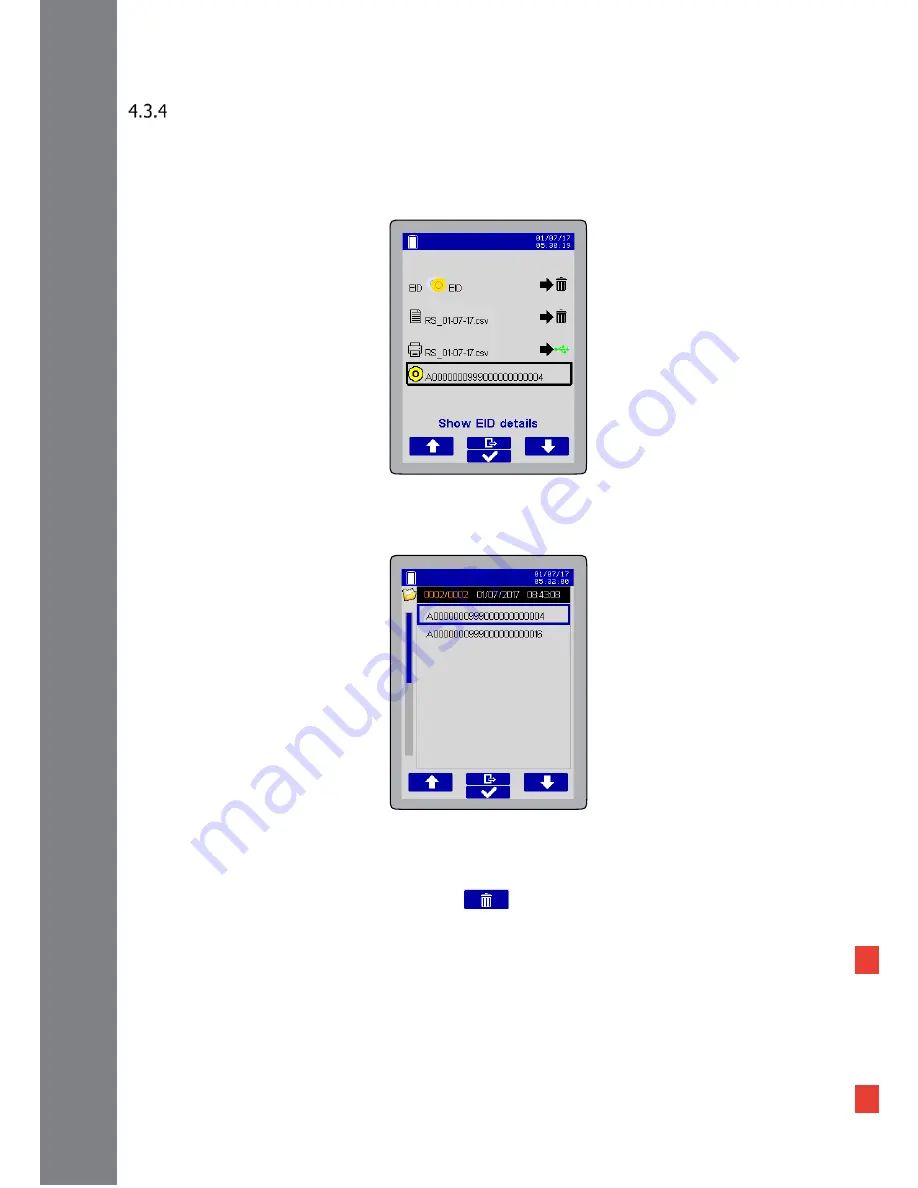
31
AirStick Reader User Manual – v. 1.0
Show EID details
It’s possible to read the details of the EIDs listed on the selected session. Move the blue rectangle to select
“Show EID details” function inside the Sessions Options menu
(Figure 4-16), and press the Selection button
to confirm.
The list of all the EIDs read in that specific session will appear on the screen (
Figure 4-17).
Select the desired EID and confirm.
The screen will display all the EID’s details already registered (
Figure 4-18). From this screen is possible to
delete the EID and the realted data pressing the
delete button, or go back to the previous list.
Figure 4-16
Figure 4-17
















































