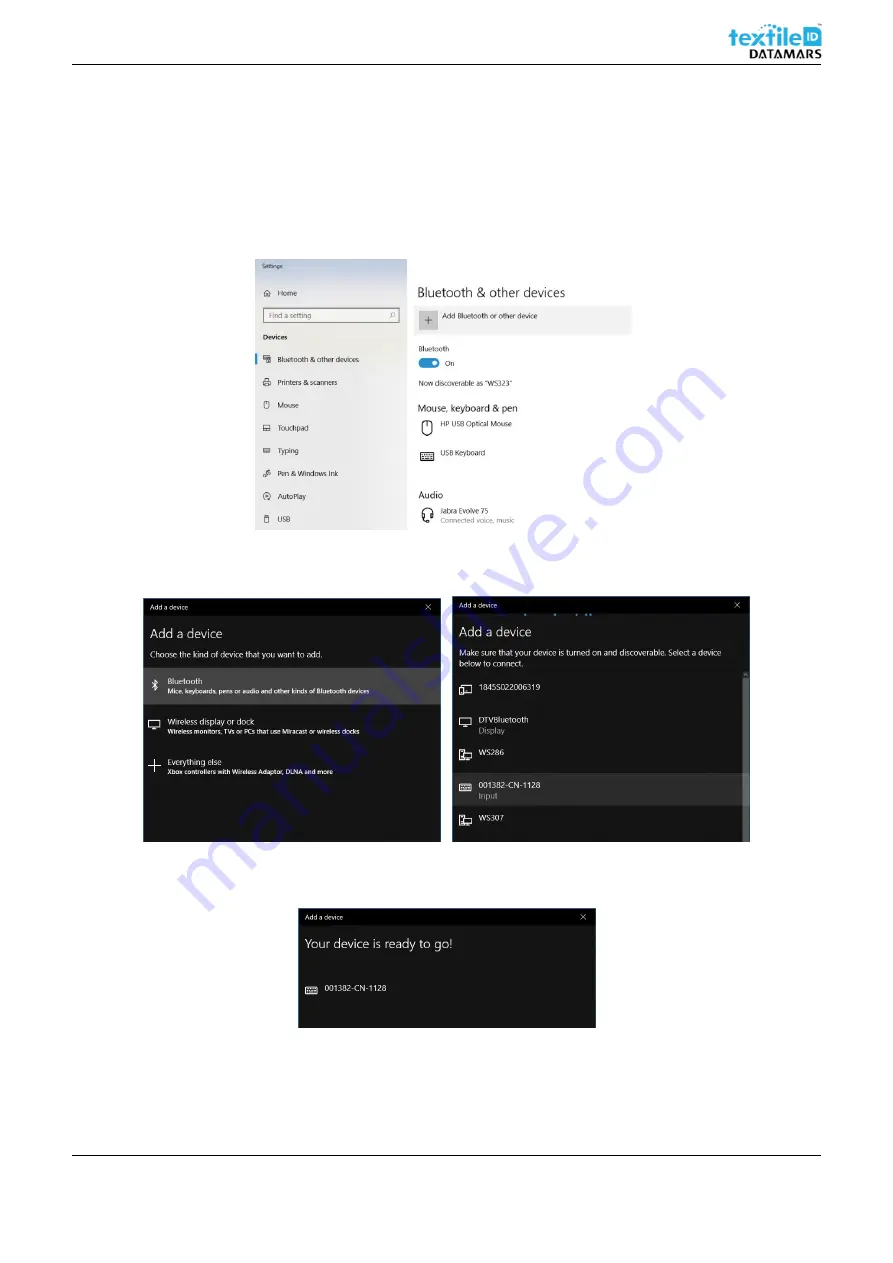
Bluetooth UHF RFID Reader User Manual
UM001371
Page 12 / 17
Rev. 1.0
–
04.12.2019
5.2.1
HID Mode
To connect the reader to your PC
in “HID mode”
proceed as follows (example made with Windows 10):
1.
Delete existing pairings to the reader (from your smartphone and/or PC);
2.
Double click on the reader
’s
trigger button;
3.
O
pen the “Bluetooth & other devices” settings and click on “Add Bluetooth or other device”;
Figure 14 - HID Mode setting
4.
Click on “Bluetooth”
and select the reader. Usually It appears with a keyboard icon.
Figure 15 - HID Mode setting
5.
If the device is correctly paired, the following message is shown.
Figure 16 - HID Mode setting
6.
Your device is now connected and ready to use. The scanned data will now be typed into the current
application (e.g. MS Word, notepad, etc...).



































