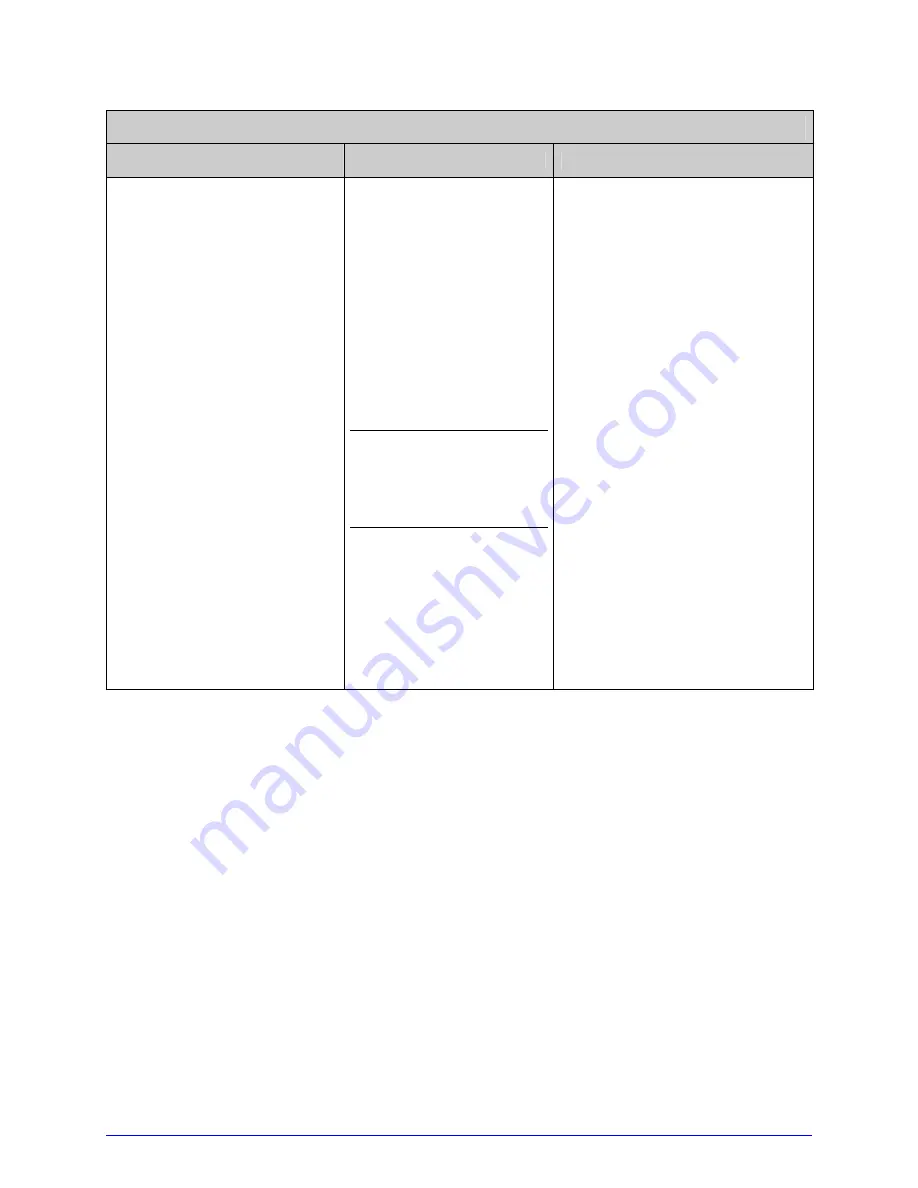
H-Class
117
Fault Messages (continued)
Displayed Message
Description
Possible Solution(s)
TOP OF FORM FAULT
The printer could not find
a TOF mark within the
maximum length setting,
or TOF was encountered
in an unexpected place.
When the SENSOR
TYPE is REFLECTIVE,
this indication is
given for Out Of
Stock.
Check the following
possibilities:
•
Calibration may be
necessary (see Section
3.4);
•
The Media Sensor may need
adjustment (see Section
3.2);
•
The Media Guide may need
adjustment (see Section
3.1);
•
The Leveling Cam may need
adjustment (see Section
5.4.1);
•
The MAXIMUM LABEL
LENGTH may need to be
increased (see Section
4.2.1); or
•
The Media Sensor may need
to be cleaned (see Section
5.5.4).
6.2 Hex Dump Mode
Hex Dump Mode is a useful tool for diagnosing problems and debugging label formats as
received host data strings are printed without interpretation by the printer. These strings
can be analyzed for content and, by repeatedly sending a format, handshaking problems
(sections of missing data) can become apparent.
•
To enter Hex Dump Mode, press the MENU Button and select DIAGNOSTICS. Go to
HEX DUMP MODE then select ENABLE and press the ENTER Key. Exit the menu,
saving your changes.
Afterward, HEX DUMP MODE will be displayed and all received data will be output in
hexadecimal code (along with the ASCII equivalents), printed or saved to a file (see
FILE CAPTURE, Section 4.2.6). The example below illustrates a Hex Dump label
output:
Summary of Contents for H-4212
Page 1: ...Operator s Manual ...
Page 2: ......
Page 6: ......
Page 16: ...6 H Class ...
Page 40: ...30 H Class ...
Page 86: ...76 H Class ...
Page 142: ...132 H Class ...
Page 146: ...136 H Class ...
Page 150: ...140 H Class ...
Page 158: ...148 H Class ...
Page 162: ...152 H Class ...
Page 176: ...166 H Class ...
Page 180: ......
















































