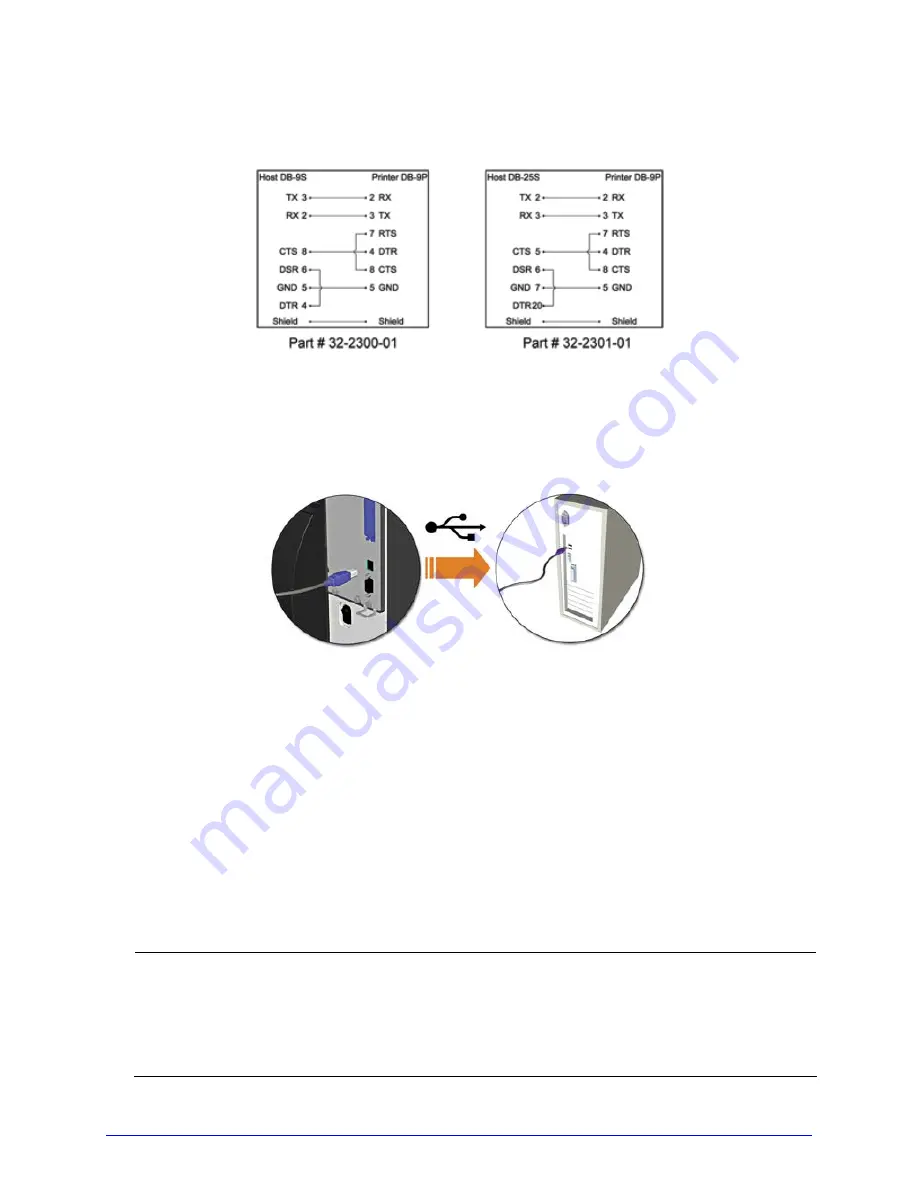
10
H-Class
RS-232C cabling configurations and part numbers are shown below (contact your reseller
for ordering information).
USB Connection
The USB interface connection may differ slightly depending upon the operating system and
hardware configuration of the host computer. Basic connections are shown below.
2.2.3 Connecting to the SDIO Slot and USB Host Ports
If equipped with the Secure Digital Input Output (SDIO) and USB Host Ports, the printer can
accept external storage devices for fonts, graphics, label formats, and firmware files. The
USB Host Port also accepts a USB keyboard for standalone, direct data (Line mode) input
applications; see the
Class Series 2 Programmer’s Manual
for examples.
SDIO Connections -
When installing an SDIO Card, turn OFF the printer then slide the
card into the slot. Module “F” will be recognized by the printer. When removing a card,
turn OFF the printer then press inward on the card to release it.
USB Host Port Connections -
The USB Host Ports support plug and play device
installation and removal. Module “H” and Module “I” will be recognized by the printer.
•
Memory device sizes up to 16 GB are supported.
•
If equipped on the memory device, ensure that the Write Protect Switch is
OFF.
•
Before initial use, format the external memory device; see Section 4.2.3.
•
Always allow process completion before removing modules.
Summary of Contents for H-4212
Page 1: ...Operator s Manual ...
Page 2: ......
Page 6: ......
Page 16: ...6 H Class ...
Page 40: ...30 H Class ...
Page 86: ...76 H Class ...
Page 142: ...132 H Class ...
Page 146: ...136 H Class ...
Page 150: ...140 H Class ...
Page 158: ...148 H Class ...
Page 162: ...152 H Class ...
Page 176: ...166 H Class ...
Page 180: ......
















































