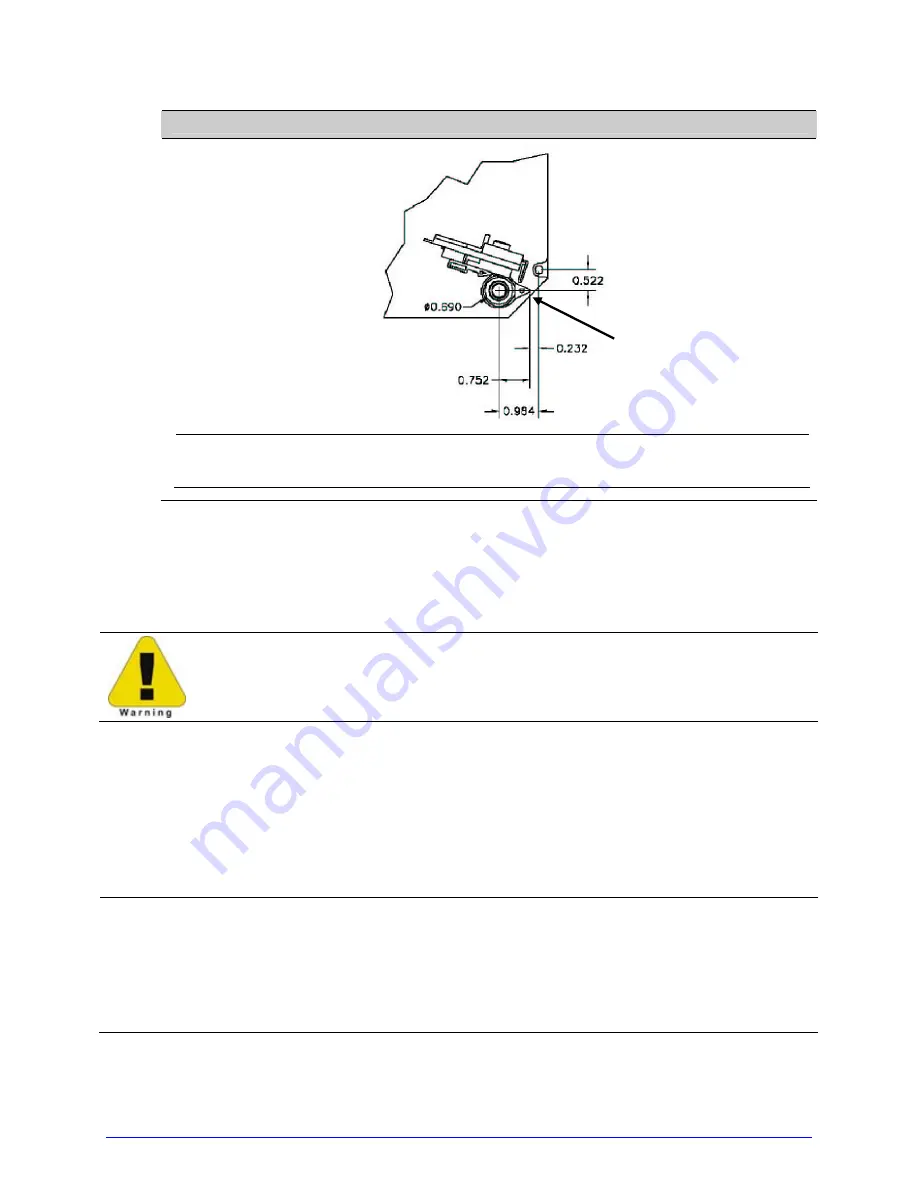
14
A-Class
Peel Point Dimension
;
See Appendix C for the PE printer’s dimension.
2.2.2 Interfacing a Host
Ensure that the Power Switch is OFF when making printer connections.
The printer can be interfaced to a host via the parallel, serial, and USB ports. (Ethernet
users, consult the documentation that accompanied the option.) Following power-up (or
after a period of inactivity), interface port selection occurs automatically upon detection of
valid data. If the incoming data flow stops and the Host Timeout period (see Section 4.2.5)
is achieved, partially received formats will be ignored and the port detection process
repeated.
;
•
The location of the following connections can vary by printer model and host
hardware configuration.
•
To change an active port immediately, cycle the power OFF and ON.
•
For alternate data processing options, see INPUT MODE, Section 4.2.4.
Peel Bar
Summary of Contents for A-Class A-4212
Page 1: ...Operator s Manual ...
Page 2: ......
Page 5: ......
Page 6: ......
Page 8: ......
Page 14: ...vi ...
Page 22: ...8 A Class ...
Page 84: ...70 A Class ...
Page 128: ...114 A Class ...
Page 136: ...122 A Class ...
Page 140: ...126 A Class ...
Page 144: ...130 A Class ...
Page 158: ...144 A Class ...
Page 160: ...146 A Class ...
Page 166: ...152 A Class ...
















































