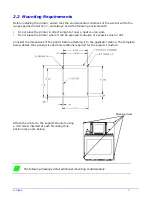A-Class
15
2.3.4 USB Port Connections
The Universal Serial Bus port requires a standard USB cable.
This USB Port is a device-end only connection. Never attach a keyboard,
mouse, modem, etc. to this port; damage can result.
2.3.5 Connecting to the SDIO Slot and USB Host Ports
If equipped, the Secure Digital Input Output (SDIO) Slot and the USB Host Ports accept
external storage devices for fonts, graphics, label formats, and firmware upgrades.
Additionally, USB Host Ports accept a USB keyboard for stand alone direct data (template)
applications; see the
Class Series 2 Programmer’s Manual
.
•
Format external memory devices before initial use (see MODULES,
Section 4.2.3), and then place all files into the resulting folder.
•
Use Windows Explorer or DMX Config (see the Accessories CD-ROM) to
download files to an external memory device for conversion; see
FILE
HANDLING DEFINITIONS, Appendix A.
SDIO Slot Connections
When installing an SDIO Card, turn OFF the printer then slide the card into the SDIO Slot. After
turning ON the printer, Module F will be recognized. When removing an SDIO Card, turn OFF the
printer then press the SDIO Card inward to release.
•
SanDisk© SDIO Memory Cards up to 1 GB are supported.
•
Multi Media Cards SDIO cannot be used, and unsupported or defective
cards can prevent printer operation.
USB Host Port Connections
The USB Host Ports support "plug and play" USB Memory Drives. After installing the drive in the
printer, Module H will be recognized.
Only one USB Memory Drive at a time will be recognized.
Summary of Contents for A-Class Mark II
Page 1: ...Operator s Manual ...
Page 2: ......
Page 5: ......
Page 20: ...10 A Class Peel Point Dimension See Appendix C for the PE Series printer s dimension Peel Bar ...
Page 80: ...70 A Class ...
Page 113: ...A Class 103 ...
Page 115: ...A Class 105 ...
Page 126: ...116 A Class ...
Page 134: ...124 A Class ...
Page 138: ...128 A Class ...
Page 142: ...132 A Class ...
Page 156: ...146 A Class ...
Page 158: ...148 A Class ...
Page 164: ...154 A Class ...