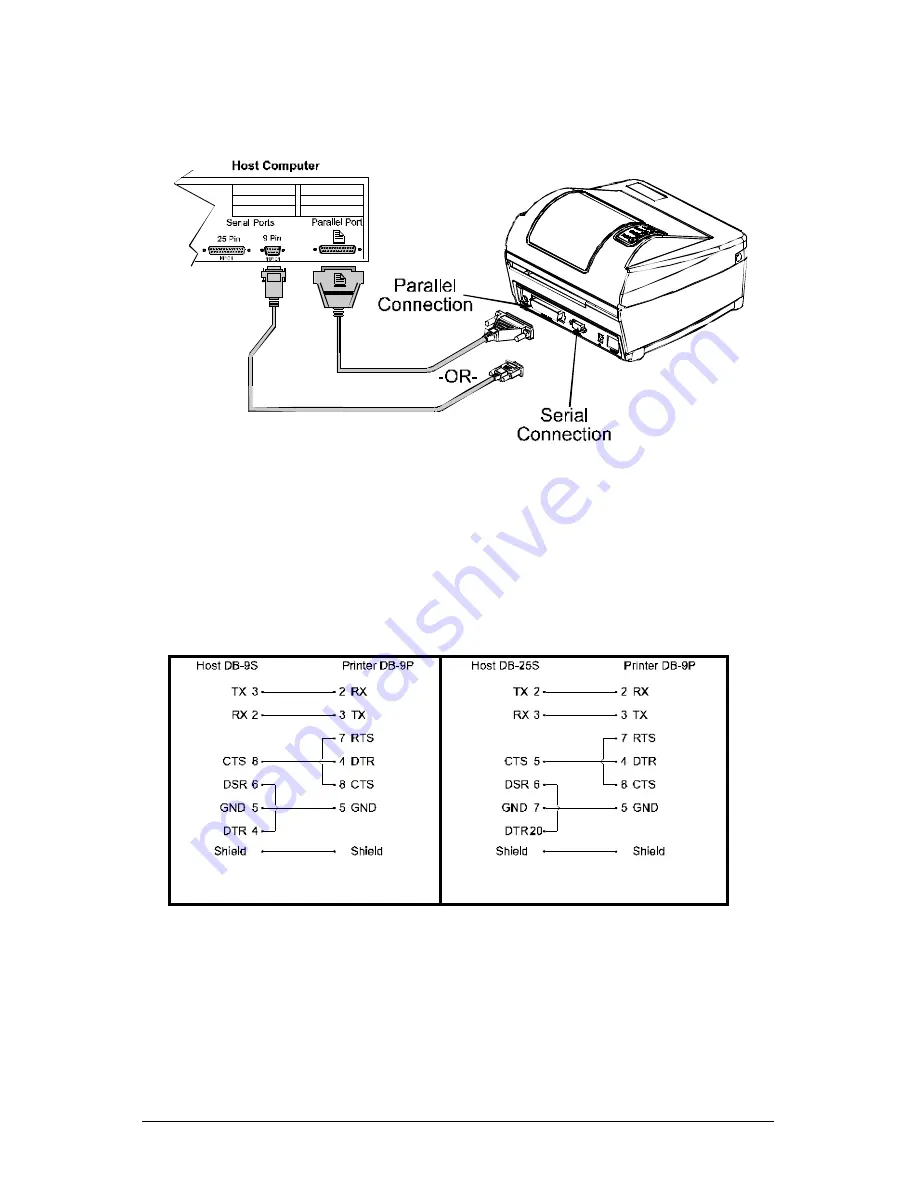
8
E-4203/E-4204/E-4304
3.1.2 Interface Connection
The printer can be connected to the host via a
serial
or
parallel
cable.
3.1.3 Interface Cables
An interface cable is necessary to connect the printer to the host. The
interface between the printer and the host will be either a serial RS-232C
or parallel cable. Cable configurations for serial (RS-232C) interfaces
are shown below, (contact your reseller for part numbers and ordering
information).
Part# 32-2300-01
Part# 32-2301-01
The printer can also be connected to the host with a parallel connection.
In addition, the printer has a unique feature where if you connect both
the serial and parallel cables to the printer at the same time, the printer
will automatically interface to the first connection, (serial or parallel)
that transmits valid data. After a connection has been made, the printer
must be turned off and then back on again to change the interface
connection.
Summary of Contents for E-4304
Page 1: ...E 4203 E 4204 E 4304 Operator s Manual...
Page 2: ......
Page 6: ......
Page 8: ...ii 4 5 5 Label Alignment Troubleshooting 28...
Page 10: ......
Page 14: ...4 E 4203 E 4204 E 4304...
Page 24: ...14 E 4203 E 4204 E 4304...
Page 33: ...E 4203 E 4204 E 4304 23 Continued...
Page 47: ...E 4203 E 4204 E 4304 37...
Page 61: ...E 4203 E 4204 E 4304 51 FLASH Memory 1MB...
Page 64: ...54 E 4203 E 4204 E 4304...
Page 80: ...C 4 E 4203 E 4204 E 4304...
















































