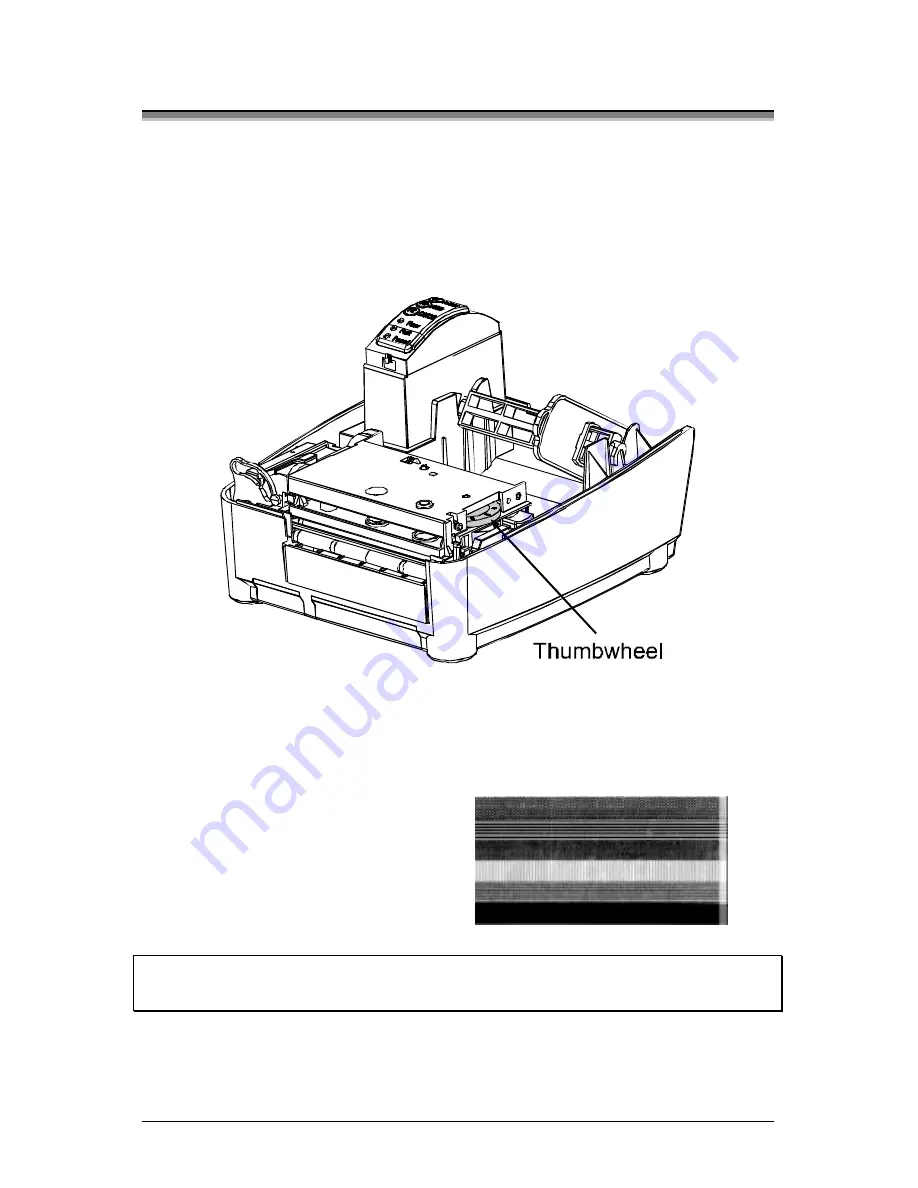
40
E-4203/E-4204/E-4304
5.2 Media Width Adjustment
The thumbwheel on the side of the printhead carrier assembly allows the
printhead to be adjusted for various sizes of media. The numbers on the
thumbwheel serve only as a reference point and do not correspond with
a particular media width. To adjust for narrow media move the
Thumbwheel to the left (frontward), for wide media move it to the right
(rearward).
1.
Load media into the printer.
2.
Print a label, if it is light on the right-hand side then move the
Thumbwheel to the right (rearward), (see example below).
Light print on the right side of the
test label indicates that the
Thumbwheel should be adjusted
to the right (rearward).
Note:
If the media begins tracking to the right while printing the
Thumbwheel should be adjusted to the left (forward)
Summary of Contents for E-4304
Page 1: ...E 4203 E 4204 E 4304 Operator s Manual...
Page 2: ......
Page 6: ......
Page 8: ...ii 4 5 5 Label Alignment Troubleshooting 28...
Page 10: ......
Page 14: ...4 E 4203 E 4204 E 4304...
Page 24: ...14 E 4203 E 4204 E 4304...
Page 33: ...E 4203 E 4204 E 4304 23 Continued...
Page 47: ...E 4203 E 4204 E 4304 37...
Page 61: ...E 4203 E 4204 E 4304 51 FLASH Memory 1MB...
Page 64: ...54 E 4203 E 4204 E 4304...
Page 80: ...C 4 E 4203 E 4204 E 4304...
















































