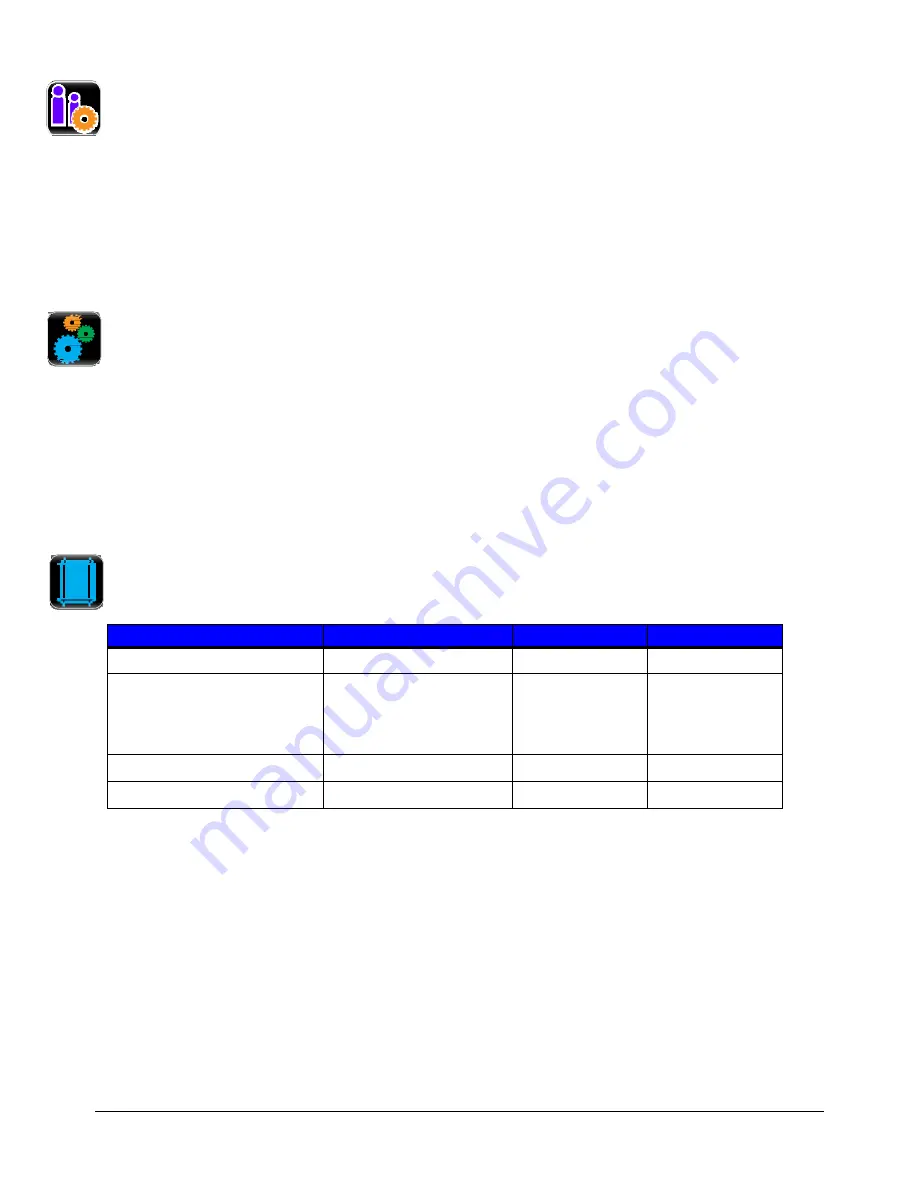
38
User Setups
Printer configurations that have been saved internally or on a mass storage device attached to the USB
host may be accessed and implemented from this utility.
1.
Select User Setups.
2.
Select the internally hosted user setup file.
3.
Select the green Accept button.
Note:
Further details are available in the Advanced section of the menu. Please refer to the Advanced
section of the manual for more information.
4.3.12 Advanced Settings
The Advanced button provides access to the advanced settings of the printer. These settings include the
following:
•
Page Defaults
•
Printer
•
Media
•
Comm (communications)
•
Adjustments
Page Defaults
The following page parameters can be adjusted:
Settings
Values
Ranges
Default
Print Length
N/A
.10 to 99.00 in.
4.00 in.
Print Width
N/A
Refer to the
Overview section
to find your
specific model
4.00 in.
Vertical Offset
N/A
.00 to 10.00 in
0.00 in
Horizontal Offset
N/A
.00 to 4.00 in
0.00 in
















































