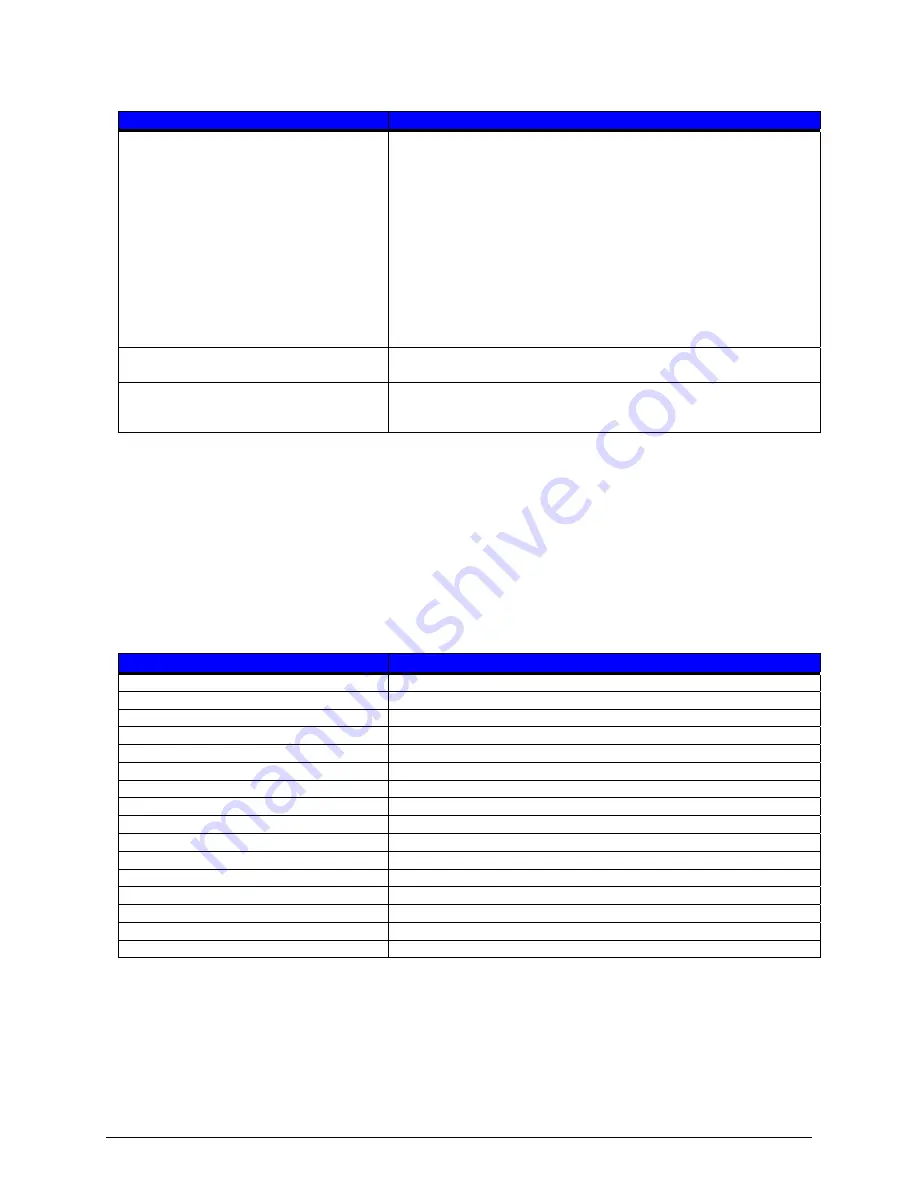
88
Symptom
Possible Solutions
Diminished print quality on the Quality
Label
Incomplete horizontal lines requires an increase in the sharpness
setting and/or more tension applied to the lighter print side of the
ribbon shield.
For higher-grade barcodes, lighten the print by reducing the darkness
setting.
For white specks inside dark boxes, increase the darkness setting
and clean the printhead and platen roller.
If the small font is not readable, increase the darkness setting.
When dithering increments are not equal, adjust the darkness setting.
If graphics are not displayed properly, adjust the sharpness setting.
Ladder barcode quality is diminished
Examine the media adjustment levers and ensure there is a
.8mm to 1.5mm gap between the levers and the media.
Image size is out of the print area (off the
side or top or truncated from the next
label
Turn off print truncation.
Ensure the image width is the same as the print width.
6.3. Error and Warning Messages
The printer displays messages when the possibility of a problem or an actual fault occurs.
Depending upon the displayed message, find the possible action or solution in the tables
below.
Error Messages
The following messages may be displayed:
Errors
Description
SYSTEM ERROR
Illegal label format or communications error
OUT OF RIBBON
Out of ribbon
OUT OF PAPER
Out of paper
CUTTER JAMMED
Cutter is jammed
REWINDER FULL
Rewinder is full
PRINTHEAD UNLATCHED
Printhead is unlatched
PRINTHEAD HOT
Printhead is critically hot
FPGA HARDWARE
Analog to digital converter hardware fault
NV RAM HARDWARE
Non-volatile memory hardware fault
PAPER SENSOR BLOCKED
Top-of-form sensor blocked or hardware fault
PAPER CALIBRATION
Could not calibrate media
NO TOP OF FORM FOUND
Could not find a gap or mark
RIBBON HARDWARE
Ribbon controller hardware fault
PRESENT SENSOR
Present Sensor hardware fault
GPIO HARDWARE
GPIO hardware fault
MOTOR HOT
Motor is critically hot
Note:
System errors are not caused by media mismatches but can be caused by a poor label
format.













































