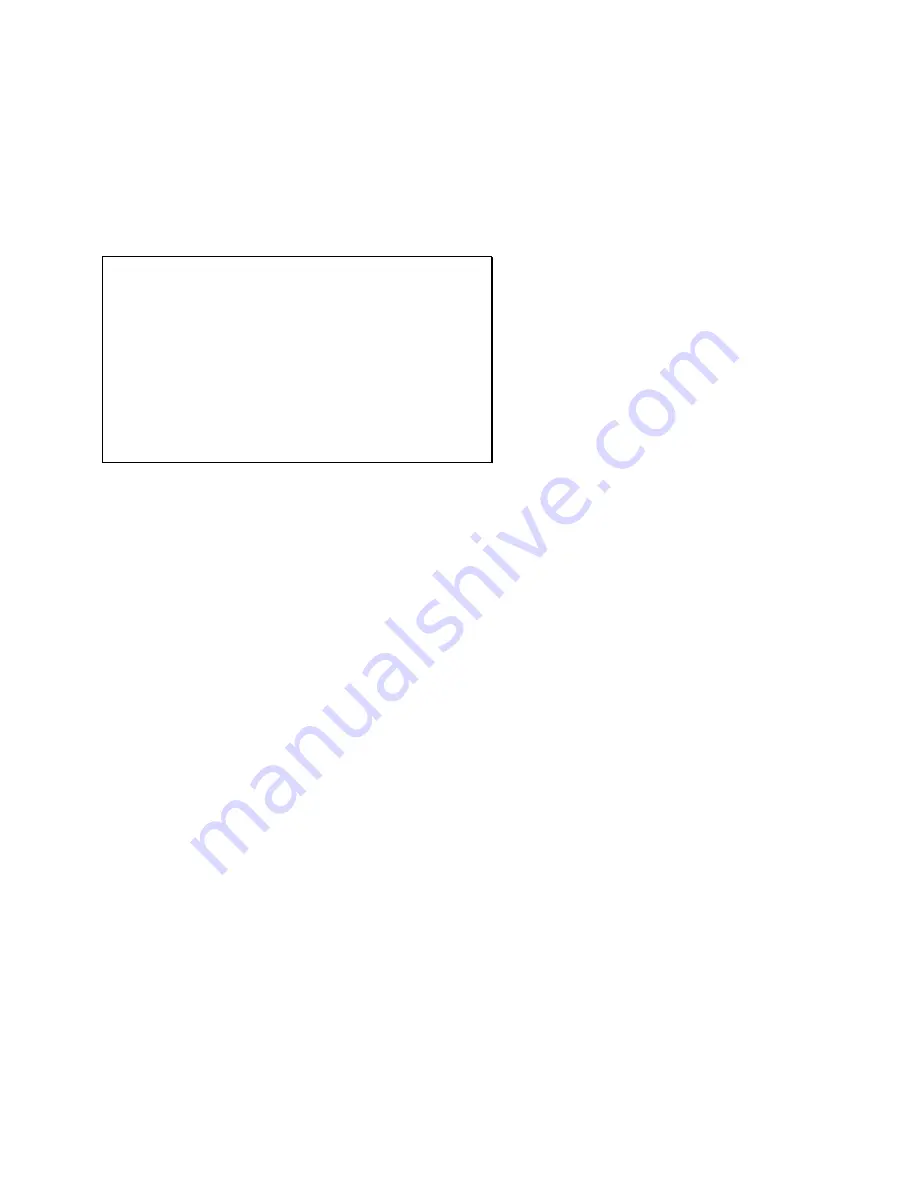
________________________________________________________
__
Page - 98
Using the Printer's Internal Labeling Software
5.6 System Maintenance Screen
The third screen, SYSTEM MAINTENANCE, is used to format and
copy memory modules, print test labels, and perform several other
maintenance functions.
Access the screen in the LABEL NAME position of the
CREATE/MODIFY LABEL or PRINT LABEL screens by keying in
ALT-S. This screen will appear:
SYSTEM MAINTENANCE
1) FORMAT MODULE
2) COPY MODULE
3) METRIC? NO
4) PRINT TEST LABEL
5) SYSTEM TEST LABEL
6) TEST MODULE
7) RESET PRINTER
8) EXIT TO RS232 SYSTEM
ENTER NUMBER:
To exit the screen, press the ESC key. All SYSTEM MAINTENANCE
screen choices are explained below:
1.
FORMAT MODULE. Used to initially format or to reformat a
memory module.
2.
COPY MODULE. Copies graphic images and/or label formats from
one memory module to another. Be certain that the WRITE
PROTECT SWITCH is ON for the source module, and OFF for the
destination module. Follow the screen prompts to perform the copy
routine.
3.
METRIC. Each time number 3 is pressed, the screen will toggle
between METRIC NO and METRIC YES. When in the METRIC
mode, all references to dimensions will be of METRIC measure.
Summary of Contents for Prodigy
Page 1: ...Prodigy Operator s Manual ...
Page 3: ......
Page 4: ......
Page 8: ......
Page 54: ...________________________________________________________ __ Page 46 Using the Printer ...
Page 84: ...________________________________________________________ __ Page 76 Using the Printer ...
Page 125: ...Appendix D Page D 9 6 Continued 152 DPI Printer ...
Page 140: ......
Page 142: ...Page E 2 Appendix E ...
Page 146: ...4 Warranty Information ...
















































