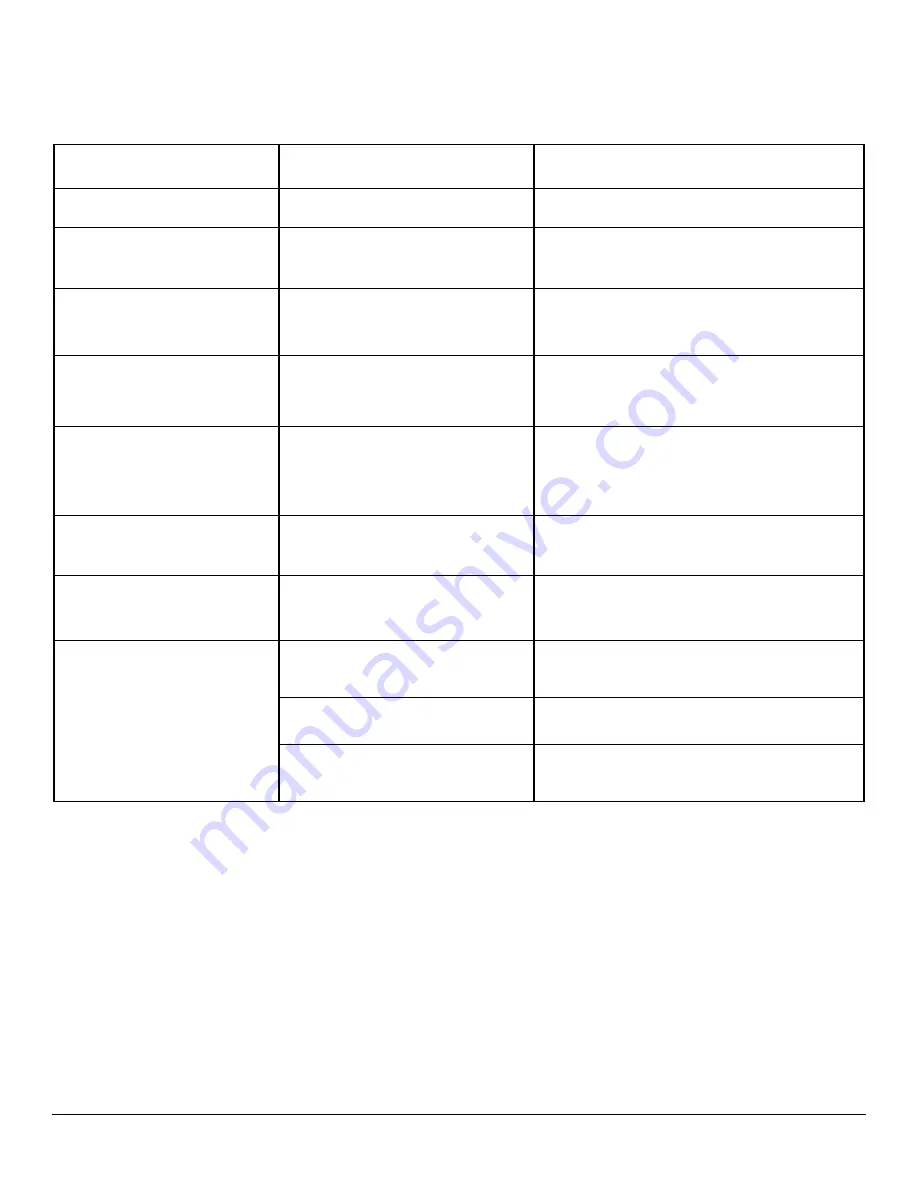
19
8 Troubleshooting
Guide
PROBLEM
POSSIBLE CAUSE
SOLUTION
Printer will not turn on
Discharged Battery
Recharge battery overnight.
Charge LED not lighting when
AC adapter is plugged in.
No AC power or AC adapter
defective
Check AC outlet or adapter (note: battery pack
may be fully charged)
Battery not charging.
Battery incorrectly installed or no
AC.
Battery dead
Check battery installation and AC adapter
Change to a new battery
Paper not feeding.
Obstruction in paper path or paper
improperly installed
Check the paper path. Verify installation
Use paper of the correct specification
Fault LED on Steady
Print head lever is up
Print mechanism jam
Low Battery
Check print head lever
Check paper supply; press <FEED> to clear.
Charge battery; if problem persists, change
battery.
Low-BAT LED on Steady
Low battery
Charge battery; if problem persists, change
battery.
Prints illegible characters.
Improper baud rate and parity
Verify the printer and host settings. Use self-
test to verify printer settings.
Printer will not print in IrDA
mode
Obstruction of IrDA
Clear obstruction.
IrDA mode is not selected
DIP switch #8 must be on.
Will not connect to host device.
Limit the IrDA baud rate to 9600 on the host
device.
.






































