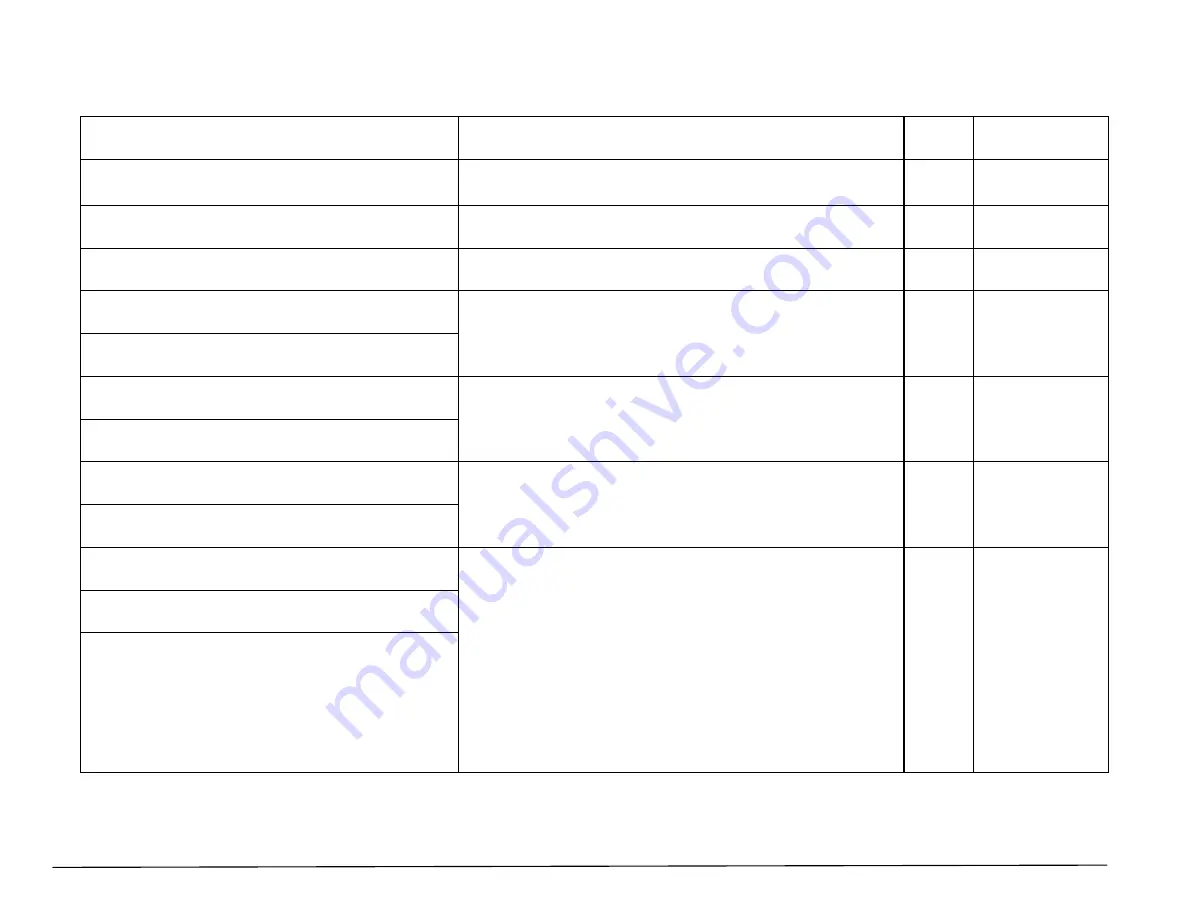
Page 12
Serial iBootBar v090212d
Device Commands
Command
Description
Access
Fact Default
get outlets
This command displays a list of connected devices, and their current
status.
User
set name <name>
Set the name of the selected iBootBar. 20 characters max.
User
get current
Gets the measured current of the iBootBar
Admin
get external control
set external control <enable/disable>
Get or set external control capability. Enabling this will allow the
external inputs to control its corresponding outlet.
Admin
enable
get cycle
set cycle <1-99>
Get or set the cycle time in seconds. Cycle time is the time that the
outlet will be off during a reboot (on – off – on) or on during a cycle (off
– on – off)
User
10
get delay
set delay <0-99>
Get or set the delay time in seconds. When multiple outlets are
turned On by a single command, this delay controls the interval
between powering up of the outlets. This delay is us ed to limit power
up inrush.
User
1
get current alarm
set main <a/b> highalarm <nn.n>
set main <a/b> lowalarm <nn.n>
High and Low alarms are used to monitor current conditions and
send an alert via the serial port when the high or low thresholds are
exceeded.
From 0.0 to 10.0/15.0/20.0 (depending on max current for device) in
0.1 amp increments. For devices with two Mains, Main A and Main B
are set separately, but displayed together with the get command.
Admin
Highalarm:
10.0 for 10 Amp
Models
15.0 for 15 Amp
Models
20.0 for 20 Amp
Models
Lowalarm:
0.0 Amp
Summary of Contents for sBB-N15
Page 2: ......






































