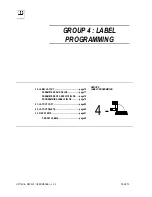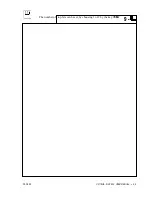PAGE 78
UV119UE - DSP 500 : USER MANUAL - v. 4.0
4
-
40 -
PARAMETERS OF GRAPHIC
FIELDS
The parameters reported hereunder are provided for field no.
6 BAR-CODE
:
•
X POSITION
the distance from the beginning of bar-code to the left edge of label.
To be typed in by the numerical keys
•
Y POSITION
the distance from the beginning of bar-code to the upper edge of label.
To be typed in by the numerical keys
•
HEIGHT
that means the printed bars height expressed in printing dots.
To be typed in by the numerical keys
•
ROTATION
the direction of code rotation, in degrees as related to vertical.
To be selected by the key
<SEL>
between the following options:
•
0
horizontal code with upper side upwards (displayed as
)
•
180
horizontal code with upper side downwards (displayed as
).
The parameters reported hereunder are provided for field no.
12 GRAPHIC LINE
:
•
X POSITION
the distance between the beginning of line and the label left edge.
To be typed in by the numerical keys
•
Y POSITION
the distance between the beginning of line and the label top edge.
To be typed in by the numerical keys
•
THICKNESS
that is the line required thickness, in dots
To be typed in by the numerical keys
•
LENGTH
that is the line required length, in dots.
To be typed in by the numerical keys
•
ROTATION
intended as line direction, to be selected by pressing
<SEL>
between:
•
0
horizontal line starting on top (displayed as
)
•
90
vertical line starting on the right side (displayed as
)
•
180
horizontal line starting from bottom (displayed as
)
•
270
vertical line starting on the left side (displayed as
)
The parameters reported hereunder are provided for field no.
15 RECTANGLE
:
•
ANGLE 1 POS. X
the distance between left upper angle and label left edge.
To be typed in by the numerical keys.
•
ANGLE 1 POS. Y
the distance between left upper angle and label top edge.
To be typed in by the numerical keys.
•
ANGLE 2 POS. X
the distance between right lower angle and label left edge.
To be typed in by the numerical keys.
•
ANGLE 2 POS. Y
the distance between the right lower angle and label top edge.
To be typed in by the numerical keys.
•
LINE THICKNESS
that is the line required thickness, expressed in dots.
To be typed in by the numerical keys.
Scroll through the selected field parameters by using
<
↓↓↓↓
>
and
<
↑↑↑↑
>
. For examining the parameters
of another field, go out of the current field by pressing
<EXIT>
, select the new field by the keys
<
↓↓↓↓
>
and
<
↑↑↑↑
>
and then press
<ENTER>
to access it.
Summary of Contents for DSP 500
Page 1: ...ELECTRONIC SCALE DSP 500 USER MANUAL v 4 0 UV119UE Doc a Ware 960510...
Page 2: ......
Page 4: ...PAGE ii UV119UE DSP 500 USER MANUAL v 4 0...
Page 6: ...PAGE iv UV119UE DSP 500 USER MANUAL v 4 0...
Page 12: ...PAGE 6 UV119UE DSP 500 USER MANUAL v 4 0...
Page 29: ...PAGE 22 UV119UE DSP 500 USER MANUAL v 4 0...
Page 67: ...PAGE 21 UV119UE DSP 500 USER MANUAL v 4 0...
Page 90: ...UV119UE DSP 500 USER MANUAL v 4 0 PAGE 83...
Page 111: ......
Page 112: ...PAGE 104 UV119UE DSP 500 USER MANUAL v 4 0...
Page 113: ...NEW FEATURES PRE SET TARE FUNCTION SELF SERVICE VERSION...