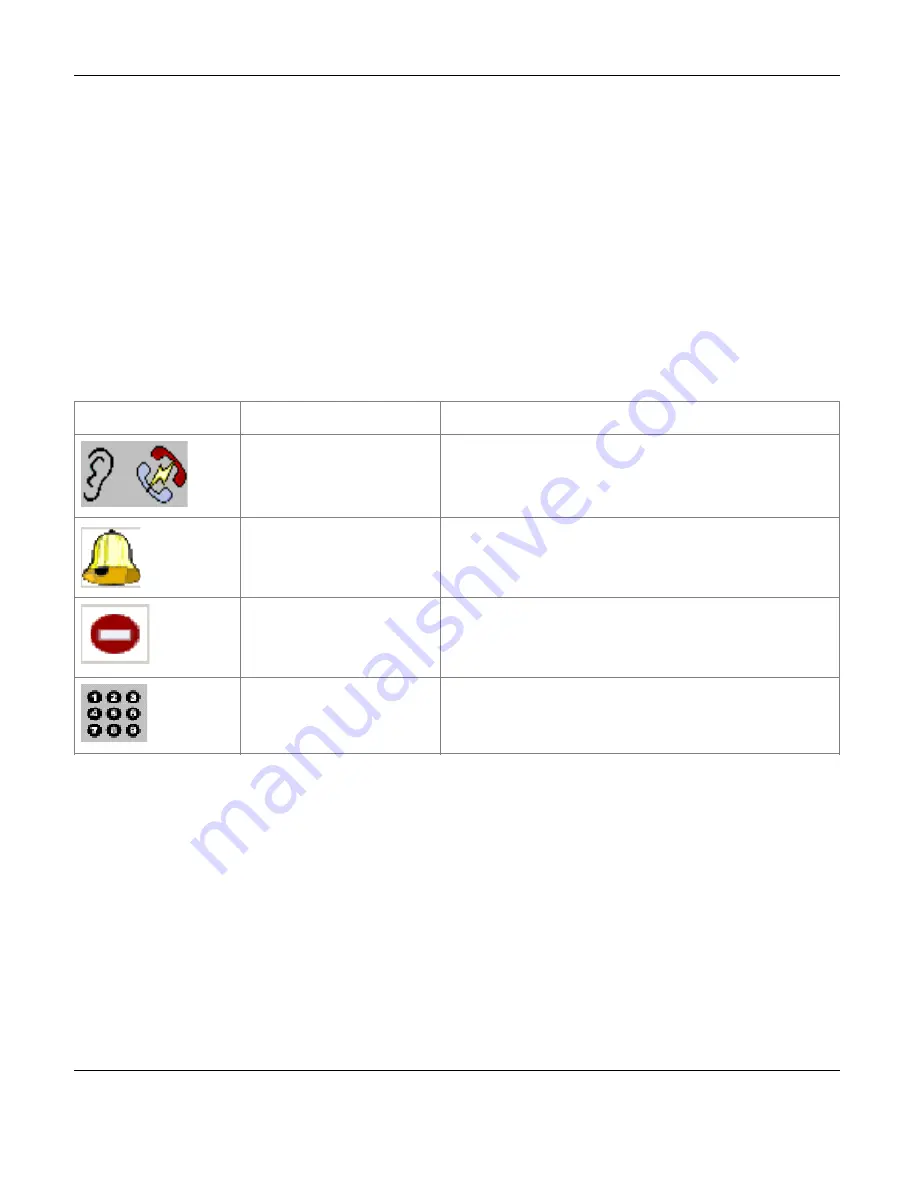
Intuition 1000 Operators Documentation
Date and Time
The fifth part of the Information Panel displays the current date and time.
Alarm Display
The last part of the Information Panel is used to display faults. These messages include “Minor
Alarm”, “Major Alarm”, “Intuition 1000 not connected to M2250” or “Headset/handset not
connected.
Graphic Symbols on the Switchboard
These are the symbols you will see as you process calls:
Symbol
Action
Description
Speech
You can speak to and hear your caller or the
person you’ve called
Ringing
The Ringing symbol is displayed when the
selected extension is ringing
Busy
Indicates the number you have dialled is busy
Dial
Indicates you can key in an extension or
external number.
!
!
!
!
Intuition 1000 Guide
Version 2
Page
!
of
!
10
26











































